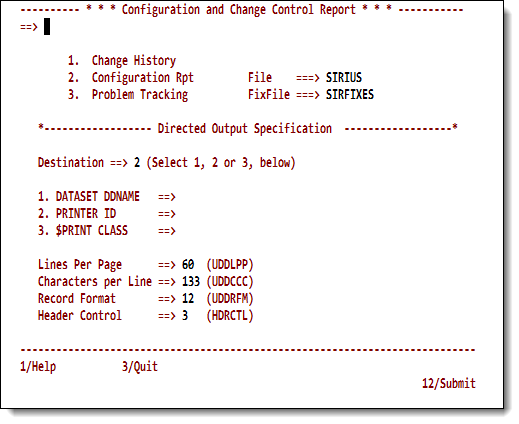SirLib reports: Difference between revisions
m (add graphic) |
No edit summary |
||
| Line 20: | Line 20: | ||
The Change History report shows projects by file, including volume of change, and activity against file by user. | The Change History report shows projects by file, including volume of change, and activity against file by user. | ||
The Current Configuration report shows all scheduled and applied updates to the | |||
The | |||
configuration. This report can be run for a specific file or for all files registered to the change management system. | configuration. This report can be run for a specific file or for all files registered to the change management system. | ||
==See also== | ==See also== | ||
Revision as of 19:16, 27 June 2017
This section reviews the reports supplied with the SirLib system.
The Reports menu is accessed as option 6 from the SirLib main menu:
SirLib Reports menu
Reports are selected by number. Reports may be limited to a File and/or FixFile. Print routing and formatting information is entered in the fields at the bottom of the screen.
A print destination of TERMINAL, $TERMINAL, or blank displays the report at the user's terminal.
If a printer is specified, the printing activity is handled by an Sdaemon, and the user's terminal session is freed immediately upon pressing PF12.
The Change History report shows projects by file, including volume of change, and activity against file by user.
The Current Configuration report shows all scheduled and applied updates to the configuration. This report can be run for a specific file or for all files registered to the change management system.