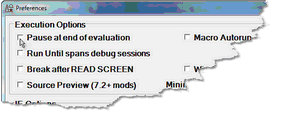Suppressing the break at the end of request evaluation: Difference between revisions
Jump to navigation
Jump to search
(Created page with "__TOC__ <span class="f_Para">By default, the Debugger Client pauses at the end of the evaluation of a request before it sends any contents of the </span><span class="f_SimpleL...") |
No edit summary |
||
| Line 4: | Line 4: | ||
<span class="f_Para">If you prefer to have processing continue without stopping at this point, you can suppress the pause, as follows: </span> | <span class="f_Para">If you prefer to have processing continue without stopping at this point, you can suppress the pause, as follows: </span> | ||
# <span class="f_ListNum1">In the Client, select </span>< | # <span class="f_ListNum1">In the Client, select </span><var>Preferences</var><span class="f_ListNum1"> from the </span><var>File</var><span class="f_ListNum1"> menu (or use the CTRL-P keyboard shortcut). </span> | ||
# <span class="f_ListNum1">In the </span>< | # <span class="f_ListNum1">In the </span><var>Preferences</var><span class="f_ListNum1"> dialog box, clear the </span><var>Pause at end of evaluation</var><span class="f_ListNum1"> checkbox, then click </span><var>Done:</var><span class="f_ListNum1"> </span> | ||
[[File:preferences22efrag_zoom50.gif|282x118px|preferences22eFrag]] | : [[File:preferences22efrag_zoom50.gif|282x118px|preferences22eFrag]] | ||
: Pausing can be restored at any time by selecting the checkbox again. | |||
'''Note:'''<span class="f_ListBul1"> The Client </span><span class="f_Monospace">[[setPreference command|setPreference]]</span><span class="f_ListBul1"> command has an option that lets you toggle </span><span class="f_ListNum2">the </span>< | '''Note:'''<span class="f_ListBul1"> The Client </span><span class="f_Monospace">[[setPreference command|setPreference]]</span><span class="f_ListBul1"> command has an option that lets you toggle </span><span class="f_ListNum2">the </span><var>Pause at end of evaluation</var><span class="f_ListNote"> checkbox. </span> | ||
<span class="f_Para">The </span>< | <span class="f_Para">The </span><var>Pause at end of evaluation </var><span class="f_Para">setting that exists at the end of the Debugger Client session persists to the next run of the Client.</span> | ||
[[Category:Debugger Home]] | [[Category:Debugger Home]] | ||
Latest revision as of 13:54, 25 April 2023
By default, the Debugger Client pauses at the end of the evaluation of a request before it sends any contents of the web output buffer or any 3270/Batch2 terminal output. This lets you review program data as it is at the end of request processing.
If you prefer to have processing continue without stopping at this point, you can suppress the pause, as follows:
- In the Client, select Preferences from the File menu (or use the CTRL-P keyboard shortcut).
- In the Preferences dialog box, clear the Pause at end of evaluation checkbox, then click Done:
- Pausing can be restored at any time by selecting the checkbox again.
Note: The Client setPreference command has an option that lets you toggle the Pause at end of evaluation checkbox.
The Pause at end of evaluation setting that exists at the end of the Debugger Client session persists to the next run of the Client.