Screen classes
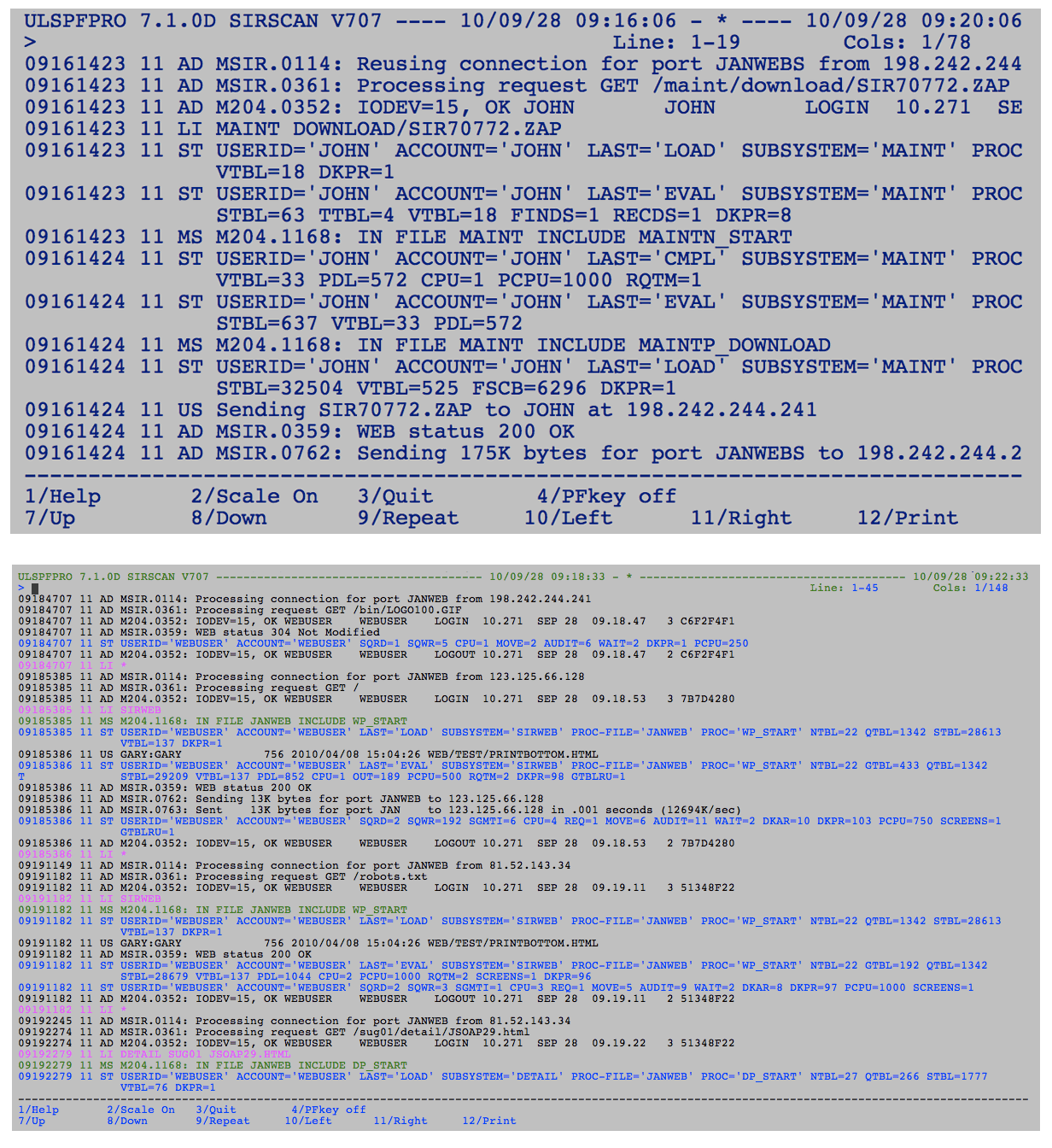
Introduced in version 7.1 of the Sirius Mods, Screen objects are designed to make writing and maintaining User Language full-screen applications easier. They also let you take advantage of dynamic 3270 screen sizes in your applications.
Most modern 3270 emulators allow flexible definitions of 3270 screen sizes beyond the standard Models 2, 3, 4, and 5. Traditional User Language screen definitions define a fixed layout for a screen and so must be designed to be display correctly on even the smallest screen. This is usually the 3278 Model 2, which contains a none-too-generous 24 rows by 80 columns. Though a screen designed for a 24x80 layout will usually display correctly on other models, screens designed for other models may display misaligned data on a smaller screen, often rendering the application unusable on these screen types. This leaves the application programmer little choice but to design for the lowest common denominator — Model 2 — wasting precious screen space on larger screens.
With Screen objects, screen definition takes place during User Language request evaluation instead of during compilation, freeing the programmer to detect and take advantage of the current screen size and to make more efficient use of available screen space. It is therefore possible for a single application to support many different screen sizes without changing User Language code or resorting to special $functions to manipulate a traditional screen layout.
Screen Object Sample Code contains coding examples. If you are a UL/SPF customer, you can also find screen object coding examples in the SIRIUS file.
Screens and ScreenFields
The Screen class provides an object-oriented equivalent of the Model 204 full-screen feature. An instance of a Screen object is equivalent to a screen you might define with the User Language full-screen feature. The Screen methods specify layout and certain visual attributes of each screen: where screen items are to appear on the video display, and how they are to be highlighted or colored.
Screen objects are composed of screen fields and not screenlines as in the full-screen feature, and multiple screen fields may form the equivalent of a single screenline (or row). These screen fields are themselves objects: instances of the Screenfield class. In this document, ScreenField objects are sometimes referred to as “fields” and sometimes as “screenfields.”