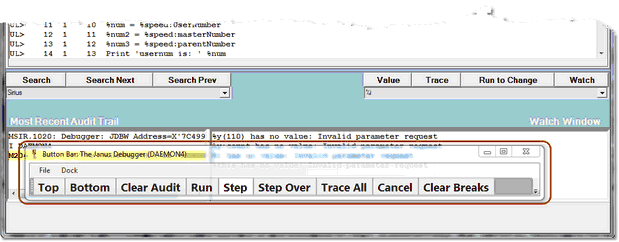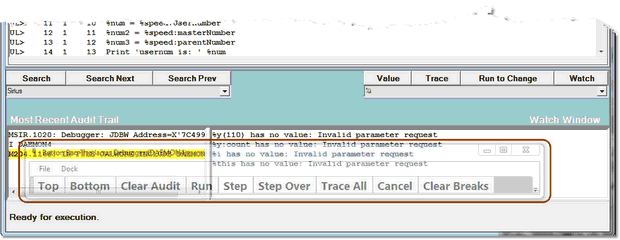Seeing through Client windows
The degree of transparency of client display windows is user settable. You can adjust the transparency/opacity of the Preferences and external button windows to allow the application windows underneath to be visible.
The opacity element in the Client configuration file (debuggerConfig.xml) controls this transparency, as described in the guidelines for setting up that file.
The default opacity setting (.9) is shown below for an external button bar:
And here is a setting of .5:
The valid setting values range from .01 (least opaque) to 1 (fully opaque). Invalid values are ignored. To turn off all transparency, specify:
<opacity>1</opacity>