Searching M204wiki: Difference between revisions
No edit summary |
mNo edit summary |
||
| Line 12: | Line 12: | ||
The search is not case-sensitive. Enclose multiple-word search terms in quotation marks for the most precise results. | The search is not case-sensitive. Enclose multiple-word search terms in quotation marks for the most precise results. | ||
<li>The | |||
<li>The search box, above or to the left of the M204wiki article content area. | |||
<p> | <p> | ||
If you enter an exact (case-sensitive) page name, clicking the '''Go''' button brings up the page. Otherwise, clicking '''Go''' or '''Search''' shows a list of results. </p> | If you enter an exact (case-sensitive) page name, clicking the '''Go''' button brings up the page. Otherwise, clicking '''Go''' or '''Search''' shows a list of results. </p> | ||
| Line 26: | Line 25: | ||
<li>The "Method search" link in the sidebar '''<tt> | <li>The "Method search" link in the sidebar '''<tt>Toolbox</tt>''' area. | ||
<p> | <p> | ||
This is for <var class="product">Janus SOAP</var> system class methods only. In addition to being very fast, this tool provides wildcard searching, so you don't have to know the exact method name.</p> | This is for <var class="product">Janus SOAP</var> system class methods only. In addition to being very fast, this tool provides wildcard searching, so you don't have to know the exact method name.</p> | ||
<li>Browsing a category page. | |||
<p> | |||
Most M204wiki pages belong to one or more categories, which are named collections of similar topics. A category page contains links to each of its member topics. Category page names are prefixed by <code>Category:</code> and are collected themselves on the [http://m204wiki.rocketsoftware.com/index.php/Special:Categories Categories] page. </p> | |||
</ul> | </ul> | ||
Revision as of 21:36, 29 August 2013
M204wiki offers these searching alternatives:
- Your browser's Google search.
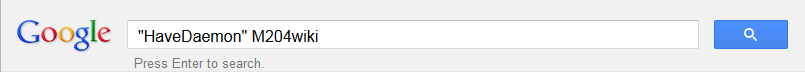
This might be the best of the search options, though very recently created pages might not yet be indexed.
Precede or follow your search term with the word
M204wiki.(Ignore Google's message: "Did you mean M204 Wiki?" M204wiki as one word yields better search results.)
The search is not case-sensitive. Enclose multiple-word search terms in quotation marks for the most precise results.
- The search box, above or to the left of the M204wiki article content area.
If you enter an exact (case-sensitive) page name, clicking the Go button brings up the page. Otherwise, clicking Go or Search shows a list of results.
An advantage of this tool is quick creation of a new page:
- In the search box, specify the page name, exactly as you want it.
- Click the Go button.
- In the "Search results" page, click the page name (red) in the prompt to create a new page.
- The "Method search" link in the sidebar Toolbox area.
This is for Janus SOAP system class methods only. In addition to being very fast, this tool provides wildcard searching, so you don't have to know the exact method name.
- Browsing a category page.
Most M204wiki pages belong to one or more categories, which are named collections of similar topics. A category page contains links to each of its member topics. Category page names are prefixed by
Category:and are collected themselves on the Categories page.