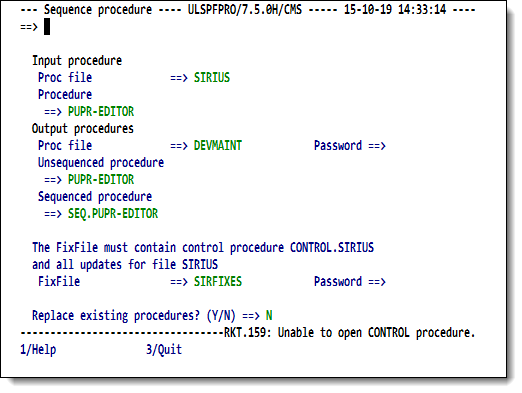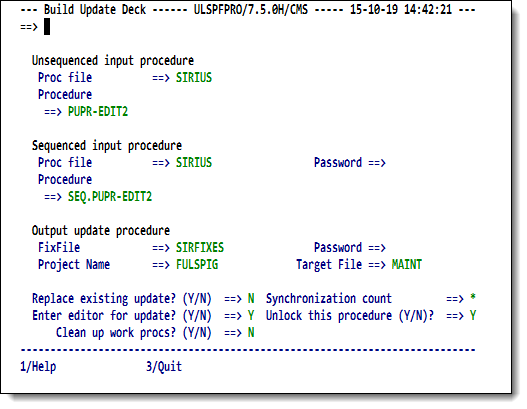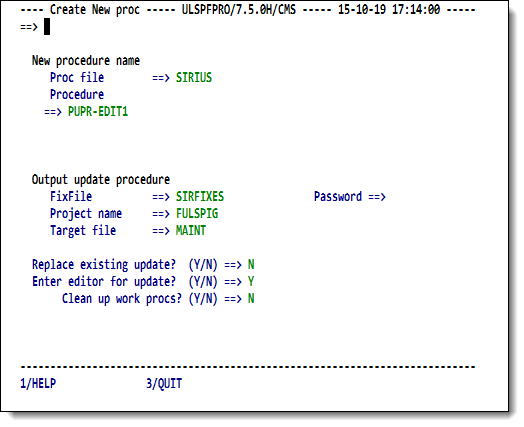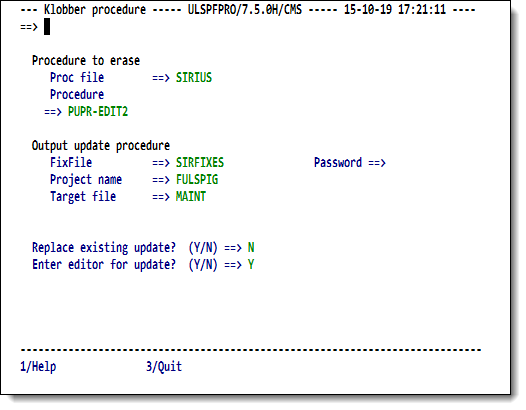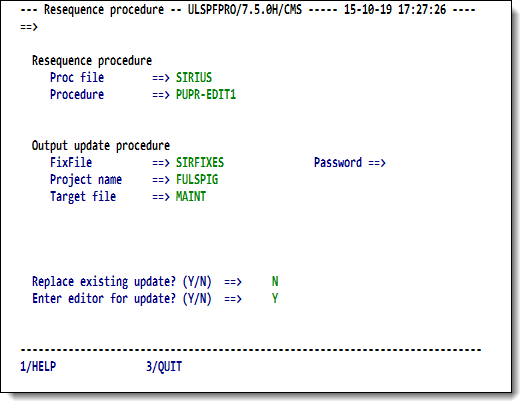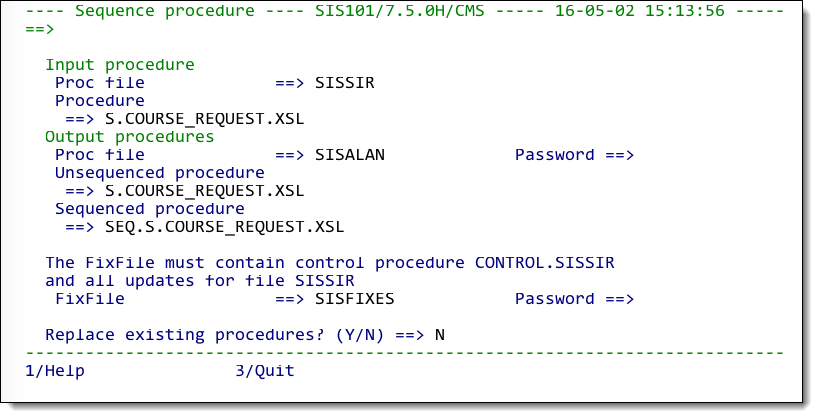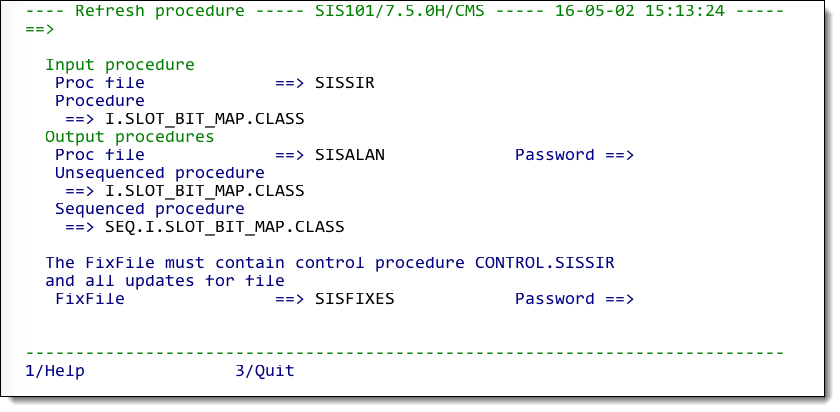Template:SirPro commands: Difference between revisions
m add graphics |
m word change |
||
| Line 417: | Line 417: | ||
as the most recent change to a procedure — it should always work. | as the most recent change to a procedure — it should always work. | ||
==Y (Refresh): Apply | ==Y (Refresh): Apply post-check-out updates== | ||
The <var>Y</var> command provides a special check-out | The <var>Y</var> command provides a special check-out | ||
ability in which you can "refresh" your local working copy | ability in which you can "refresh" your local working copy | ||
Revision as of 21:56, 29 April 2016
Q (Sequence): Create working copies of procedures
"Sequencing" is the managed update method by which programmers make copies of procedures to work on. In other systems, programmers make backup copies of procedures and then work on the original. In SirPro, programmers never alter the original program code: they execute Q commands to get working and sequenced copies from which update procedures can be generated.
Updates must be done in a file other than the original, which is why procedure groups are recommended for development subsystems.
SirPro screen for generating SEQ and working procedure copies
The Q command tells SirLib to generate both a copy of the selected procedure (the copy that the programmer will work on) and a "sequenced" copy of the procedure (a copy containing sequence or line numbers), which will later be used as comparison input for the XCompare command. Building these copies is always the first programming step in generating a managed update.
The Q prefix command presents a screen (Sequence procedure) with the following input fields:
| Input procedure | The following two fields identify the source procedure, that is, the version of the procedure before it is changed. This information is copied from the entry on the SirPro procedure editor screen.
| ||||||||
|---|---|---|---|---|---|---|---|---|---|
| Output procedures | SirLib is designed to work in a Model 204 subsystem (APSY) context using procedure groups.
The Q command creates two output procedures that must be in a different file from the source procedure. One of these procedures is used as a working copy, while the other procedure is used to determine any changes made to the working copy. Both of these procedures are formed by applying any staged updates to the indentified source procedure.
| ||||||||
| Location of control and update procedures |
SirLib uses a naming convention to identify any updates that should be applied to the source procedure before generating a working copy.
The FixFile is searched for a "control procedure" whose name must be the name of the input procedure file prefixed with CONTROL.input-procedure-proc-file-name The control procedure identifies all projects with updates to procedures in the input procedure file. For each such project, the FixFile is checked for update procedures that should be applied to the source procedure.
| ||||||||
| Replace existing procedures? | Overlaying a working copy or sequenced copy of a procedure can cause updates in progress to be lost.
The default for this field is N, which directs the Q command to not overwrite an existing procedure. If you want to overwrite existing procedures, set this indicator to Y. |
Q command processing
This section's content provides a deeper understanding of how the command works; although knowing the processing details is not a requirement to use the product.
When the Q command is executed, SirLib looks in the
source file for a procedure named BASE.procname, where
procname is the name of the selected procedure.
If no such procedure is found, SirLib copies the procedure into the
target procedure in the Output file.
In addition, SirLib generates a sequenced copy of the procedure, named whatever the programmer specified in the Sequenced Procedure field on this screen.
The sequenced copy of the procedure is identical to the unsequenced (or
working) copy, except that each line is prefixed with a sequence number.
If SirLib does find a BASE.procname procedure, it looks for the CONTROL.filename procedure in the specified FixFile.
A control procedure of the specified name must exist, or the Q command fails. Noting the active projects in the control procedure, SirLib finds all update procedure names that match the pattern:
file.project.procname
Where:
- file is the name of the input file for this operation.
- procname is the name of the selected input procedure.
- project is one of the identifiers in columns 1 to 8 of the control procedure.
All update procedure names that conform to this pattern are sorted by their project, then by the sequence line numbers they affect.
This aggregate update is then applied to BASE.procname to produce the sequenced and unsequenced output procedures.
In other words, the programmer doesn't just get a copy of the procedure
they request, they get a generated procedure composed of the Base procedure with all updates applied to it.
If a project name is commented out in the control procedure, it is not included in the resulting sequenced and unsequenced output procedures. A Project name is commented out by placing an asterisk (*) in front of it in the control procedure. (This is how working versions of production procedures can be generated in development regions if the development region has active projects that do not exist yet in production).
The sequenced version of a procedure should never be changed, as it is the "before" image for the XCompare that will eventually generate the update procedure.
Understanding the sequence numbers
Sequence numbers should not concern programmers for the most part, though there are a few times when it is worth knowing something about how they work.
The Q command automatically begins sequencing at 10000, and it
increments each line in the BASE.procname procedure by 10000. As changes are generated, the XCompare function generates new line numbers for lines of code being inserted and replaced.
The XCompare algorithm attempts to number the first new line of code beginning with a sequence number 1 greater than its starting point in the existing sequence (this applies to Inserts and Replaces: it is irrelevant for Deletes).
Subsequent new lines that are part of the same update are incremented by a power of 10 less than the last sequence of numbers for the section of code. Later changes that apply to the same section again begin numbering at their starting sequence number plus 1, and they continue to increment at the next lowest available power of 10.
The lower-order digit(s) of the sequence numbers in a SEQ procedure indicate the number of times a section of code has been changed. The sequence numbers themselves indicate whether the XCompare is able to "fit" changes into the same section of code again. For example, a section of code with sequence numbers like the following indicates that changes still "fit" in the hundreds and tens columns:
003451001 003452001 003453001
If an update procedure attempts to insert three lines of code
after line 003452001, the resulting code is numbered like this:
003451001 003452001 003452102 003452202 003452302 003453001 003454001
Replace (./R) commands operate slightly differently than
Insert, but the outcome looks very similar.
If changes no longer "fit" within the sequence numbers, XCompare still generates an update procedure for this section of code, but the update procedure is unnecessarily long, and SirLib might lose its ability to detect update collisions. In this case, a Resequence is required, as described later in this page.
Once an initial update is coded and the update procedure saved in the FixFile, all subsequent Q commands against the same procedure generate copies containing the update, and sequence numbers in output sequenced versions of the procedure reflect the insertion of the update code.
X (XCompare): Create an update procedure
Prefixing a procedure by an X in the SirPro procedure list tells the SirLib system to compare the specified procedure against a matching "sequenced" procedure, generating an update procedure that contains the differences between the two.
The X prefix command presents an XCompare screen:
SirPro XCompare screen
| Unsequenced input procedure | Identifies the procedure to be examined for changes; it was the object of an X command from a SirPro procedure list screen.
| ||||||||
|---|---|---|---|---|---|---|---|---|---|
| Sequenced input procedure | Identifies the sequenced version of the input procedure, showing its contents prior to any changes.
| ||||||||
| Output update procedure | Identifies the location and name of an update procedure that will contain the changes that have been made to the sequenced version of the source procedure.
| ||||||||
| Replace existing update | Entering Y in this field allows the user to overwrite an existing version of the update procedure with the latest changes.
Programmers are always permitted to overwrite update procedures created under their userid when this switch is set to If this option is set on, an update procedure exists of the same name as the one being created in the target file, and the ID of the user who created the update procedure (or last updated it) is not the same as the current user's ID, the generation of the update is not permitted. | ||||||||
| Enter Editor for update | Entering Y in this prompt places the generating user into an edit session on the new update procedure. The update procedure will have already been stored before the edit session is invoked,
so PF3 or Quit may be used to exit the edit session without losing the update procedure. | ||||||||
| Synchronization count | This field allows programmers to set the number of lines that are compared before:
The default sync count value is 2, which works well for the vast majority of cases. Increasing the sync count may reduce the number of difference lines found, resulting in smaller update procedures, or it may have no effect at all beyond a minor performance penalty in the XCompare operation. In a very few cases it may produce larger output procedures.
An entered value of | ||||||||
| Unlock this procedure? | Entering Y in this field makes the procedure available to other programmers in systems or files where procedures are locked to one updating user at a time.
Any value but |
N (New): Create a new procedure from update deck
Preceding an N to the left of a procedure name in the SirPro procedure list screen tells the system to generate an update procedure, similar to that produced by X, but containing all lines of the specified procedure (because it is a new procedure to the system). The N prefix command presents a Create New proc screen:
Generating a new update procedure
| New procedure name | Identifies the new procedure, which was the object of an N command from a SirPro procedure list screen.
| ||||||||
|---|---|---|---|---|---|---|---|---|---|
| Output update procedure | Identifies the location and name of the new update procedure.
| ||||||||
| Replace existing update | Entering Y in this field lets you overwrite an existing version of the update procedure with the latest changes.
Programmers are always permitted to overwrite update procedures created under their user ID if this switch is set to The file administrator may have specified in the Administration options that programmers may not overwrite each other's update procedures in this file or within the entire system. If this option is set, and an update procedure exists of the same name as the one being created in the target file, and the ID of the user who created the update procedure (or last updated it) is not the same as the current user's ID, the generation of the update is not permitted. | ||||||||
| Enter Editor for update | Entering Y in this prompt places the generating user into an edit session on the new update procedure. The update procedure will have already been stored before the edit session is invoked,
so PF3 or Quit may be used to exit the edit session without losing the update procedure. |
K (Klobber): Generate a logical procedure deletion
Placing a K to the left of a procedure name in the SirPro procedure list screen directs SirLib to generate an update procedure that will cause the deletion of the indicated procedure.
Note: Managed update deletes are always logical deletes, allowing deleted procedures to be recovered at any time when the file is reconfigured. For this reason, an empty (zero-line) version of the deleted procedure is left in the file, and it should not be physically deleted.
The K prefix command presents a Klobber procedure screen:
Generating a logical delete of a procedure in SirPro
| Procedure to erase | Identifies the procedure to be erased, which was the object of a K prefix command from a SirPro procedure list screen.
| ||||||||
|---|---|---|---|---|---|---|---|---|---|
| Output update procedure | Identifies the location and name of an update procedure that will represent deletion of the procedure.
| ||||||||
| Replace existing update | Entering Y in this field allows the user to overwrite an existing version of the update procedure with the latest changes.
Programmers are always permitted to overwrite update procedures created under their userid when this switch is set to Y. The file administrator may have specified in the Administration options that programmers may not overwrite each other's update procedures, either in this file or within the entire system. If this option is set, and an update procedure exists of the same name as the one being created in the target file, and the ID of the user who created the update procedure (or last updated it) is not the same as the current user's ID, the generation of the update is not permitted. | ||||||||
| Enter Editor for update | Entering Y in this prompt places the generating user into an edit session on the new update procedure. The update procedure will have already been stored before the edit session is invoked, so PF3 or Quit may be used to exit the edit session without losing the update procedure. |
Z (Resequence): Refresh internal sequence numbers
The sequence numbers generated by SirLib are for the most part of no concern to SOUL programmers. However, if a large number of update procedures are generated that effect the same areas of code in a procedure, further changes to the same areas may result in unnecessarily large update procedures. In addition, the process of untangling overlapping updates with SirLib will become more complex and possibly compromised.
In case this rare event occurs, a manager need only generate a resequence procedure. By placing a Z to the left of the procedure name on the SirPro procedure list screen, the Resequence procedure screen is invoked:
Resequencing a procedure in SirPro
| Resequence procedure | Identifies the procedure to be resequenced; it was the object of the Z prefix command on the SirPro procedure list screen.
| ||||||||
|---|---|---|---|---|---|---|---|---|---|
| Output update procedure | Identifies the location and name of an update procedure that will contain the resequencing of the procedure.
| ||||||||
| New starting number | The default is to begin renumbering with 10000. | ||||||||
| New increment | The default is to renumber in increments of 10000. | ||||||||
| Replace existing update | Entering Y in this field allows the user to overwrite an existing version of the update procedure with the latest changes.
Programmers are always permitted to overwrite update procedures created under their user ID if this switch is set to The file administrator may have specified in the Administration options that programmers may not overwrite each other's update procedures either in this file or within the entire system. If this option is set, and an update procedure exists of the same name as the one being created in the target file, and the ID of the user who created the update procedure (or last updated it) is not the same as the current user's ID, the generation of the update is not permitted. | ||||||||
| Enter Editor for update | Entering Y in this prompt places the generating user into an edit session on the new update procedure. The update procedure will have already been stored before the edit session is invoked,
so PF3 or Quit may be used to exit the edit session without losing the update procedure. |
U (Undo): Recover from a mistake
The U command performs the same operation as Q, but it may only be executed against a change deck. It results in a "working" procedure and a sequenced copy of that procedure being created in the user's selected development procedure file. However, the U command specifically includes the change deck against which it is executed in the code for the working procedure, but not in the code from the sequenced copy. In other words, it recreates the state of the development procedures that created the change deck against which the U command is executed.
Typically, the U command is used to recreate the state of development if you accidentally delete the procedures you were working on, either manually, or with the "Clean-up" switch on the Xcompare screen.
The control screen you are presented with after specifyng a U command is like the following:
Recreating a working procedure
The U command is a special-use feature, and there are a number of ways in which it fails to work: most notably, if the selected change deck is somewhere in the middle of a series of changes, and by excluding it from procedure creation, some code dependency is missing. However, for its primary function — recovering from a mistake that was made very recently, typically as the most recent change to a procedure — it should always work.
Y (Refresh): Apply post-check-out updates
The Y command provides a special check-out ability in which you can "refresh" your local working copy of a procedure with changes that have been checked in by other programmers since the working copy was originally taken from the source procedure file.
When Y is applied against a working procedure, you are presented with a screen like the following:
Refreshing a working procedure
The result is both of these:
- A new working procedure with all updates applied and your current changes still in place
- A sequenced copy that has all updates applied, but your current changes not in place
In other words, the Y command is very much like a Q command, but it is done while changes are in progress, and it puts into place other changes that have occurred since the original procedure check-out.