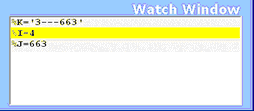Watching program data items: Difference between revisions
Jump to navigation
Jump to search
(Created page with "__TOC__ <span class="f_Para">The </span><span class="f_GUIlabel">Watch Window</span><span class="f_Para"> box can display the current value of one or more program code data it...") |
No edit summary |
||
| Line 49: | Line 49: | ||
<span class="f_EndTopic"> </span> | <span class="f_EndTopic"> </span> | ||
[[Category:Debugger Home] | |||
Revision as of 17:19, 26 August 2022
The Watch Window box can display the current value of one or more program code data items. It is located in the lower right corner of the main window, unless it is opened in a separate window external to the Client.
The Watch Window is updated as the program runs, each time execution is paused by the Debugger. If the value of a watched item is changed by the last statement execution, it is highlighted:
The following types of items can be “watched”:
- %variable scalar values (for example: %x, %y)
- Elements of %variable arrays (for example: %names(%I), %names(34))
- Image items (including image array elements) (for example: %input:name)
- Global variables
- Database fields
- Model 204 parameters
- Elements of $lists and Stringlist and Arraylist objects
- Counts of items in a $list or Stringlist or Arraylist
- Certain $function calls: $STATUS and $STATUSD, $CURREC, $FIELDGROUPID, and $FIELDGROUPOCCURRENCE
- Structure elements (for example: %address:city)
- Object variables (for example: %xmlInput:serial)
These subsections follow:
- Adding and removing Watch Window items
- Saving and restoring Watch Window contents
- Getting a detailed view of the value of a watched item
- Watching Model 204 fields
- Watching global variables
- Watching object variables
- Watching $lists and Stringlists
- Watching class member variables
[[Category:Debugger Home]