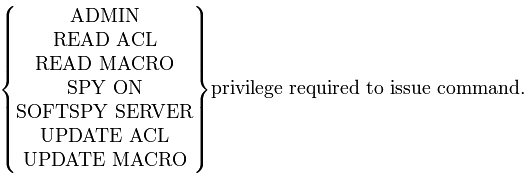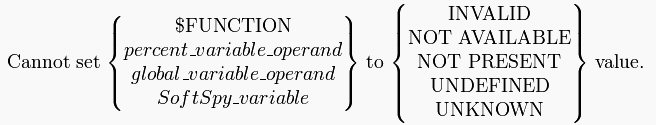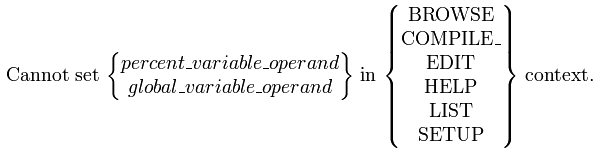|
|
| (3 intermediate revisions by 2 users not shown) |
| Line 3: |
Line 3: |
| This topic contains information on all messages issued by SoftSpy. | | This topic contains information on all messages issued by SoftSpy. |
|
| |
|
| ===Terminal Message Format=== | | ===Terminal message format=== |
| Most SoftSpy messages are displayed on the user's terminal. A few are issued to the audit trail. | | Most SoftSpy messages are displayed on the user's terminal. A few are issued to the audit trail. |
|
| |
|
| Line 18: |
Line 18: |
| given in this topic. The messages are documented in numerical order. A gap in the numeric sequence indicates an unused message number. | | given in this topic. The messages are documented in numerical order. A gap in the numeric sequence indicates an unused message number. |
|
| |
|
| ===Message Documentation Format=== | | ===Message documentation format=== |
| SoftSpy messages are documented in the following format: | | SoftSpy messages are documented in the following format: |
| <table> | | <table class="thJustBold"> |
| <tr><th nowrap>Message Number</th> <td>The number of the SoftSpy message.</td></tr> | | <tr><th nowrap>Message Number</th> <td>The number of the SoftSpy message.</td></tr> |
| <tr><th>Message Type</th> <td>The message type is either Bug, Error, Informational, or Warning.</td></tr> | | <tr><th>Message Type</th> <td>The message type is either Bug, Error, Informational, or Warning.</td></tr> |
| | |
| <tr><th>Message Text</th> <td>The text of the message as it appears on the user's terminal, except for generic terms, such as a keyword, for which SoftSpy substitutes the appropriate value.</td></tr> | | <tr><th>Message Text</th> <td>The text of the message as it appears on the user's terminal, except for generic terms, such as a keyword, for which SoftSpy substitutes the appropriate value.</td></tr> |
| | |
| <tr><th>Description</th> <td>A description of the SoftSpy message. While some descriptions are easily understood, others are longer and more complex, identifying several distinct causes of the message.</td></tr> | | <tr><th>Description</th> <td>A description of the SoftSpy message. While some descriptions are easily understood, others are longer and more complex, identifying several distinct causes of the message.</td></tr> |
| | |
| <tr><th>Response</th> <td>The required response, an indication to notify the SoftSpy Administrator, or an indication that no response is required.</td></tr> | | <tr><th>Response</th> <td>The required response, an indication to notify the SoftSpy Administrator, or an indication that no response is required.</td></tr> |
| | |
| <tr><th>Administrator</th> <td>The required response, if any, for the SoftSpy Administrator.</td></tr> | | <tr><th>Administrator</th> <td>The required response, if any, for the SoftSpy Administrator.</td></tr> |
| </table> | | </table> |
| Line 31: |
Line 35: |
| ==Messages== | | ==Messages== |
| This topic lists the SoftSpy error messages and responses. A gap in the message number sequence indicates unused message numbers. | | This topic lists the SoftSpy error messages and responses. A gap in the message number sequence indicates unused message numbers. |
| | |
| ===Messages 1-25=== | | ===Messages 1-25=== |
| <table class="message"><tr><th>Number</th> <td> 1</td></tr> | | <table class="message"> |
| | <tr><th>Number</th> <td> 1</td></tr> |
|
| |
|
| <tr><th>Type</th> <td>Error</td></tr> | | <tr><th>Type</th> <td>Error</td></tr> |
| Line 55: |
Line 61: |
| </table> | | </table> |
| ---- | | ---- |
| <table class="message"><tr><th>Number</th> <td> 3</td></tr> | | <table class="message"> |
| | <tr><th>Number</th> <td> 3</td></tr> |
|
| |
|
| <tr><th>Type</th> <td>Informational.</td></tr> | | <tr><th>Type</th> <td>Informational.</td></tr> |
| Line 66: |
Line 73: |
| </table> | | </table> |
| ---- | | ---- |
| <table class="message"><tr><th>Number</th> <td> 4</td></tr> | | <table class="message"> |
| | <tr><th>Number</th> <td> 4</td></tr> |
|
| |
|
| <tr><th>Type</th> <td>Error.</td></tr> | | <tr><th>Type</th> <td>Error.</td></tr> |
| Line 78: |
Line 86: |
| ---- | | ---- |
|
| |
|
| <table class="message"><tr><th>Number</th> <td> 5</td></tr> | | <table class="message"> |
| | <tr><th>Number</th> <td> 5</td></tr> |
|
| |
|
| <tr><th>Type</th> <td>Informational.</td></tr> | | <tr><th>Type</th> <td>Informational.</td></tr> |
| Line 90: |
Line 99: |
| ---- | | ---- |
|
| |
|
| <table class="message"><tr><th>Number</th> <td> 6</td></tr> | | <table class="message"> |
| | <tr><th>Number</th> <td> 6</td></tr> |
|
| |
|
| <tr><th>Type</th> <td>Error.</td></tr> | | <tr><th>Type</th> <td>Error.</td></tr> |
| Line 102: |
Line 112: |
| ---- | | ---- |
|
| |
|
| <table class="message"><tr><th>Number</th> <td> 7</td></tr> | | <table class="message"> |
| | <tr><th>Number</th> <td> 7</td></tr> |
|
| |
|
| <tr><th>Type</th> <td>Error.</td></tr> | | <tr><th>Type</th> <td>Error.</td></tr> |
| Line 148: |
Line 159: |
| <tr><th>Response</th> <td>Wait until a current SoftSpy user issues a SPY OFF command and then reissue the SPY ON command, or log on to a different Model 204 thread which has an output page buffer size that matches a currently available SoftSpy server. Alternatively, request that your SoftSpy administrator increase the number of SoftSpy servers.</td></tr> | | <tr><th>Response</th> <td>Wait until a current SoftSpy user issues a SPY OFF command and then reissue the SPY ON command, or log on to a different Model 204 thread which has an output page buffer size that matches a currently available SoftSpy server. Alternatively, request that your SoftSpy administrator increase the number of SoftSpy servers.</td></tr> |
|
| |
|
| <tr><th>Administrator</th> <td>Increase the number of SoftSpy servers if warranted. The installation guide contains information on how to define IODEV=55 threads for SoftSpy servers for future active jobs. | | <tr><th>Administrator</th> <td>Increase the number of SoftSpy servers if warranted. The [[SoftSpy installation guide]] contains information on how to define IODEV=55 threads for SoftSpy servers for future active jobs. |
|
| |
|
| <p>Additional SoftSpy servers can be created within the current online job by issuing the SPY SERVER command from a Model 204 terminal session. However, that terminal session will not be available for any other use until the online is brought down.</p></td></tr> | | <p>Additional SoftSpy servers can be created within the current online job by issuing the SPY SERVER command from a Model 204 terminal session. However, that terminal session will not be available for any other use until the online is brought down.</p></td></tr> |
| Line 164: |
Line 175: |
|
| |
|
| <tr><th>Response</th> <td>Contact your SoftSpy administrator.</td></tr> | | <tr><th>Response</th> <td>Contact your SoftSpy administrator.</td></tr> |
| <tr><th>Administrator</th> <td>If no IODEV=55 threads are included in the CCAIN input stream, they must be added. The installation guide contains information on how to define IODEV=55 threads for SoftSpy servers. | | <tr><th>Administrator</th> <td>If no IODEV=55 threads are included in the CCAIN input stream, they must be added. The [[SoftSpy installation guide]] contains information on how to define IODEV=55 threads for SoftSpy servers. |
| | | |
| <p>If IODEV=55 threads are defined, issue the SPY EDIT CONFIG command. Press PF 8 (Forward), and examine the configuration. If the current date is after the expiration date, or the configuration specifies a start date that is after the current date, then contact Technical Support for a key with new dates. If the CPU model and serial number do not match your processor, contact Technical Support with your current CPU model and serial number for a new key. </p> | | <p>If IODEV=55 threads are defined, issue the SPY EDIT CONFIG command. Press PF 8 (Forward), and examine the configuration. If the current date is after the expiration date, or the configuration specifies a start date that is after the current date, then contact Technical Support for a key with new dates. If the CPU model and serial number do not match your processor, contact Technical Support with your current CPU model and serial number for a new key. </p> |
| Line 1,533: |
Line 1,544: |
| <tr><th>Response</th> <td>Use a terminal whose output page buffer size matches that of the SoftSpy servers. Alternatively, request that your SoftSpy administrator create a SoftSpy server.</td></tr> | | <tr><th>Response</th> <td>Use a terminal whose output page buffer size matches that of the SoftSpy servers. Alternatively, request that your SoftSpy administrator create a SoftSpy server.</td></tr> |
|
| |
|
| <tr><th>Administrator</th> <td>The <var class="book">SoftSpy Installation Guide</var> contains information on how to define IODEV=55 threads for SoftSpy servers for future active jobs. Additional SoftSpy servers can be created within the current online job by issuing the SPY SERVER command from a Model 204 terminal session whose output page buffer size matches that of the terminal used for the debugging session. However, that terminal session will not be available for any other use until the online is brought down.</td></tr></table> | | <tr><th>Administrator</th> <td>The [[SoftSpy installation guide]] contains information on how to define IODEV=55 threads for SoftSpy servers for future active jobs. Additional SoftSpy servers can be created within the current online job by issuing the SPY SERVER command from a Model 204 terminal session whose output page buffer size matches that of the terminal used for the debugging session. However, that terminal session will not be available for any other use until the online is brought down.</td></tr></table> |
|
| |
|
| ---- | | ---- |
| Line 1,547: |
Line 1,558: |
| <tr><th>Response</th> <td>Wait until a current SoftSpy user issues a SPY OFF command and then reissue the SPY ON command, or log on to a different Model 204 thread which has an output page buffer size that matches a currently available SoftSpy server. Alternatively, request that your SoftSpy administrator increase the number of SoftSpy servers.</td></tr> | | <tr><th>Response</th> <td>Wait until a current SoftSpy user issues a SPY OFF command and then reissue the SPY ON command, or log on to a different Model 204 thread which has an output page buffer size that matches a currently available SoftSpy server. Alternatively, request that your SoftSpy administrator increase the number of SoftSpy servers.</td></tr> |
|
| |
|
| <tr><th>Administrator</th> <td>The <var class="book">SoftSpy Installation Guide</var> contains information on how to define IODEV=55 threads for SoftSpy servers for future active jobs. Additional SoftSpy servers can also be created within the current online job by issuing the SPY SERVER command from a Model 204 terminal session. However, that terminal session will not be available for any other use until the online is brought down.</td></tr></table> | | <tr><th>Administrator</th> <td>The [[SoftSpy installation guide]] contains information on how to define IODEV=55 threads for SoftSpy servers for future active jobs. Additional SoftSpy servers can also be created within the current online job by issuing the SPY SERVER command from a Model 204 terminal session. However, that terminal session will not be available for any other use until the online is brought down.</td></tr></table> |
|
| |
|
| ---- | | ---- |
| Line 2,216: |
Line 2,227: |
| ---- | | ---- |
|
| |
|
| ===Messages 176-206=== | | ===Messages 176 and higher=== |
|
| |
|
| <table class="message"><tr><th>Number</th> <td>176</td></tr> | | <table class="message"><tr><th>Number</th> <td>176</td></tr> |
| Line 2,490: |
Line 2,501: |
| <tr><th>Description</th> <td>An attempt was made to issue the SPY AUDIT ON or SPY AUDIT OFF command from a userid other than a system manager or user zero. | | <tr><th>Description</th> <td>An attempt was made to issue the SPY AUDIT ON or SPY AUDIT OFF command from a userid other than a system manager or user zero. |
| </td></tr> | | </td></tr> |
| <tr><th>Response</th> <td>Log on as a system manager and re-issue the command or issue the command from user zero.</td></tr></table> | | <tr><th>Response</th> <td>Log on as a system manager and reissue the command or issue the command from user zero.</td></tr></table> |
|
| |
|
| ---- | | ---- |
| Line 2,530: |
Line 2,541: |
| </td></tr> | | </td></tr> |
|
| |
|
| <tr><th>Response</th> <td>Change the terminal model to 2, 3, or 4, then re-issue the SPY ON command. | | <tr><th>Response</th> <td>Change the terminal model to 2, 3, or 4, then reissue the SPY ON command. |
| <p> For example:</p> | | <p> For example:</p> |
| <p class="code">RESET MODEL 2 | | <p class="code">RESET MODEL 2 |
| Line 2,543: |
Line 2,554: |
| <tr><th>Type</th> <td>Error.</td></tr> | | <tr><th>Type</th> <td>Error.</td></tr> |
|
| |
|
| <tr><th>Text</th> <td>SoftSpy may not be used if the JANUS/tn3270 debugger is on.</td></tr> | | <tr><th>Text</th> <td>SoftSpy may not be used if the Janus/TN3270 Debugger is on.</td></tr> |
|
| |
|
| <tr><th>Description</th> <td>If the JANUS or tn3270 debugger is turned on, any attempt to turn on SoftSpy will be rejected. | | <tr><th>Description</th> <td>If the Janus or TN3270 Debugger is turned on, any attempt to turn on SoftSpy will be rejected. |
| </td></tr> | | </td></tr> |
|
| |
|
| <tr><th>Response</th> <td>Turn off the JANUS or tn3270 debugger, then re-issue the SPY ON command. | | <tr><th>Response</th> <td>Turn off the Janus or TN3270 Debugger, then reissue the SPY ON command. |
| <p>For example:</p> | | <p>For example:</p> |
| <p class="code">TN3270 DEBUG OFF | | <p class="code">TN3270 DEBUG OFF |
| SPY ON</p> | | SPY ON</p> |
| | </td></tr></table> |
| | |
| | ---- |
| | |
| | <table class="message"><tr><th>Number</th> <td>207</td></tr> |
| | |
| | <tr><th>Type</th> <td>Error.</td></tr> |
| | |
| | <tr><th>Text</th> <td>SoftSpy may not be used in a DBCS environment.</td></tr> |
| | |
| | <tr><th>Description</th> <td>SoftSpy is not supported in a DBCS (double-byte character set) environment.</td></tr> |
| | |
| | <tr><th>Response</th> <td>Ensure that the CCAIN parameter <var>DBCSENV=0</var>, then reissue the SPY command. |
| | |
| </td></tr></table> | | </td></tr></table> |
|
| |
|
| [[Category: SoftSpy]] | | [[Category: SoftSpy]] |
Introduction
This topic contains information on all messages issued by SoftSpy.
Terminal message format
Most SoftSpy messages are displayed on the user's terminal. A few are issued to the audit trail.
Messages have the following general format:
SPY.nnn : message type : message text
where:
SPY.nnn is the message identifier. The word SPY indicates that the message is a SoftSpy message, and nnn is the SoftSpy message number. The message identifier is not present for errors issued using the SoftSpy ERROR command.
message type is Error, Warning, or Bug. The absence of a message type indicates the message is an informational message.
message text is a brief explanation of the situation that caused the message to be issued. A
complete description of the cause of each message, and any corrective action that should be taken, is
given in this topic. The messages are documented in numerical order. A gap in the numeric sequence indicates an unused message number.
Message documentation format
SoftSpy messages are documented in the following format:
| Message Number | The number of the SoftSpy message. |
|---|
| Message Type | The message type is either Bug, Error, Informational, or Warning. |
|---|
| Message Text | The text of the message as it appears on the user's terminal, except for generic terms, such as a keyword, for which SoftSpy substitutes the appropriate value. |
|---|
| Description | A description of the SoftSpy message. While some descriptions are easily understood, others are longer and more complex, identifying several distinct causes of the message. |
|---|
| Response | The required response, an indication to notify the SoftSpy Administrator, or an indication that no response is required. |
|---|
| Administrator | The required response, if any, for the SoftSpy Administrator. |
|---|
Messages
This topic lists the SoftSpy error messages and responses. A gap in the message number sequence indicates unused message numbers.
Messages 1-25
| Number | 1 |
|---|
| Type | Error |
|---|
| Text | command_name is an unknown SoftSpy command. |
|---|
| Description | The command issued is not a recognizable SoftSpy command, either because it is not a valid command, or because the command is not valid within the context that it is being issued. |
|---|
| Response | Correct the command and retry. |
|---|
| Number | 2 |
|---|
| Type | Informational |
|---|
| Text | Unable to establish SoftSpy server. |
|---|
| Description | An IODEV=55 thread was unable to create a SoftSpy server, or, a SPY SERVER command was not successful. This message will be preceded by an error message explaining the reason why the SoftSpy server could not be established. |
|---|
| Response | Respond as indicated in the accompanying error message. |
|---|
| Number | 3 |
|---|
| Type | Informational. |
|---|
| Text | SoftSpy was not turned on. |
|---|
| Description | A SPY OFF command was issued, but SoftSpy was not turned on. |
|---|
| Response | No response is required. |
|---|
| Number | 4 |
|---|
| Type | Error. |
|---|
| Text | Invalid command_name syntax, token_list expected. |
|---|
| Description | The syntax of the command name issued requires a keyword, parameter or window identifier that cannot be found. |
|---|
|
| Response | Correct the command syntax and retry. |
|---|
| Number | 5 |
|---|
| Type | Informational. |
|---|
| Text | A new request has been compiled. |
|---|
| Description | A new user language request has been compiled. |
|---|
| Response | No response is required. |
|---|
| Number | 6 |
|---|
| Type | Error. |
|---|
| Text | Label label_name was not found. |
|---|
| Description | A JUMP TO statement has been executed that specifies a label name that is not contained within the currently executing macro. |
|---|
| Response | Correct the macro and retry. |
|---|
| Number | 7 |
|---|
| Type | Error. |
|---|
| Text | Invalid STEP value. |
|---|
| Description | An invalid step amount has been entered. If a step amount is specified it must be an integer between 1 and 2147483647 inclusive. |
|---|
| Response | Correct the step amount and retry. |
|---|
| Number | 8 |
|---|
| Type | Error. |
|---|
| Text | PFn is undefined. |
|---|
| Description | A program function key that is not currently defined has been pressed. |
|---|
| Response | If an incorrect program function key was pressed by accident, then press the correct program function key. If the program function key should be valid, then issue the PF command to assign a command to the program function key. |
|---|
| Number | 9 |
|---|
| Type | Informational. |
|---|
| Text | SoftSpy has already been turned on. |
|---|
| Description | A SPY ON command was issued, but SoftSpy was already turned on. |
|---|
| Response | No response is required. |
|---|
| Number | 10 |
|---|
| Type | Error. |
|---|
| Text | No SoftSpy servers are currently available. |
|---|
| Description | All SoftSpy servers are currently in use. |
|---|
| Response | Wait until a current SoftSpy user issues a SPY OFF command and then reissue the SPY ON command, or log on to a different Model 204 thread which has an output page buffer size that matches a currently available SoftSpy server. Alternatively, request that your SoftSpy administrator increase the number of SoftSpy servers. |
|---|
| Administrator | Increase the number of SoftSpy servers if warranted. The SoftSpy installation guide contains information on how to define IODEV=55 threads for SoftSpy servers for future active jobs.
Additional SoftSpy servers can be created within the current online job by issuing the SPY SERVER command from a Model 204 terminal session. However, that terminal session will not be available for any other use until the online is brought down. |
|---|
| Number | 11 |
|---|
| Type | Error. |
|---|
| Text | No SoftSpy servers exist. |
|---|
| Description | No SoftSpy servers can be found. |
|---|
| Response | Contact your SoftSpy administrator. |
|---|
| Administrator | If no IODEV=55 threads are included in the CCAIN input stream, they must be added. The SoftSpy installation guide contains information on how to define IODEV=55 threads for SoftSpy servers.
If IODEV=55 threads are defined, issue the SPY EDIT CONFIG command. Press PF 8 (Forward), and examine the configuration. If the current date is after the expiration date, or the configuration specifies a start date that is after the current date, then contact Technical Support for a key with new dates. If the CPU model and serial number do not match your processor, contact Technical Support with your current CPU model and serial number for a new key.
If the configuration is valid, then examine the audit trail lines for the IODEV=55 threads, and contact Technical Support. |
|---|
| Number | 12 |
|---|
| Type | Informational. |
|---|
| Text | Duplicate items not watched. |
|---|
| Description | A WATCH command for at least one item that is already being watched has been issued. |
|---|
| Response | No response is required. |
|---|
| Number | 13 |
|---|
| Type | Bug. |
|---|
| Text | Problem retrieving compilation information. |
|---|
| Description | SoftSpy has detected a system error. |
|---|
| Response | Contact your SoftSpy Administrator. |
|---|
| Administrator | Contact Technical Support for assistance, and have the audit trail available. |
|---|
| Number | 14 |
|---|
| Type | Error. |
|---|
| Text | Break point was not set on this line. |
|---|
| Description | An attempt was made to clear a break point on a line where no break point had been set. |
|---|
| Response | Check that the current line is set to the line which contains the break point and retry, or clear the prefix command from the line. Specify CLEAR ALL to clear all break points. |
|---|
| Number | 15 |
|---|
| Type | Error. |
|---|
| Text | Maximum number of jumps exceeded. |
|---|
| Description | More than $JUMP_LIMIT JUMP TO commands have been specified. This can happen if an infinite or recursive loop has been coded within a macro, or if more than $JUMP_LIMIT JUMP TO statements have been coded. |
|---|
| Response | Correct the macro logic, split the macro into two, or increase the jump limit, and retry. |
|---|
| Number | 16 |
|---|
| Type | Error. |
|---|
| Text | Invalid prefix command. |
|---|
| Description | A prefix command has been entered which is not valid within the context of the prefix area. |
|---|
| Response | Correct the prefix command and retry. |
|---|
| Message number | 17 |
|---|
| Type | Bug. |
|---|
| Text | Serious window problem - please quit. |
|---|
| Description | SoftSpy has detected a system error. |
|---|
| Response | Exit SoftSpy and re-enter to allow for remedial maintenance, and report the problem to your SoftSpy administrator. |
|---|
| Administrator | Contact Technical Support for assistance. |
|---|
| Message number | 18 |
|---|
| Type | Error. |
|---|
| Text | Break points can only be set on executable statements. |
|---|
| Description | An attempt has been made to set a break point on a line which is not executable. Examples of lines which are not executable are continuation lines, comment lines, screen definition statements and other types of declare statements. |
|---|
| Response | Set the break point on an executable statement. |
|---|
| Message number | 19 |
|---|
| Type | Error. |
|---|
| Text | Invalid label label_name. |
|---|
| Description | A SoftSpy label name can only contain alphanumeric or underscore characters, and the first character must be an alphabetic character. |
|---|
| Response | Correct the label name and retry. |
|---|
| Message number | 20 |
|---|
| Type | Informational. |
|---|
| Text | { ACL acl_identifier | MACRO macro_identifier } has been saved. |
|---|
| Description | A SAVE command has been issued successfully. |
|---|
| Response | No response is required. |
|---|
| Message number | 21 |
|---|
| Type | Informational. |
|---|
| Text | For the exclusive use of customer_name. |
|---|
| Description | This confirmation message will appear when SoftSpy is initiated. |
|---|
| Response | No response is required. |
|---|
| Message number | 22 |
|---|
| Type | Error. |
|---|
| Text | Past expiration. |
|---|
| Description | The expiration date specified on the configuration screen has passed. |
|---|
| Response | Contact your SoftSpy Administrator. |
|---|
| Administrator | Contact Technical Support for assistance. |
|---|
| Message number | 23 |
|---|
| Type | Error. |
|---|
| Text | Expiration date must not be a date in the past. |
|---|
| Description | Valid expiration dates must be greater than or equal to the present day. |
|---|
| Administrator | Correct the expiration date and retry. |
|---|
| Message number | 24 |
|---|
| Type | Error. |
|---|
| Text | ON interrupt level exceeded. |
|---|
| Description | Too many nested levels of ON interrupt processing have been detected. |
|---|
| Response | Reduce the recursive calling of the interrupt chain. |
|---|
| Administrator | Contact Technical Support for assistance. |
|---|
| Message number | 25 |
|---|
| Type | Error. |
|---|
| Text | Current file privileges are not adequate to read and update CCASYS. |
|---|
| Description | The password used to open the file CCASYS does not have sufficient privileges to perform the installation process. The password used must have update privileges. |
|---|
| Administrator | The installation process requires the CCASYS file to be open with update privileges. Open the file with a password that has the appropriate privileges, and retry. |
|---|
Messages 26-50
| Number | 26 |
|---|
| Type | Error. |
|---|
| Text | Window window_identifier is not defined. |
|---|
| Description | The DELETE WINDOW command has been issued with a window identifier of an undefined window.
|
|---|
| Response | Check that the specified window is defined and reissue the command.
|
|---|
| Number | 27 |
|---|
| Type | Informational. |
|---|
| Text | Another subsystem named SoftSpy already exists. |
|---|
| Description | An attempt to run the install procedure has been made while a subsystem named SoftSpy already exists. A prompt will be displayed with the option to overwrite.
|
|---|
| Administrator | Check that it is valid to replace the existing subsystem and reply 'Y' to the prompt to overwrite. |
|---|
| Number | 28 |
|---|
| Type | Error. |
|---|
| Text | Source window may not be closed. |
|---|
| Description | The CLOSE WINDOW command has been issued with a window identifier of SOURCE. The SOURCE window cannot be closed. |
|---|
| Response | To close a watch window, issue the CLOSE WINDOW command with the name of an opened watch window. |
|---|
| Number | 29 |
|---|
| Type | Error. |
|---|
| Text | New name may not be the same as the original name. |
|---|
| Description | A COPY or RENAME command has been issued where the first acl identifier or macro identifier is equal to the second acl identifier or macro identifier. |
|---|
| Response | Correct the command syntax and retry. |
|---|
| Number | 30 |
|---|
| Type | Informational. |
|---|
| Text | SoftSpy subsystem has not been created. |
|---|
| Description | An attempt to create a SoftSpy subsystem has been abandoned. |
|---|
| Response | No response is required. |
|---|
| Number | 31 |
|---|
| Type | Error. |
|---|
| Text | { ACL acl_identifier | MACRO macro_identifier } does not exist. |
|---|
| Description | A command has been issued specifying an acl identifier or macro identifier that does not exist. |
|---|
| Response | Reissue the command with the name of an existing acl identifier or macro identifier. |
|---|
| Number | 32 |
|---|
| Type | Error. |
|---|
| Text | { ACL acl_identifier | MACRO macro_identifier } already exists. |
|---|
| Description | The second acl identifier or macro identifier specified in the COPY or RENAME command already exists. |
|---|
| Response | Reissue the command with a unique acl identifier or macro identifier.
|
|---|
| Number | 33 |
|---|
| Type | Error. |
|---|
| Text | Window window_identifier has already been defined. |
|---|
| Description | The window identifier specified in the DEFINE WINDOW command already exists. |
|---|
| Response | Reissue the command with a unique window identifier. |
|---|
| Number | 34 |
|---|
| Type | Error. |
|---|
| Text | Invalid syntax - error in file context. |
|---|
| Description | The file specified in the context argument is not currently open or the file does not exist. |
|---|
| Response | Reissue the command specifying an open file as the file context. |
|---|
| Number | 35 |
|---|
| Type | Informational. |
|---|
| Text | SoftSpy subsystem has been created. |
|---|
| Description | The SoftSpy subsystem has been installed. |
|---|
| Response | No response is required. |
|---|
| Number | 36 |
|---|
| Type | Warning. |
|---|
| Text | No watch items match pattern. |
|---|
| Description | An operand or pattern specified in an UNWATCH statement did not match any items in the window specified in the IN WINDOW clause, or in the default window if IN WINDOW was omitted. |
|---|
| Response | No response is required. |
|---|
| Number | 37 |
|---|
| Type | Error. |
|---|
| Text | keyword must be an integer in range n to m. |
|---|
| Description | A command has been processed with a parameter value outside the permitted range. |
|---|
| Response | Correct the parameter value and retry. |
|---|
| Number | 38 |
|---|
| Type | Error. |
|---|
| Text | Invalid PF key context. |
|---|
| Description | The PF command takes an optional context argument that indicates the context (screen) under which the PF key is to be defined. Allowable values are BROWSE, COMPILE_ERROR, EDIT, EVAL, HELP, LIST, and SETUP. |
|---|
| Response | Correct the syntax and reissue the command. |
|---|
| Number | 39 |
|---|
| Type | Informational. |
|---|
| Text | Procedure ending. |
|---|
| Description | This message indicates that an installation process has been aborted. |
|---|
| Response | No response is required. |
|---|
| Number | 40 |
|---|
| Type | Error. |
|---|
| Text | Insufficient space in GTBL to store global. |
|---|
| Description | An attempt to issue the SET command has failed because the global table is full. |
|---|
| Response | Exit SoftSpy and either issue a UTABLE command from the Model 204 command line to increase the size of the global table or alter the procedure that issues the UTABLE command for the application being debugged, and retry. |
|---|
| Number | 41 |
|---|
| Type | Bug. |
|---|
| Text | { ACL acl_identifier | MACRO macro_identifier } is not unique. |
|---|
| Description | SoftSpy has detected a system error. |
|---|
| Response | Contact your SoftSpy Administrator. |
|---|
| Administrator | Contact Technical Support for assistance. |
|---|
| Number | 42 |
|---|
| Type | Error. |
|---|
| Text | 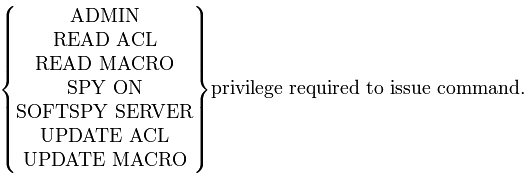 |
|---|
| Description | The current userid does not have the correct privilege to process the command issued. |
|---|
| Response | Contact your SoftSpy Administrator. |
|---|
| Administrator | If ADMIN privilege is required, use SUBSYSMGMT to add the sclass for that user to the SoftSpy subsystem. For any other privilege, add the userid to the ACL required for the requested function. |
|---|
| Number | 43 |
|---|
| Type | Error. |
|---|
| Text | userid is not a valid USERID. |
|---|
| Description | An invalid user ID has been specified. It is either more than ten characters in length, or it contains a semicolon, comma, equals sign, or space. |
|---|
| Administrator | Correct the ID and retry. |
|---|
| Number | 44 |
|---|
| Type | Error. |
|---|
| Text | Full screen terminal required. |
|---|
| Description | An attempt has been made to use SoftSpy from a single line entry terminal. |
|---|
| Response | Log on using a 3270 terminal. |
|---|
| Number | 45 |
|---|
| Type | Bug. |
|---|
| Text | Failure in GO command. |
|---|
| Description | SoftSpy has detected a system error. |
|---|
| Response | Contact your SoftSpy Administrator. |
|---|
| Administrator | Contact Technical Support for assistance, and have the audit trail available. |
|---|
| Number | 46 |
|---|
| Type | Error. |
|---|
| Text | Macro nesting level too deep. |
|---|
| Description | SoftSpy macros allow a maximum of ten nesting levels. |
|---|
| Response | Rewrite the macros so that less nesting occurs. |
|---|
| Number | 47 |
|---|
| Type | Informational. |
|---|
| Text | Print command terminated. |
|---|
| Description | ATTN has been keyed at the M204 command prompt when a PRINT command was issued. |
|---|
| Number | 48 |
|---|
| Type | Bug. |
|---|
| Text | Unable to find default window. |
|---|
| Description | SoftSpy has detected a system error. |
|---|
| Response | Contact your SoftSpy Administrator. |
|---|
| Administrator | Contact Technical Support for assistance. |
|---|
| Number | 49 |
|---|
| Type | Error. |
|---|
| Text | Unable to reset parameter in UTABLE. |
|---|
| Description | A UTABLE command has failed for the specified parameter. SoftSpy was not started. |
|---|
| Response | Contact your SoftSpy Administrator. |
|---|
| Administrator | Verify that a server of the required size is available for SoftSpy. |
|---|
| Number | 50 |
|---|
| Type | Error. |
|---|
| Text | Unmatched quotation mark. |
|---|
| Description | An attempt has been made to process a pattern or operand that is missing either an opening or a closing quotation mark. |
|---|
| Response | Correct the syntax and retry. |
|---|
Messages 51-75
| Number | 51 |
|---|
| Type | Error. |
|---|
| Text | String not found. |
|---|
| Description | A LOCATE command has failed to find any occurrence of the string specified. |
|---|
| Response | Verify that the locate was performed in the correct window and the correct direction.
The LOCATE command searches for a specified string or pattern within the default window. If the command is prefixed with a minus sign then the search begins with the line preceding the current line and continues backward, otherwise the search begins with the line following the current line and continues forward.
The default window can be temporarily altered for the duration of the LOCATE command by prefixing it with an IN WINDOW command. |
|---|
| Number | 52 |
|---|
| Type | Error. |
|---|
| Text | Error while processing M204 command model_204_command. |
|---|
| Description | A Model 204 command, issued using the SoftSpy M204 command, has been rejected. Either the command is invalid or the server does not have the Model 204 privileges required to perform the command. |
|---|
| Response | Either correct the command syntax or exit SoftSpy and issue the command from the Model 204 command line. |
|---|
| Number | 53 |
|---|
| Type | Error. |
|---|
| Text | No items were requested. |
|---|
| Description | A WATCH or DISPLAY command has been specified without an operand. The WATCH and DISPLAY commands require at least one operand. |
|---|
| Response | Correct the command syntax and retry. |
|---|
| Number | 54 |
|---|
| Type | Error. |
|---|
| Text | PF key number must be in the range from 1 to 12. |
|---|
| Description | An invalid number has been specified for the PF command. |
|---|
| Response | Correct the command syntax and retry. |
|---|
| Number | 55 |
|---|
| Type | Error. |
|---|
| Text | PF key labels may not exceed 9 characters. |
|---|
| Description | A label has been specified which exceeds the maximum number of characters allowed. |
|---|
| Response | Reduce the label to 9 characters or fewer and retry. |
|---|
| Number | 56 |
|---|
| Type | Error. |
|---|
| Text | Operand of type operand_type is not valid in the current context. |
|---|
| Description | An operand type has been used that is not valid in the current context. |
|---|
| Response | Refer to SoftSpy operands for an explanation of the available operand types and their syntax. Correct the command syntax and retry. |
|---|
| Number | 57 |
|---|
| Type | Error. |
|---|
| Text | Invalid input, value expected. |
|---|
| Description | Invalid data has been specified in an input field. |
|---|
| Administrator | Correct the data and retry. |
|---|
| Number | 58 |
|---|
| Type | Error. |
|---|
| Text | Insufficient storage is available. |
|---|
| Description | There is insufficient storage available to run SoftSpy. |
|---|
| Response | Contact your SoftSpy Administrator. |
|---|
| Administrator | Either the region size specified is too small or, if running under a non-VA environment, the SPCORE parameter is too small. Increase the appropriate value and restart the online. |
|---|
| Number | 59 |
|---|
| Type | Error. |
|---|
| Text | 'delimiter' is an invalid delimiter '{ , }' expected.
or
'delimiter' is an invalid delimiter '{ = }' expected.
|
|---|
| Description | An invalid delimiter has been specified. |
|---|
| Response | Correct the command syntax using the expected delimiter, and retry. |
|---|
| Number | 60 |
|---|
| Type | Error. |
|---|
| Text | operator is an invalid relational operator. |
|---|
| Description | Logical expressions can only contain one of the following operators: EQ, NE, LT, LE, GT, GE, =, ¬=, <, <=, >, >=. |
|---|
| Response | Correct the command syntax and retry. |
|---|
| Number | 61 |
|---|
| Type | Bug. |
|---|
| Text | RDPROC open error. Reason code = reason_code. |
|---|
| Description | An installation procedure has terminated due to a file error. |
|---|
| Response | Contact your SoftSpy Administrator. |
|---|
| Administrator | Contact Technical Support for assistance, and have the audit trail available. |
|---|
| Number | 62 |
|---|
| Type | Error. |
|---|
| Text | Invalid operand type for SET command. |
|---|
| Description | The SET command only supports assignment of values to Global, Percent and SoftSpy variables, Fields, and certain SoftSpy functions. |
|---|
| Response | Correct the command syntax and retry. |
|---|
| Number | 63 |
|---|
| Type | Bug. |
|---|
| Text | RDPROC get error. Reason code = reason_code. |
|---|
| Description | An installation procedure has terminated due to a file error. |
|---|
| Response | Contact your SoftSpy Administrator. |
|---|
| Administrator | Contact Technical Support for assistance, and have the audit trail available. |
|---|
| Number | 64 |
|---|
| Type | Warning. |
|---|
| Text | Cannot begin collecting operand now. |
|---|
| Description | COLLECT cannot be used if data is currently being collected and statements in the current request have been executed since collection was initiated. |
|---|
| Response | Issue the UNCOLLECT * command, then retry. |
|---|
| Number | 65 |
|---|
| Type | Error. |
|---|
| Text | Invalid { NEXT | LAST } history value. |
|---|
| Description | A NEXT or LAST command has been entered with an invalid value. |
|---|
| Response | Specify an integer between 1 and 99 (inclusive) to represent the number of statements, and reissue the command. |
|---|
| Number | 66 |
|---|
| Type | Error. |
|---|
| Text | SPY ON used to invoke SoftSpy subsystem. |
|---|
| Description | The EDIT CONFIG command must be issued by a user defined to the ADMIN SCLASS of the SoftSpy subsystem; therefore EDIT CONFIG cannot be issued from within the SoftSpy server. |
|---|
| Administrator | Issue the SoftSpy EDIT CONFIG command from the Model 204 command line to edit the SoftSpy configuration. |
|---|
| Number | 67 |
|---|
| Type | Error. |
|---|
| Text | Mismatched parentheses. |
|---|
| Description | A DISPLAY, WATCH or PF command has been issued containing an operand with mismatched parentheses. |
|---|
| Response | Correct the command by enclosing the operand in parentheses, and retry. |
|---|
| Number | 68 |
|---|
| Type | Error. |
|---|
| Text | PF key label requested must be quoted. |
|---|
| Description | A PF command has been issued with an incorrect optional label parameter.
The label parameter specifies a label for the program function key and must be no more than 9 characters long. The label can consist of a single unquoted word containing no special characters, or it can consist of a character string constant operand. |
|---|
| Response | Correct the command syntax and retry. |
|---|
| Number | 69 |
|---|
| Type | Error. |
|---|
| Text | The source window cannot be a watch window. |
|---|
| Description | A WATCH command has been issued for the SOURCE window, but the SOURCE window is not a watch window. This can happen either if there is not a watch window open, or if IN WINDOW SOURCE is specified. |
|---|
| Response | Either open a watch window or change window_identifier in the IN WINDOW command, and retry. |
|---|
| Number | 70 |
|---|
| Type | Error. |
|---|
| Text | Invalid syntax - unexpected 'characters'. |
|---|
| Description | Erroneous data has been found after the expected end of the command specified. |
|---|
| Response | Correct the command syntax and retry. |
|---|
| Number | 71 |
|---|
| Type | Informational. |
|---|
| Text | Request cancelled. |
|---|
| Description | The SoftSpy command QUIT has been issued causing the currently executing user language procedure to be cancelled. |
|---|
| Response | No response is required. |
|---|
| Number | 72 |
|---|
| Type | Error. |
|---|
| Text | Invalid parameter request. |
|---|
| Description | The parameter requested does not exist. |
|---|
| Response | SoftSpy will allow the display of all Model 204 system and file parameters. Correct the command syntax and retry. |
|---|
| Number | 73 |
|---|
| Type | Error. |
|---|
| Text | Invalid statistic context. |
|---|
| Description | A statistic operand with an invalid context has been specified. |
|---|
| Response | User partial and final statistics may be displayed by SoftSpy by enclosing the following four terms within parentheses: EVAL (default), LOGIN, STMT, or SPY.
For a detailed explanation of this topic, refer to the statistic operand section of SoftSpy operands.
Correct the command syntax and retry. |
|---|
| Number | 74 |
|---|
| Type | Error. |
|---|
| Text | Invalid statistic requested. |
|---|
| Description | An invalid statistic has been requested. |
|---|
| Response | Two different types of statistic can be specified: normal Model 204 user statistics and current usage of server table.
For a detailed explanation of this topic, refer to the statistic operand section of SoftSpy operands.
Correct the command syntax and retry. |
|---|
| Number | 75 |
|---|
| Type | Error. |
|---|
| Text | 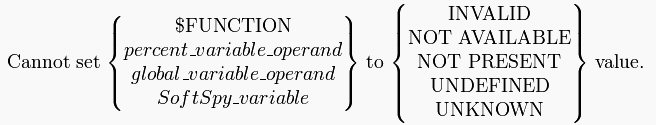 |
|---|
| Description | A SET command has been issued where the specified expression does not resolve to a value that can be assigned to the specified operand. |
|---|
| Response | Correct the expression and retry. |
|---|
Messages 76-100
| Number | 76 |
|---|
| Type | Error. |
|---|
| Text | 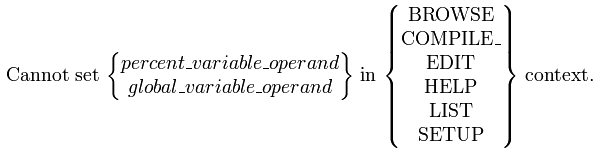 |
|---|
| Description | A SET command has been issued for percent_variable_operand when the context is not EVAL, or for global_variable_operand when the context is neither EVAL nor COMPILE_ERROR. |
|---|
| Number | 77 |
|---|
| Type | Error. |
|---|
| Text | Asterisk is an invalid occurrence number. |
|---|
| Description | An asterisk cannot be specified as the occurrence number for a field_operand. |
|---|
| Response | If a field is specified without an occurrence number, then occurrence one is assumed. Correct the command syntax and retry. |
|---|
| Number | 78 |
|---|
| Type | Warning. |
|---|
| Text | No { ACL | MACRO } matches pattern. |
|---|
| Description | The pattern specified does not match with any acl identifier or macro identifier.
|
|---|
| Response | Modify pattern and retry. |
|---|
| Number | 79 |
|---|
| Type | Error. |
|---|
| Text | The remaining authorization record may not be deleted. |
|---|
| Description | If there is only one authorization record, it cannot be deleted. |
|---|
| Administrator | Remove the request (X) to delete the record and retry. |
|---|
| Number | 80 |
|---|
| Type | Error. |
|---|
| Text | Break point is already set on this statement. |
|---|
| Description | An attempt has been made to set a break point on a line where a break point already exists. |
|---|
| Response | Check that the current line is set to the line on which you want to set the new break point or issue the B prefix command on the desired line. |
|---|
| Number | 81 |
|---|
| Type | Error. |
|---|
| Text | ROW must be an integer between 1 and n. |
|---|
| Description | An OPEN WINDOW or DEFINE WINDOW command has been issued with an invalid ROW sub-parameter. |
|---|
| Response | Reissue the command with a valid ROW sub-parameter. |
|---|
| Number | 82 |
|---|
| Type | Error. |
|---|
| Text | COLUMN must be an integer between 6 and 77. |
|---|
| Description | An OPEN WINDOW or DEFINE WINDOW command has been issued with an invalid COLUMN sub-parameter. |
|---|
| Response | Reissue the command with a valid COLUMN sub-parameter. |
|---|
| Number | 83 |
|---|
| Type | Error. |
|---|
| Text | Invalid authorization key. |
|---|
| Description | An invalid authorization key for the usage of SoftSpy has been entered on the SoftSpy Edit Config Screen. |
|---|
| Administrator | Contact Technical Support for a valid authorization key. |
|---|
| Number | 84 |
|---|
| Type | Warning. |
|---|
| Text | Only n statements have been executed. |
|---|
| Description | A LAST n command has been issued where n is greater than the number of statements executed so far. |
|---|
| Response | No response is required. |
|---|
| Number | 85 |
|---|
| Type | Bug. |
|---|
| Text | { ACL acl_identifier | MACRO macro_identifier } is multiply defined. |
|---|
| Description | SoftSpy has detected a system error. |
|---|
| Response | Contact your SoftSpy Administrator. |
|---|
| Administrator | Contact Technical Support for assistance. |
|---|
| Number | 86 |
|---|
| Type | Error. |
|---|
| Text | Operand operand must be quoted and prefixed with type. |
|---|
| Description | If an operand does not begin with an alphabetic character, or it contains any non-alphanumeric character, then the operand must be enclosed in quotes. The operand must be prefaced with a type indicator unless it is to be treated as a literal string. |
|---|
| Response | Refer to SoftSpy operands for an explanation of the available operand types and their syntax.
Correct the command syntax and retry. |
|---|
| Number | 87 |
|---|
| Type | Bug. |
|---|
| Text | Invalid source program line number. |
|---|
| Description | SoftSpy has detected a system error. |
|---|
| Response | Contact your SoftSpy Administrator. |
|---|
| Administrator | Contact Technical Support for assistance. |
|---|
| Number | 88 |
|---|
| Type | Bug. |
|---|
| Text | Invalid message number. |
|---|
| Description | SoftSpy has detected a system error. |
|---|
| Response | Contact your SoftSpy Administrator. |
|---|
| Administrator | Contact Technical Support for assistance. |
|---|
| Number | 89 |
|---|
| Type | Error. |
|---|
| Text | Bottom row must be at least 2 larger than the top row. |
|---|
| Description | An OPEN WINDOW or DEFINE WINDOW command has been issued with an invalid ROW parameter. The bottom_line sub-parameter must be at least two larger than the top_line sub-parameter. |
|---|
| Response | Reissue the command with valid ROW sub-parameters. |
|---|
| Number | 90 |
|---|
| Type | Error. |
|---|
| Text | Right column must be at least 2 larger than the left column. |
|---|
| Description | An invalid OPEN WINDOW or DEFINE WINDOW command has been issued with the COLUMN parameter. The right_column sub-parameter must be at least two larger than the left_column sub-parameter. |
|---|
| Response | Reissue the command with valid COLUMN sub-parameters. |
|---|
| Number | 91 |
|---|
| Type | Bug. |
|---|
| Text | The current user is already a SoftSpy server. |
|---|
| Description | SoftSpy has detected a system error. |
|---|
| Response | Contact your SoftSpy Administrator. |
|---|
| Administrator | Contact Technical Support for assistance, and have the audit trail available. |
|---|
| Number | 92 |
|---|
| Type | Bug. |
|---|
| Text | Invalid argument. |
|---|
| Description | SoftSpy has detected a system error. |
|---|
| Response | Contact your SoftSpy Administrator. |
|---|
| Administrator | Contact Technical Support for assistance, and have the audit trail available. |
|---|
.
| Number | 93 |
|---|
| Type | Bug. |
|---|
| Text | SoftSpy function invoked but SoftSpy not enabled. |
|---|
| Description | SoftSpy has detected a system error. |
|---|
| Response | Contact your SoftSpy Administrator |
|---|
| Administrator | Contact Technical Support for assistance, and have the audit trail available. |
|---|
| Number | 94 |
|---|
| Type | Bug. |
|---|
| Text | Required function argument not present. |
|---|
| Description | SoftSpy has detected a system error. |
|---|
| Response | Contact your SoftSpy Administrator. |
|---|
| Administrator | Contact Technical Support for assistance, and have the audit trail available. |
|---|
| Number | 95 |
|---|
| Type | Bug. |
|---|
| Text | Argument not of required type. |
|---|
| Description | SoftSpy has detected a system error. |
|---|
| Response | Contact your SoftSpy Administrator. |
|---|
| Administrator | Contact Technical Support for assistance, and have the audit trail available. |
|---|
| Number | 96 |
|---|
| Type | Informational. |
|---|
| Text | User disconnected. |
|---|
| Description | The SPY OFF command has been issued successfully. |
|---|
| Response | No response is required. |
|---|
| Number | 97 |
|---|
| Type | Error. |
|---|
| Text | Invalid SPY command syntax. |
|---|
| Description | A SPY command has been issued with an invalid parameter.
Refer to SoftSpy commands and macros for a detailed explanation of the SPY command. |
|---|
| Response | Correct the command syntax and retry. |
|---|
| Number | 98 |
|---|
| Type | Error. |
|---|
| Text | Unable to open window without required attributes. |
|---|
| Description | An OPEN WINDOW command has been issued without the required ROW and/or COLUMN parameters specifying the placement of the window on the screen. These parameters would be optional if they had been previously specified in the DEFINE WINDOW command.
For a more detailed explanation of this topic, refer to OPEN WINDOW. |
|---|
| Response | Reissue the command with the missing placement parameters. |
|---|
| Number | 99 |
|---|
| Type | Error. |
|---|
| Text | Windows may not share rows. |
|---|
| Description | A newly opened window must not overlap with the rows of any currently open window. |
|---|
| Response | Correct the ROW sub-parameter and retry. |
|---|
| Number | 100 |
|---|
| Type | Error. |
|---|
| Text | { acl_identifier | macro_identifier | label | variable } is invalid. |
|---|
| Description | An acl identifier, macro identifier, SoftSpy variable, or window identifier can only contain alphanumeric or underscore characters, can only be 20 characters or less, and the first character must be an alphabetic character (or a dollar sign if it is a SoftSpy variable). |
|---|
| Response | Correct the command syntax and retry. |
|---|
Messages 101-125
| Number | 101 |
|---|
| Type | Error. |
|---|
| Text | Help is not available for topic. |
|---|
| Description | No help topic matches the pattern specified. |
|---|
| Response | Refine the topic pattern, or issue the HELP command without a pattern and browse the index. |
|---|
| Number | 102 |
|---|
| Type | Informational. |
|---|
| Text | Request cancelled, error_message. |
|---|
| Description | A user language run time error has caused the currently executing request to be cancelled. |
|---|
| Response | Operands can still be viewed using the DISPLAY and WATCH commands. The LAST and NEXT commands might be useful in determining the cause of the error. |
|---|
| Number | 103 |
|---|
| Type | Warning. |
|---|
| Text | No history exists beyond the next executable statement. |
|---|
| Description | A NEXT n command has been issued when the current position in the history of executed statements is the most recently executed statement. The current line is set to the first line of that statement. |
|---|
| Response | No response is required. |
|---|
| Number | 104 |
|---|
| Type | Error. |
|---|
| Text | Window window_identifier is already open. |
|---|
| Description | Windows that are already open cannot be opened. |
|---|
| Response | Reissue the command with a window identifier of an unopened window. |
|---|
| Number | 105 |
|---|
| Type | Error. |
|---|
| Text | Window window_identifier is not open. |
|---|
| Description | A command has been issued that requires the specified window to be open. |
|---|
| Response | Reissue the command with the name of an open window. |
|---|
| Number | 106 |
|---|
| Type | Bug. |
|---|
| Text | Unable to set break point -- insufficient storage. |
|---|
| Description | SoftSpy requires a small amount of storage to set break points, but the storage allocated to the online is not large enough. |
|---|
| Response | Contact your SoftSpy Administrator. |
|---|
| Administrator | The region size specified is too small. Increase the region size and restart the online. |
|---|
| Number | 107 |
|---|
| Type | Error. |
|---|
| Text | More than one watch window exists, specify a window identifier. |
|---|
| Description | A WATCH command has been specified when the source window is the default window and more than one watch window is open. |
|---|
| Response | Use the IN WINDOW clause or change the default window using the DEFAULT WINDOW command. |
|---|
| Number | 108 |
|---|
| Type | Error. |
|---|
| Text | Non-negative integer value required for keyword. |
|---|
| Description | A command has been issued that requires an integer value greater than or equal to zero for a parameter, but one could not be found. |
|---|
| Response | Reissue the command with a valid value. |
|---|
| Number | 109 |
|---|
| Type | Error. |
|---|
| Text | Function $function does not exist. |
|---|
| Description | The command contains an invalid $function. |
|---|
| Response | Correct the command syntax and retry. |
|---|
| Number | 110 |
|---|
| Type | Informational. |
|---|
| Text | { ACL acl_identifier | MACRO macro_identifier } renamed to { acl_identifier | macro_identifier }. |
|---|
| Description | The acl_identifier or macro_identifier specified has been successfully renamed to the new acl_identifier or macro_identifier specified. |
|---|
| Response | No response is required. |
|---|
| Number | 111 |
|---|
| Type | Informational. |
|---|
| Text | { ACL acl_identifier | MACRO macro_identifier } copied to identifier. |
|---|
| Description | The acl_identifier or macro_identifier specified has been successfully copied to the new acl_identifier or macro_identifier specified. |
|---|
| Response | No response is required. |
|---|
| Number | 112 |
|---|
| Type | Informational. |
|---|
| Text | { ACL acl_identifier | MACRO macro_identifier } deleted. |
|---|
| Description | The acl_identifier or macro_identifier specified has been successfully deleted. |
|---|
| Response | No response is required. |
|---|
| Number | 113 |
|---|
| Type | Error. |
|---|
| Text | Name is required. |
|---|
| Description | A command has been specified that requires an acl_identifier, macro_identifier, or window_identifier, but none was found. |
|---|
| Response | Correct the command syntax and retry. |
|---|
| Number | 114 |
|---|
| Type | Error. |
|---|
| Text | Invalid scroll amount. |
|---|
| Description | A BACKWARD, FORWARD, LEFT or RIGHT command has been issued with an invalid scroll amount. Valid scroll amounts for BACKWARD and FORWARD are half, full, and n with n representing the number of lines to scroll. Valid scroll amounts for LEFT and RIGHT are half, full, max and n. |
|---|
| Response | Correct the command syntax and retry. |
|---|
| Number | 115 |
|---|
| Type | Error. |
|---|
| Text | No SoftSpy command has been specified. |
|---|
| Description | The SoftSpy subsystem has been entered without an accompanying SoftSpy command. |
|---|
| Response | Retry specifying a command. |
|---|
| Number | 116 |
|---|
| Type | Error. |
|---|
| Text | There is no command to repeat. |
|---|
| Description | A REPEAT command has been issued when no preceding command has been issued. |
|---|
| Response | Use the command line to perform the desired operation. |
|---|
| Number | 117 |
|---|
| Type | Warning. |
|---|
| Text | Information available for n previously executed statements. |
|---|
| Description | A LAST n command has been issued, where n exceeds the number of previously executed statements. SoftSpy will display history back to the first executable statement. |
|---|
| Response | No response is required. |
|---|
| Number | 118 |
|---|
| Type | Error. |
|---|
| Text | Not a permitted operating system. |
|---|
| Description | An attempt to initialize a SoftSpy server has failed. This message will be found on the audit trail. |
|---|
| Administrator | Contact Technical Support for assistance. |
|---|
| Number | 119 |
|---|
| Type | Error. |
|---|
| Text | No SoftSpy servers with the same output page buffer size exist. |
|---|
| Description | No SoftSpy servers are defined whose output page buffer size matches that of the terminal used to issue the SPY ON command. |
|---|
| Response | Use a terminal whose output page buffer size matches that of the SoftSpy servers. Alternatively, request that your SoftSpy administrator create a SoftSpy server. |
|---|
| Administrator | The SoftSpy installation guide contains information on how to define IODEV=55 threads for SoftSpy servers for future active jobs. Additional SoftSpy servers can be created within the current online job by issuing the SPY SERVER command from a Model 204 terminal session whose output page buffer size matches that of the terminal used for the debugging session. However, that terminal session will not be available for any other use until the online is brought down. |
|---|
| Number | 120 |
|---|
| Type | Error. |
|---|
| Text | No SoftSpy servers with the same output page buffer size are available. |
|---|
| Description | All the SoftSpy servers whose output page buffer size match that of the user issuing the SPY ON command are in use. |
|---|
| Response | Wait until a current SoftSpy user issues a SPY OFF command and then reissue the SPY ON command, or log on to a different Model 204 thread which has an output page buffer size that matches a currently available SoftSpy server. Alternatively, request that your SoftSpy administrator increase the number of SoftSpy servers. |
|---|
| Administrator | The SoftSpy installation guide contains information on how to define IODEV=55 threads for SoftSpy servers for future active jobs. Additional SoftSpy servers can also be created within the current online job by issuing the SPY SERVER command from a Model 204 terminal session. However, that terminal session will not be available for any other use until the online is brought down. |
|---|
| Number | 121 |
|---|
| Type | Bug. |
|---|
| Text | Config record is missing. |
|---|
| Description | SoftSpy has detected a system error. |
|---|
| Response | Contact your SoftSpy Administrator. |
|---|
| Administrator | Contact Technical Support for assistance. |
|---|
| Number | 122 |
|---|
| Type | Bug. |
|---|
| Text | Incorrect authorization key. |
|---|
| Description | An invalid authorization key for the usage of SoftSpy has been detected. |
|---|
| Response | Contact your SoftSpy Administrator. |
|---|
| Administrator | Contact Technical Support for a valid authorization key. |
|---|
| Number | 123 |
|---|
| Type | Error. |
|---|
| Text | Arrays may not have more than three dimensions. |
|---|
| Description | An image item or percent variable with more than three subscript values has been specified. |
|---|
| Response | If the image item or percent variable is an array, then subscript values must be provided for each dimension. Correct the command syntax and retry. |
|---|
| Number | 124 |
|---|
| Type | Error. |
|---|
| Text | System manager privileges are required to install SoftSpy. |
|---|
| Description | An attempt has been made to run a User Language procedure that requires System Manager privileges. |
|---|
| Administrator | Log on with a System Manager userid to install SoftSpy. |
|---|
| Number | 125 |
|---|
| Type | Error. |
|---|
| Text | file_name could not be opened. Procedure ending. |
|---|
| Description | An attempt to open a file has failed during the SoftSpy installation process. |
|---|
| Administrator | Enter a password that will open the file with update privileges. |
|---|
Messages 126-150
| Number | 126 |
|---|
| Type | Error. |
|---|
| Text | COMMAND command nesting level too deep. |
|---|
| Description | The COMMAND command allows a maximum of ten nesting levels. |
|---|
| Response | Reissue the command so that COMMAND does not call itself more than ten times. |
|---|
| Number | 127 |
|---|
| Type | Error. |
|---|
| Text | percent_variable_operand is undefined. |
|---|
| Description | The SET command has been issued for a percent variable that is currently undefined. The percent variable could be defined outside the current scope; for example, in a complex subroutine. |
|---|
| Response | Verify the variable name and retry. |
|---|
| Number | 128 |
|---|
| Type | Error. |
|---|
| Text | Invalid subscript specification for { global_variable | percent_variable_operand | SoftSpy_variable }. |
|---|
| Description | The SET command has been issued for an operand with one of the following errors:
- no subscript was specified and one was required
- the number of subscripts specified does not match the number of elements in the array
- one or more of the subscripts specified is out of range
- one or more subscripts have been specified but the operand is not defined as an array.
|
|---|
| Response | Either remove the subscript or specify a valid subscript, and retry. |
|---|
| Number | 129 |
|---|
| Type | Error. |
|---|
| Text | operand requires the interactive { DEBUGGING | PERFORMANCE TUNING } feature. |
|---|
| Description | A command has been issued with the applicable option disabled. |
|---|
| Response | Contact your SoftSpy Administrator. |
|---|
| Administrator | Contact Technical Support for a valid authorization key. |
|---|
| Number | 130 |
|---|
| Type | Warning. |
|---|
| Text | The operand was set but the value was truncated. |
|---|
| Description | The SET command has been issued for a value whose length is greater than the length of the target specified. The value was truncated to the length of the target operand. |
|---|
| Response | No response is required. |
|---|
| Number | 131 |
|---|
| Type | Informational. |
|---|
| Text | A new request has failed to compile. |
|---|
| Description | A new user language request has failed to compile. |
|---|
| Response | No response is required. |
|---|
| Number | 132 |
|---|
| Type | Informational. |
|---|
| Text | Evaluation error: error. |
|---|
| Description | A non-cancelling evaluation time error has occurred. |
|---|
| Response | No response is required. |
|---|
| Number | 133 |
|---|
| Type | Error. |
|---|
| Text | Input arguments may not be set. |
|---|
| Description | A SET command has been issued for an input argument of a complex subroutine. |
|---|
| Response | A value may only be set in an input argument prior to the call to, or after the return from the complex subroutine. |
|---|
| Number | 134 |
|---|
| Type | Error. |
|---|
| Text | Too many terms specified in logical expression. |
|---|
| Description | A logical expression has been specified that contains more than five distinct operands, or more than ten distinct operands and operators combined. |
|---|
| Response | Reduce the expression. |
|---|
| Number | 135 |
|---|
| Type | Error. |
|---|
| Text | parameter combination is invalid. |
|---|
| Description | A conflicting parameter combination has been found in the SHOW or COLLECT command. |
|---|
| Response | Specify a valid combination, and retry. |
|---|
| Number | 136 |
|---|
| Type | Error. |
|---|
| Text | Simple expression exceeds 30 characters. |
|---|
| Description | A simple expression that exceeds 30 characters in length has been specified for a subscript or parameter for a function. |
|---|
| Response | Correct the command syntax and retry. |
|---|
| Number | 137 |
|---|
| Type | Error. |
|---|
| Text | { JUMP | RETURN | TRANSFER | $JUMP_LIMIT } may only be used in a macro. |
|---|
| Description | A command that is only valid within a macro has been issued outside of a macro. |
|---|
| Number | 138 |
|---|
| Type | Error. |
|---|
| Text | Invalid printer specification. |
|---|
| Description | An invalid parameter has been specified in an OPEN PRINTER statement. |
|---|
| Response | Correct the parameter and retry. |
|---|
| Number | 139 |
|---|
| Type | Error. |
|---|
| Text | UNKNOWN value for expression in command command. |
|---|
| Description | A command has been issued with an expression whose value cannot be resolved. |
|---|
| Response | Correct the expression and retry. |
|---|
| Number | 140 |
|---|
| Type | Error. |
|---|
| Text | Invalid print parameter value. |
|---|
| Description | A print parameter value has been specified that contains non-alphanumeric characters. |
|---|
| Response | Correct the parameter value and retry. |
|---|
| Number | 141 |
|---|
| Type | Error. |
|---|
| Text | SESSION is invalid, local variable softspy_variable_operand exists. |
|---|
| Description | A DEFINE command for a SoftSpy variable as SESSION has been processed for a variable name that has already been defined as LOCAL. |
|---|
| Response | Correct the variable name and retry. |
|---|
| Number | 142 |
|---|
| Type | Warning. |
|---|
| Text | No more errors. |
|---|
| Description | A FORWARD ERROR or BACKWARD ERROR command has been issued when no more errors exist. |
|---|
| Number | 143 |
|---|
| Type | Error. |
|---|
| Text | Mismatched parenthesis in expression for command command. |
|---|
| Description | An expression has been evaluated that contains mismatched parentheses. |
|---|
| Response | Correct the expression and retry. |
|---|
| Number | 144 |
|---|
| Type | Error. |
|---|
| Text | $CURRENT_LINE may only be set for the SOURCE window. |
|---|
| Description | A SET command for $CURRENT_LINE can only be issued when the active window is the SOURCE window. |
|---|
| Response | Correct the command syntax and retry. |
|---|
| Number | 145 |
|---|
| Type | Error. |
|---|
| Text | Subscripts may not contain subscripts. |
|---|
| Description | An operand containing a subscript has been specified as a subscript for an operand. |
|---|
| Response | Specify a valid subscript and retry. |
|---|
| Number | 146 |
|---|
| Type | Error. |
|---|
| Text | Invalid character found in parameter name. |
|---|
| Description | A parameter has been issued as part of an OPEN PRINTER command that contains a non-alphanumeric character. |
|---|
| Response | Correct the command and retry. |
|---|
| Number | 147 |
|---|
| Type | Error. |
|---|
| Text | { acl_identifier | macro_identifier } is in use, please save under another name. |
|---|
| Description | A SAVE command has been issued for a MACRO or ACL that is currently in use. |
|---|
| Response | Save the MACRO or ACL under another name. |
|---|
| Number | 148 |
|---|
| Type | Error. |
|---|
| Text | Operand operand cannot be specified for COLLECT. |
|---|
| Description | A COLLECT command has been issued for a compilation operand. |
|---|
| Response | Correct the command syntax and retry. |
|---|
| Number | 149 |
|---|
| Type | Error. |
|---|
| Text | Exclamation cannot be the last character in a pattern. |
|---|
| Description | The ! wildcard character must always be followed by another character. |
|---|
| Response | Correct the pattern syntax and retry. |
|---|
| Number | 150 |
|---|
| Type | Error. |
|---|
| Text | Title title must be between 1 and max_len characters in length. |
|---|
| Description | A title has been specified in a SHOW command that has a length greater than that specified, or 4 if none was specified. |
|---|
| Response | Adjust the length and retry. |
|---|
Messages 151-175
| Number | 151 |
|---|
| Type | Error. |
|---|
| Text | Duplicate label label. |
|---|
| Description | A duplicate label name has been found when a SAVE MACRO command has been specified. |
|---|
| Response | Adjust one of the label names and retry. |
|---|
| Number | 152 |
|---|
| Type | Error. |
|---|
| Text | SoftSpy_function cannot be set. |
|---|
| Description | A SET command has been issued for a SoftSpy function or SoftSpy variable whose value cannot be modified. |
|---|
| Response | Correct the command syntax and retry. |
|---|
| Number | 153 |
|---|
| Type | Error. |
|---|
| Text | Parameter missing. |
|---|
| Description | A command has been issued for a SoftSpy function with an incorrect number of parameters. |
|---|
| Response | Correct the command syntax and retry. |
|---|
| Number | 154 |
|---|
| Type | Error. |
|---|
| Text | Invalid compilation_operand requested. |
|---|
| Description | An invalid compilation_operand has been requested. |
|---|
| Response | For a detailed explanation of this topic, refer to the compilation operand section of SoftSpy operands.
Correct the command syntax and retry. |
|---|
| Number | 155 |
|---|
| Type | Error. |
|---|
| Text | Invalid quality_assurance_operand requested. |
|---|
| Description | An invalid quality_assurance_operand has been requested. |
|---|
| Response | For a detailed explanation of this topic, refer to the quality assurance operand section of SoftSpy operands.
Correct the command syntax and retry. |
|---|
| Number | 156 |
|---|
| Type | Informational. |
|---|
| Text | SoftSpy connection: user: userid(usernum) to server: userid(usernum). |
|---|
| Description | The specified user has been connected to the specified SoftSpy server. |
|---|
| Number | 157 |
|---|
| Type | Error. |
|---|
| Text | CPU validation error: cpu key. |
|---|
| Description | The CPU id does not match that specified by the SoftSpy configuration details. |
|---|
| Response | Contact your SoftSpy administrator. |
|---|
| Administrator | Contact Technical Support for assistance. |
|---|
| Number | 159 |
|---|
| Type | Error. |
|---|
| Text | Before start date of key. |
|---|
| Description | The SoftSpy configuration includes a start date and the current system date is prior to that start date. |
|---|
| Response | Contact your SoftSpy administrator. |
|---|
| Administrator | SoftSpy configurations that include a start date are most commonly used when setting the system or Model 204 clock ahead for testing. Verify that the clock is set as intended. If it is, then contact Technical Support for assistance. |
|---|
| Number | 160 |
|---|
| Type | Error. |
|---|
| Text | SPY ON not permitted on a SoftSpy server thread. |
|---|
| Description | The M204 SPY ON command was issued from within a SoftSpy session. |
|---|
| Response | No response is required. |
|---|
| Number | 161 |
|---|
| Type | Error. |
|---|
| Text | Userid userid is not valid. |
|---|
| Description | The userid specified in the SPY ON USER command is an invalid Model 204 userid. |
|---|
| Response | Correct the command and retry. |
|---|
| Number | 162 |
|---|
| Type | Error. |
|---|
| Text | Userid userid is not unique. |
|---|
| Description | The userid specified on the SPY ON USER command is logged in multiple times. |
|---|
| Response | Use the SPY ON THREAD command specifying the thread number to be debugged. |
|---|
| Number | 163 |
|---|
| Type | Error. |
|---|
| Text | Userid userid does not exist. |
|---|
| Description | The userid specified on the SPY ON USER command is not currently logged in or is only logged in on the current thread. |
|---|
| Response | Either log in the user to be debugged or issue the SPY ON USER for another userid. |
|---|
| Number | 164 |
|---|
| Type | Error. |
|---|
| Text | User usernum is not a User Language thread. |
|---|
| Description | The thread specified on the SPY ON THREAD command or the user specified by the SPY ON USER command is not a User Language thread. SoftSpy can only be associated with a thread that is capable of running User Language programs. |
|---|
| Response | Correct the command, specifying another User Language thread, and retry. |
|---|
| Number | 165 |
|---|
| Type | Error. |
|---|
| Text | User number usernum is out of range. |
|---|
| Description | The thread specified on the SPY ON THREAD command is greater than the number of threads defined in the online. |
|---|
| Response | Correct the command and retry. |
|---|
| Number | 166 |
|---|
| Type | Error. |
|---|
| Text | User usernum is the current thread. |
|---|
| Description | The thread specified on the SPY ON THREAD command is the current thread. To run SoftSpy on the current thread use the SPY ON command with no arguments. |
|---|
| Response | Use the SPY ON command with no arguments. |
|---|
| Number | 167 |
|---|
| Type | Error. |
|---|
| Text | User number usernum is a SoftSpy server. |
|---|
| Description | The thread specified on the SPY ON THREAD command is running a SoftSpy server. You cannot use SoftSpy on a SoftSpy server. |
|---|
| Response | Correct the command and retry using another user number or userid. |
|---|
| Number | 168 |
|---|
| Type | Error. |
|---|
| Text | User usernum is already using SoftSpy. |
|---|
| Description | The thread specified on the SPY ON THREAD or the user specified on the SPY ON USER command is already associated with a SoftSpy session. A User Language session can only be associated with a single SoftSpy session. |
|---|
| Response | Correct the command and retry. |
|---|
| Number | 169 |
|---|
| Type | Error. |
|---|
| Text | SoftSpy not supported on TEPCO terminals (DBCS=3). |
|---|
| Description | SoftSpy does not support TEPCO terminals. SoftSpy requires a terminal that supports both single- and double-byte character sets. |
|---|
| Response | Use an IBM 5550 terminal when using SoftSpy. |
|---|
| Number | 170 |
|---|
| Type | Error. |
|---|
| Text | usernum must be numeric. |
|---|
| Description | The user number specified on the SPY ON THREAD command was not numeric. |
|---|
| Response | Correct the command and retry. |
|---|
| Number | 171 |
|---|
| Type | Error. |
|---|
| Text | Execution position is not immediately before IF, ELSEIF, REPEAT WHILE, computed JUMP TO. |
|---|
| Description | The UL RESULT command was attempted when the program execution position was not immediately before an IF, ELSEIF, REPEAT WHILE, or computed JUMP TO. |
|---|
| Response | Make the program execution position immediately before an IF, ELSEIF, REPEAT WHILE, or computed JUMP TO and retry. This can be done by executing the program until the execution position is at the appropriate point or using the UL JUMP TO command to immediately branch to that location. |
|---|
| Number | 172 |
|---|
| Type | Error. |
|---|
| Text | Execution position is not in a loop. |
|---|
| Description | The UL CONTINUE or UL LOOP END command was attempted while the program execution position was not in a loop. |
|---|
| Response | Put the program execution position within a FOR or REPEAT loop and retry. This can be done by executing the program until the execution position is at the appropriate point or using the UL JUMP TO command to immediately branch to that location. |
|---|
| Number | 173 |
|---|
| Type | Error. |
|---|
| Text | Execution position is not in a subroutine. |
|---|
| Description | The UL RETURN command was attempted when the execution position was not within a subroutine. |
|---|
| Response | Put the program execution position within a subroutine and retry. This can be done by executing the program until the execution position is at the appropriate point or using the UL JUMP TO command to immediately branch to that location. |
|---|
| Number | 174 |
|---|
| Type | Error. |
|---|
| Text | Line number is out of range. |
|---|
| Description | The UL JUMP TO LINE command was used to jump to a program line number greater than the number of lines in the program. |
|---|
| Response | Correct the command and retry. |
|---|
| Number | 175 |
|---|
| Type | Error. |
|---|
| Text | Line is not first line of executable statement. |
|---|
| Description | An attempt has been made to jump to a line which is not executable. Examples of lines which are not executable are continuation lines, comment lines, screen definition statements and other types of declare statements. |
|---|
| Response | Jump to the first line of an executable statement. |
|---|
Messages 176 and higher
| Number | 176 |
|---|
| Type | Error. |
|---|
| Text | Jumping into or out of subroutine is not allowed. |
|---|
| Description | An attempt was made to jump into or out of a subroutine. Jumping into or out of a subroutine is not allowed. |
|---|
| Response | Correct the jump-to location and retry or execute the program to a point where the jump would be valid. |
|---|
| Number | 177 |
|---|
| Type | Error. |
|---|
| Text | Jumping into or out of ON UNIT is not allowed. |
|---|
| Description | An attempt was made to jump into or out of an ON UNIT. Jumping into or out of an ON UNIT is not allowed. |
|---|
| Response | Correct the command and retry. |
|---|
| Number | 178 |
|---|
| Type | Error. |
|---|
| Text | Jumping into the body of a loop is not allowed. |
|---|
| Description | An attempt was made to jump into the body of a loop. |
|---|
| Response | Jump to a statement that is not within the body of a loop. |
|---|
| Number | 179 |
|---|
| Type | Error. |
|---|
| Text | Statement number or label was not found. |
|---|
| Description | The UL JUMP TO command was used to attempt to jump to a nonexistent statement number or statement label. |
|---|
| Response | Correct the command and retry. |
|---|
| Number | 180 |
|---|
| Type | Error. |
|---|
| Text | Jumping to current statement is not allowed. |
|---|
| Description | An attempt was made to jump to the current statement. |
|---|
| Response | Jump to a statement other than the current statement. |
|---|
| Number | 181 |
|---|
| Type | Error. |
|---|
| Text | More than one JUMP TO prefix command has been specified. |
|---|
| Description | More than one JUMP TO prefix command has been entered in the prefix area of the SoftSpy screen. |
|---|
| Response | Remove all but one of the JUMP TO prefix commands. |
|---|
| Number | 182 |
|---|
| Type | Error. |
|---|
| Text | No value specified for UL RESULT. |
|---|
| Description | The UL RESULT command is missing a required argument. |
|---|
| Response | Correct the command and retry. |
|---|
| Number | 183 |
|---|
| Type | Error. |
|---|
| Text | Command command is not valid in context context. |
|---|
| Description | The command entered is not valid in the reported context. |
|---|
| Response | Wait until the record lock has been released and retry. |
|---|
| Number | 184 |
|---|
| Type | Error. |
|---|
| Text | Field fieldname not found. |
|---|
| Description | A SET command has been issued with a field_name_operand that does not exist within the current file. |
|---|
| Response | Correct the command and retry. |
|---|
| Number | 185 |
|---|
| Type | Error. |
|---|
| Text | Record locking conflict setting field_name. |
|---|
| Description | A record locking conflict was encountered while attempting to use the SET command with a field_name_operand. |
|---|
| Response | Retry the command at a later time. |
|---|
| Number | 186 |
|---|
| Type | Error. |
|---|
| Text | No current record. |
|---|
| Description | An attempt was made to use the SET command with a field_name_operand when there was no current record. |
|---|
| Response | Execute the program to a point where there is a current record (that is, within a FOR EACH RECORD loop) and retry. |
|---|
| Number | 187 |
|---|
| Type | Error. |
|---|
| Text | Update privileges required for file filename. |
|---|
| Description | An attempt was made to use the SET command with a field_name_operand where the current record was not open with update access. |
|---|
| Response | Exit the program, open the file with update access, and rerun the program. |
|---|
| Number | 188 |
|---|
| Type | Error. |
|---|
| Text | Preallocated field length error. |
|---|
| Description | An attempt was made to use the SET command with a field_name_operand to change the value of a preallocated field where the new length was either longer than the defined length of the field or null.
|
|---|
| Response | Correct the command and retry. |
|---|
| Number | 189 |
|---|
| Type | Error. |
|---|
| Text | Uniqueness violation, field fieldname is defined UNIQUE. |
|---|
| Description | An attempt was made to use the SET command with a field_name_operand to update a unique field, and that field already contains the specified value in another record in the file. |
|---|
| Response | Correct the command and retry. |
|---|
| Number | 190 |
|---|
| Type | Error. |
|---|
| Text | Field fieldname contains invalid Kanji data. |
|---|
| Description | An attempt was made to set a DBCS field to a value which contains invalid Kanji data. |
|---|
| Response | Correct the command and retry. |
|---|
| Number | 191 |
|---|
| Type | Error. |
|---|
| Text | At-most-one constraint violation for field fieldname. |
|---|
| Description | An attempt was made to use the SET command with a field_name_operand to add an occurrence of the field on a record where the field was defined as AT-MOST-ONE and one occurrence already exists. |
|---|
| Response | Correct the command and retry. |
|---|
| Number | 192 |
|---|
| Type | Error. |
|---|
| Text | Fields may not be set during update record operations. |
|---|
| Description | An attempt was made to set a field value during an UPDATE RECORD operation. Record level and field level updates cannot be mixed. |
|---|
| Response | Wait until the UPDATE RECORD operation has completed and retry. |
|---|
| Number | 193 |
|---|
| Type | Error. |
|---|
| Text | Fields in remote files may not be set. |
|---|
| Description | An attempt was made to use the SET command to update a field in a remote file. The SET command cannot be used to update fields in remote files. |
|---|
| Response | No response is required. |
|---|
| Number | 194 |
|---|
| Type | Error. |
|---|
| Text | Sort key field fieldname may not be set. |
|---|
| Description | An attempt was made to use the SET command to update a record’s sort key. |
|---|
| Response | No response is required. |
|---|
| Number | 195 |
|---|
| Type | Error. |
|---|
| Text | Invisible field fieldname may not be set. |
|---|
| Description | The SET command was used to attempt to change the value of an invisible field. |
|---|
| Response | No response is required. |
|---|
| Number | 196 |
|---|
| Type | Error. |
|---|
| Text | Subscript too high for pre-allocated field fieldname. |
|---|
| Description | The SET command was used to update a preallocated field and the subscript provided was greater than the number of occurrences defined for the field. |
|---|
| Response | Correct the command and retry. |
|---|
| Number | 197 |
|---|
| Type | Error. |
|---|
| Text | Invalid occurrence specified for field fieldname. |
|---|
| Description | An invalid occurrence number was specified. Fields can only have a single subscript. |
|---|
| Response | Correct the command and retry. |
|---|
| Number | 198 |
|---|
| Type | Error. |
|---|
| Text | You must be a system manager or user 0 to use this feature. |
|---|
| Description | An attempt was made to issue the SPY AUDIT ON or SPY AUDIT OFF command from a userid other than a system manager or user zero.
|
|---|
| Response | Log on as a system manager and reissue the command or issue the command from user zero. |
|---|
| Number | 199 |
|---|
| Type | Error. |
|---|
| Text | The audit feature is not authorized. |
|---|
| Description | The SPY AUDIT ON or SPY AUDIT OFF command was issued but the audit feature is not enabled. |
|---|
| Response | Contact your SoftSpy Administrator. |
|---|
| Administrator | Contact Technical Support for a valid authorization key. |
|---|
| Number | 200 |
|---|
| Type | Error. |
|---|
| Text | Invalid SPY AUDIT command, use ON or OFF. |
|---|
| Description | The SPY AUDIT command was issued with an argument other than ON or OFF. The only valid arguments for the SPY AUDIT command are ON and OFF. |
|---|
| Response | Correct the command and retry.
|
|---|
| Number | 205 |
|---|
| Type | Error. |
|---|
| Text | SoftSpy may not be used on Model=6 terminals. |
|---|
| Description | SoftSpy cannot be used on a "Model 6" terminal (Model 6 terminals are a Sirius Mods extension). Any attempt to use SoftSpy with Model 6 support will be rejected.
|
|---|
| Response | Change the terminal model to 2, 3, or 4, then reissue the SPY ON command.
For example:
RESET MODEL 2
SPY ON
|
|---|
| Number | 206 |
|---|
| Type | Error. |
|---|
| Text | SoftSpy may not be used if the Janus/TN3270 Debugger is on. |
|---|
| Description | If the Janus or TN3270 Debugger is turned on, any attempt to turn on SoftSpy will be rejected.
|
|---|
| Response | Turn off the Janus or TN3270 Debugger, then reissue the SPY ON command.
For example:
TN3270 DEBUG OFF
SPY ON
|
|---|
| Number | 207 |
|---|
| Type | Error. |
|---|
| Text | SoftSpy may not be used in a DBCS environment. |
|---|
| Description | SoftSpy is not supported in a DBCS (double-byte character set) environment. |
|---|
| Response | Ensure that the CCAIN parameter DBCSENV=0, then reissue the SPY command.
|
|---|