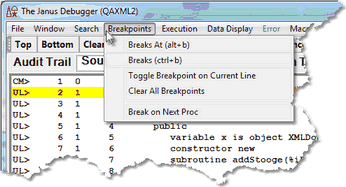Breakpoints menu options: Difference between revisions
Jump to navigation
Jump to search
Created page with "__TOC__ <span class="f_Para">The </span><span class="f_GUIlabel">Breakpoints</span><span class="f_Para"> menu options are identified below: </span> File:breakmenu3_zoom70.g..." |
No edit summary |
||
| (One intermediate revision by the same user not shown) | |||
| Line 1: | Line 1: | ||
__TOC__ | __TOC__ | ||
<span class="f_Para">The </span>< | <span class="f_Para">The </span><var>Breakpoints</var><span class="f_Para"> menu options are identified below: </span> | ||
[[File:breakmenu3_zoom70.gif|346x187px|breakMenu3]] | [[File:breakmenu3_zoom70.gif|346x187px|breakMenu3]] | ||
<div style="text-align: left; text-indent: 0; padding: 0 0 0 0; margin: 10px 0 10px 0;"> | <div style="text-align: left; text-indent: 0; padding: 0 0 0 0; margin: 10px 0 10px 0;"> | ||
| Line 8: | Line 8: | ||
{| | {| | ||
| <span class="f_DefListTerm">Breaks At </span> | | <span class="f_DefListTerm">Breaks At </span> | ||
| <span class="f_DefListDD">Sets a breakpoint on each executable line in the request (from the beginning of the request) that contains a case insensitive match of the string or regex specified in the </span>< | | <span class="f_DefListDD">Sets a breakpoint on each executable line in the request (from the beginning of the request) that contains a case insensitive match of the string or regex specified in the </span><var>Search</var><span class="f_DefListDD"> box. Described further in [[Using breakpoints#Setting multiple breakpoints at once|Setting multiple breakpoints at once]]. </span> | ||
|- | |- | ||
| <span class="f_DefListTerm">Breaks </span> | | <span class="f_DefListTerm">Breaks </span> | ||
| Line 14: | Line 14: | ||
|- | |- | ||
| <span class="f_DefListTerm">Toggle Breakpoint on Current Line </span> | | <span class="f_DefListTerm">Toggle Breakpoint on Current Line </span> | ||
| <span class="f_DefListDD">Sets or removes a breakpoint for the current </span>< | | <span class="f_DefListDD">Sets or removes a breakpoint for the current </span><var>Source Code</var><span class="f_DefListDD"> line if the line is or starts an executable statement. Described further in [[Using breakpoints#Setting a single breakpoint|Setting a single breakpoint]]. Same as the </span><span class="f_Monospace">[[ToggleBreakpointOnCurrentLine command|toggleBreakpointOnCurrentLine]]</span><span class="f_DefListDDTable"> </span><span class="f_DefListDD">command.</span><span class="f_DefListDDTable"> </span> | ||
|- | |- | ||
| <span class="f_DefListTerm">Clear All Breakpoints </span> | | <span class="f_DefListTerm">Clear All Breakpoints </span> | ||
Latest revision as of 15:38, 7 April 2023
The Breakpoints menu options are identified below:
| Breaks At | Sets a breakpoint on each executable line in the request (from the beginning of the request) that contains a case insensitive match of the string or regex specified in the Search box. Described further in Setting multiple breakpoints at once. |
| Breaks | Sets breakpoints on lines that follow comments that have the form *break. Described further in Setting multiple breakpoints at once. |
| Toggle Breakpoint on Current Line | Sets or removes a breakpoint for the current Source Code line if the line is or starts an executable statement. Described further in Setting a single breakpoint. Same as the toggleBreakpointOnCurrentLine command. |
| Clear All Breakpoints | Removes all breakpoints in the request. Same as the clearBreaks command. |