File:ScreenObject.png: Difference between revisions
Jump to navigation
Jump to search
Using Screen objects, the User Language can determine the dimensions of the user's 3270 screen, and dynamically resize to take advantage of extra real estate. In the upper screen capture, SirScan is invoked from a 3270 Model 2 screen with 24 rows and |
Maintenance script uploaded "File:ScreenObject.png": Importing image file |
(No difference)
| |
Latest revision as of 15:07, 20 January 2013
Using Screen objects, the User Language can determine the dimensions of the user's 3270 screen, and dynamically resize to take advantage of extra real estate. In the upper screen capture, SirScan is invoked from a 3270 Model 2 screen with 24 rows and 80 columns. In the second screen capture, the same SirScan code is invoked from a Model 6 screen set to 50 rows and 150 columns.
File history
Click on a date/time to view the file as it appeared at that time.
| Date/Time | Thumbnail | Dimensions | User | Comment | |
|---|---|---|---|---|---|
| current | 15:07, 20 January 2013 | 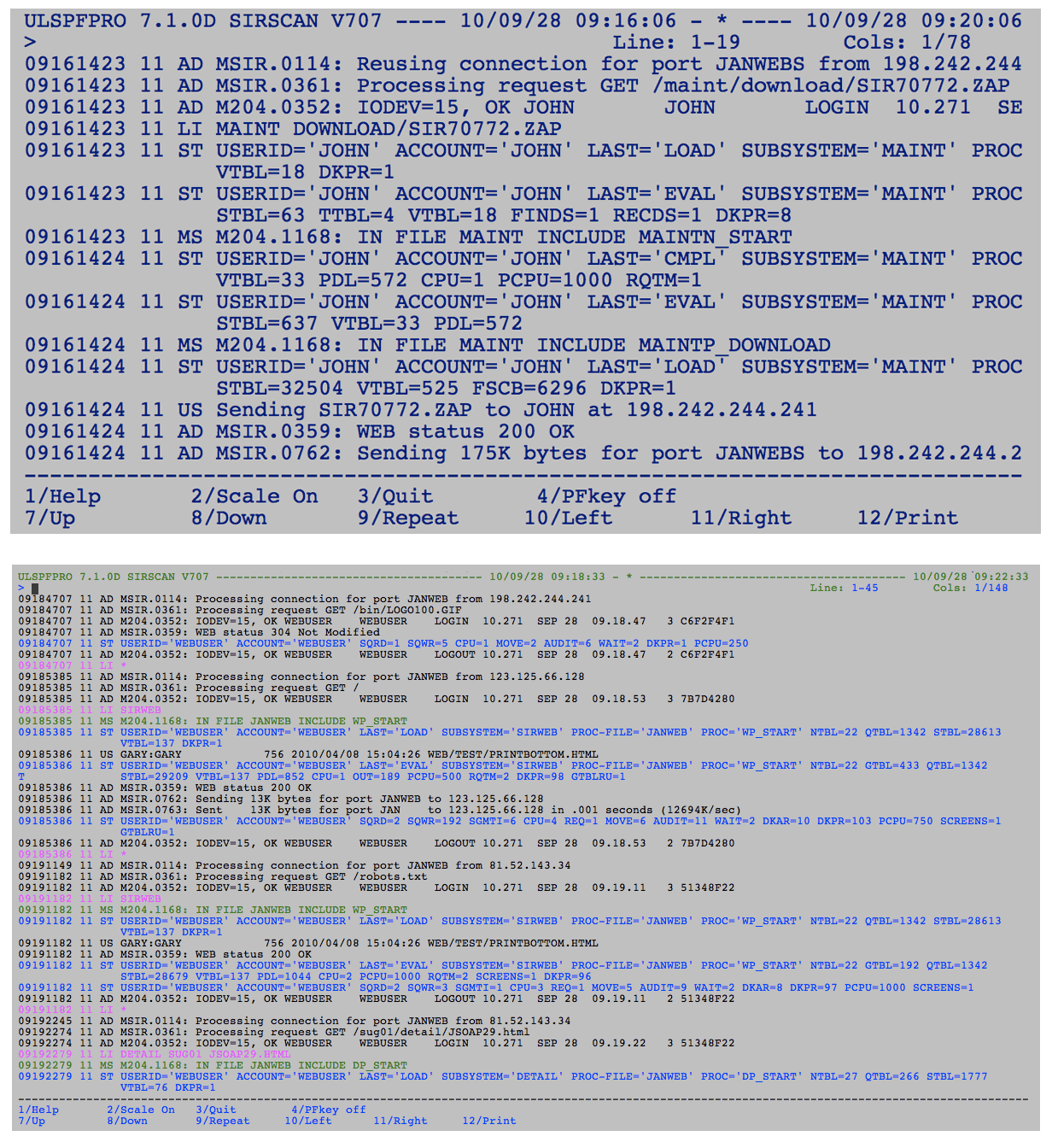 | 1,232 × 1,344 (156 KB) | Maintenance script (talk) | Importing image file |
You cannot overwrite this file.
File usage
The following page uses this file: