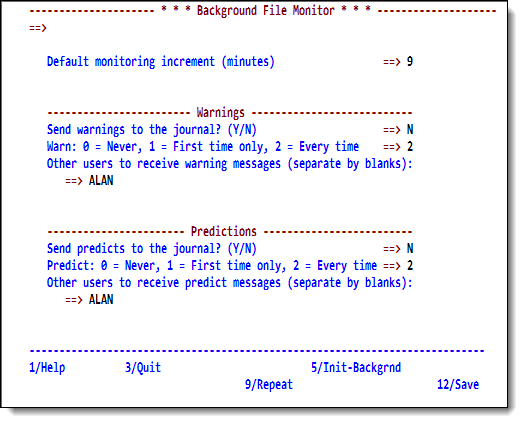SirFile Background File Monitor screen: Difference between revisions
m link repair |
m 1 revision |
(No difference)
| |
Latest revision as of 20:29, 1 November 2016
The PF2 key from the SirFile main menu presents the background monitoring screen:
Background File Monitor screen
Using the Background File Monitor screen
Use this screen to control SirFile background monitoring, and to specify the actions taken when a file-full-pending condition is detected by a one-time or periodic refresh.
Warnings and predictions are treated separately. Entry fields are:
| Default monitoring increment | Number of minutes the background SirFile task should wait between checking of files. |
|---|---|
| Send warnings to the journal? | Y or N. Specifying Y causes SirFile to send a user audit line (record type US) to the journal each time a warning condition is noticed for any file by the background task. |
| Warn | Warning frequency: 0, 1, or 2.
A sample warning message follows: MSG FROM USER 1 RKT.076: TABLE D percentage full has exceeded the threshold in: SIRLOCAL |
| Other users to receive warning messages | Specify a list of user IDs and/or thread numbers to receive a warning message by the background task. User IDs and numbers must be separated by blanks or commas. |
| Send predicts to the journal | Y or N. Specifying Y causes SirFile to send a user audit line (record type US) to the journal each time a prediction condition is noticed by the background task.
A "prediction condition" occurs if a file is predicted to fill within the number of days of advance warning shown on the SirFile single file thresholds screen. Since predictions are based on a regression line, SirFile must detect incremental file growth in order to make a prediction. |
| Predict | Predict frequency: 0, 1, or 2.
2 causes SirFile to send a warning to each user ID on the predict list each time the background task notices the condition. |
| Other users to receive predict messages | Specify a list of user IDs and/or thread numbers to receive prediction messages by the background task. User IDs and numbers must be separated by blanks or commas. |
Command line options
The following commands work on this screen:
| OPEN filename | Opens a file. As data can only be collected for files that SirFile already knows about or files that are currently open by any user, you may want to manually open a file before running a refresh, which guarantees the file is included in the sample. |
|---|---|
| CLOSE filename | Closes a file. Any file that you have open can be closed, except SIRFILE, SIRLOCAL, and CCASYS (the required application subsystem files for SirFile). |
Function keys
These are the function keys for this screen:
| PF1 | Access full-screen help. |
|---|---|
| PF3 | Return to previous screen. |
| PF5 | Save the new background task specifications, and initialize the background task. If the background task is already running, you are notified. To make the background task accept the new settings, the sdaemon background user should be bumped and restarted. |
| PF9 | Repeat the previous command-line command. |
| PF12 | Save the new background task specifications. |