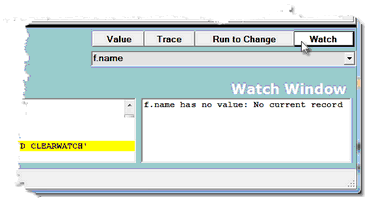Watching Model 204 fields
When the program you are debugging is in a Model 204 record context, you can view the value of any visible database field in that record by explicitly adding the field name to the Watch Window. The field name requires a special prefix, as described below.
If a field name is referenced within an expression in an HTML or TEXT block in your code, you can also add it to the Watch Window (or display it in a Value window) by right clicking the code line that contains it, as described below.
In addition, if a multiply occurring field is in a FOR EACH OCCURRENCE loop, you can display its occurrence number. You can also display the values of all the fields in the current record or in the current field group.
Adding fields to the Watch Window
To watch the value of a Model 204 field:
- Type its name preceded by F. or f. (for example, f.name) in the Entity name input box.
- Click Watch:
By default, the value of the first occurrence of the field is shown in the Watch Window; however, you may select later occurrences by subscripting the field name. For example: f.name(2) watches and displays the second occurrence of the field name, while f.name is equivalent to specifying f.name(1).
Watching fields that belong to field groups
If you are using the Model 204 field group feature, you can watch or display the value of fields in the current field group by preceding their name by f.
The execution context must be a current field group (that is, within an FEO Fieldgroup loop).
Watching fields specified within HTML or TEXT blocks
You can view the value of a Model 204 field that is specified as an expression within a User Language HTML or TEXT statement block. In such blocks, the Client detects a field name enclosed by opening and closing braces (for example, {FIELDNAME}), and it shows you the field value if you select the Add Watch or Display right click option for a line that contains the expression.
See Also