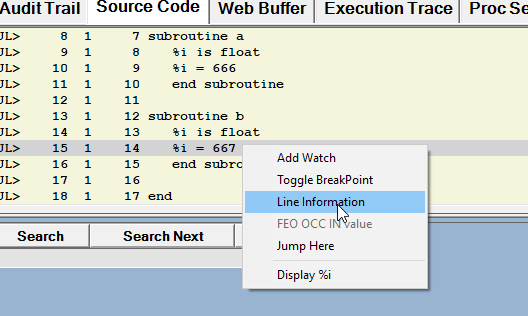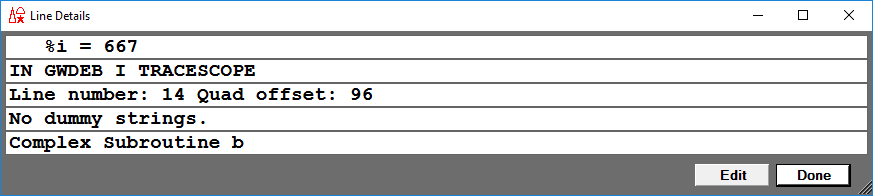Displaying line information and editing procedures
The Debugger Client provides a simple way to display information about a source line:
- 1. Right click a code line in the Source Code, Execution Trace, or a Daemon tab to display the context menu.
- 2. Select Line Information to display an information window.
It displays the source line, and indicates the procedure, file, and subsystem the line came from. It also displays the original dummy string variables if the line contains dummy string substitutions. Finally, if the line is contained in a subroutine or method, the name and type of the subroutine or method is shown.
If you click the Edit button, you invoke a local text editor (if you have configured a supported editor). You then can edit the procedure, and save it back to the Online.