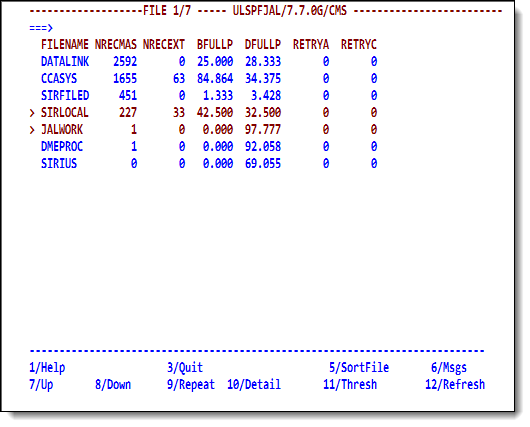SirFile file tables screen
The the PF4 key from the SirFile main menu presents a scrollable list of the table-full status of files currently open by any user or subsystem.
File tables screen
Using the file tables screen
Like the SirFile file detail screen, the file tables screen displays information about open files in the region using statistics taken directly from the files' tables.
If a file has a warning or prediction stored against it, it is color-highlighted and a pointer (=>) is placed to the left of its name.
For descriptions of the individual statistics, see the screen's online Help and File statistics displayed in SirMon. For additional information about file statistics, see File statistics and tuning.
Command line options
The following commands work on this screen:
| USER nnn | Restricts the view to files held open by the specified user number (user ID does not work). |
|---|---|
| SUBSYS name | Restricts the view to files held open by the specified application subsystem. An asterisk (*) can be used as a wildcard character,
so SUBSYS SIR* displays files that have an enqueue on them by any subsystem beginning with SIR. |
| FILE filename | Restricts the display to the named file. An asterisk (*) can be used as a wildcard character, so FILE *ADAC* displays any files whose names contain the string ADAC. |
| n | Where n is any number. Scrolls the display forward the specified number of files. |
| -n | Where n is any number. Scrolls the display backward the specified number of files. |
| F filename or / filename |
Searches forward in the file list for the requested file name and makes it the first line on the display. |
| -F filename or -/ filename |
Searches backward in the file list for the requested file name and makes it the first line on the display. |
| Top | Moves the display to the top of the file list. |
| Bottom | Moves the display to the bottom of the file list. |
| M | When using the PF7 key or the PF8 key, scrolls up or down to the top or bottom of the list of files. |
| SORT stat x | Where stat is the screen name of any of the displayed statistics, and x is A or D, for ascending or descending. Multiple sort criteria may be specified, as in the following example:
SORT RETRYC A, NRECMAS D |
| OPEN filename | Opens a file. This is useful if you want to guarantee that a file is included in a refresh operation you are about to initiate. |
| CLOSE filename | Closes a file. Any file that you have open can be closed, except SIRFILE, SIRLOCAL, and CCASYS (the required application subsystem files for SirFile). |
Function keys
These are the function keys for this screen:
| PF1 | Accesses full screen help. |
|---|---|
| PF3 | Return to previous screen. |
| PF6 | Accesses table-full prediction messages for files that have them posted. |
| PF7 | Scrolls the display up. |
| PF8 | Scrolls the display down. |
| PF9 | Repeats the previous command-line command. |
| PF10 | Accesses the SirFile file detail screen, if the cursor is positioned over a file statistic line when the key is pressed. |
| PF11 | Accesses the threshold screen for a selected file. |
| PF12 | Performs the refresh process for all files, by default. However, the refresh is for a single file if the cursor is placed over a file statistic line when the PF key is pressed. |