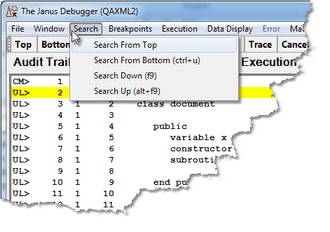Search menu options: Difference between revisions
Jump to navigation
Jump to search
(Created page with "__TOC__ <span class="f_Para">The </span><span class="f_GUIlabel">Search</span><span class="f_Para"> menu options are identified below: </span> File:searchmenu2_zoom70.gif|3...") |
No edit summary |
||
| Line 1: | Line 1: | ||
__TOC__ | __TOC__ | ||
<span class="f_Para">The </span>< | <span class="f_Para">The </span><var>Search</var><span class="f_Para"> menu options are identified below: </span> | ||
[[File:searchmenu2_zoom70.gif|330x232px|searchMenu2]]<span class="f_Para"> </span> | [[File:searchmenu2_zoom70.gif|330x232px|searchMenu2]]<span class="f_Para"> </span> | ||
| Line 8: | Line 8: | ||
{| | {| | ||
| <span class="f_DefListTerm">'''Search From Top''' </span> | | <span class="f_DefListTerm">'''Search From Top''' </span> | ||
| <span class="f_DefListDD">Searches (without regard for case) from the top of the current tab for the string you specified in the </span>< | | <span class="f_DefListDD">Searches (without regard for case) from the top of the current tab for the string you specified in the </span><var>Search</var><span class="f_DefListDD"> box. Same as the [[Search facility|Search button]]. Comparable mappable command, </span><span class="f_Monospace">[[searchFromTop command|searchFromTop]]</span><span class="f_DefListDD">, can be applied to the Client window (main, external, work) that you specify.</span><span class="f_DefListDDTable"> </span> | ||
|- | |- | ||
| <span class="f_DefListTerm">'''Search From Bottom''' </span> | | <span class="f_DefListTerm">'''Search From Bottom''' </span> | ||
| <span class="f_DefListDD">Searches (without regard for case) from the bottom of the current tab for the string you specified in the </span>< | | <span class="f_DefListDD">Searches (without regard for case) from the bottom of the current tab for the string you specified in the </span><var>Search</var><span class="f_DefListDD"> box. Same as the ALT-</span><var>Search</var><span class="f_DefListDD"> button combination. Comparable mappable command, </span><span class="f_Monospace">[[searchFromBottom command|searchFromBottom]],</span><span class="f_DefListDD"> can be applied to the Client window (main, external, work) that you specify. </span> | ||
|- | |- | ||
| <span class="f_DefListTerm">'''Search Down''' </span> | | <span class="f_DefListTerm">'''Search Down''' </span> | ||
| <span class="f_DefListDD">Searches (without regard for case) down (relative to the current line) in the current tab for the string you specified in the </span>< | | <span class="f_DefListDD">Searches (without regard for case) down (relative to the current line) in the current tab for the string you specified in the </span><var>Search</var><span class="f_DefListDD"> box. Same as the [[Search facility|Search Next button]]. Comparable mappable command, </span><span class="f_Monospace">[[searchDown command|searchDown]],</span><span class="f_DefListDD"> can be applied to the Client window (main, external, work) that you specify.</span> | ||
|- | |- | ||
| <span class="f_DefListTerm">'''Search Up'''</span> | | <span class="f_DefListTerm">'''Search Up'''</span> | ||
| <span class="f_DefListDD">Searches up (relative to the current line) in the current tab for the string you specified in the </span>< | | <span class="f_DefListDD">Searches up (relative to the current line) in the current tab for the string you specified in the </span><var>Search</var><span class="f_DefListDD"> box. Same as the [[Search facility#The Search Prev button|Search Prev button]] or pressing </span><var>ALT-Search Next</var><span class="f_DefListDD"> button. Comparable mappable command, </span><span class="f_Monospace">[[searchUp command|searchUp]],</span><span class="f_DefListDD"> can be applied to the Client window (main, external, work) that you specify.</span> | ||
|} | |} | ||
Latest revision as of 22:50, 21 April 2023
The Search menu options are identified below:
| Search From Top | Searches (without regard for case) from the top of the current tab for the string you specified in the Search box. Same as the Search button. Comparable mappable command, searchFromTop, can be applied to the Client window (main, external, work) that you specify. |
| Search From Bottom | Searches (without regard for case) from the bottom of the current tab for the string you specified in the Search box. Same as the ALT-Search button combination. Comparable mappable command, searchFromBottom, can be applied to the Client window (main, external, work) that you specify. |
| Search Down | Searches (without regard for case) down (relative to the current line) in the current tab for the string you specified in the Search box. Same as the Search Next button. Comparable mappable command, searchDown, can be applied to the Client window (main, external, work) that you specify. |
| Search Up | Searches up (relative to the current line) in the current tab for the string you specified in the Search box. Same as the Search Prev button or pressing ALT-Search Next button. Comparable mappable command, searchUp, can be applied to the Client window (main, external, work) that you specify. |