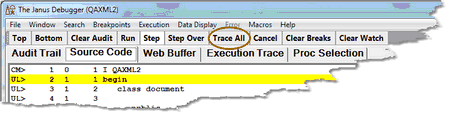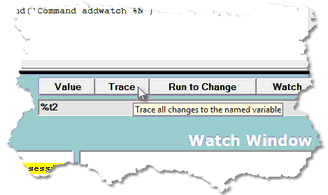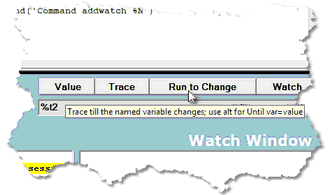Tracing options
Jump to navigation
Jump to search
The Trace All control button lets you trace from the current program point to the end of the program, displaying a list of all executed statements. The CTRL-T keyboard shortcut is equivalent (by default) to clicking the Trace button:
The Trace button below the main window lets you trace all statements that modify a variable you specify, also displaying what value was assigned to the variable:
The Run to Change button stops program execution if the variable you specify is modified:
See Also: