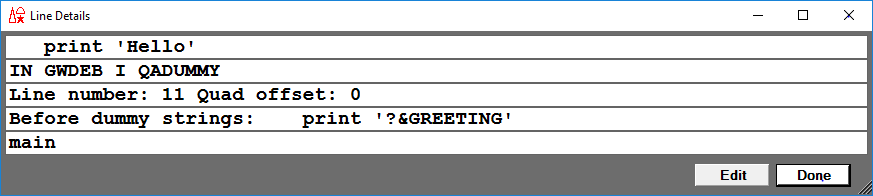Viewing dummy string variables: Difference between revisions
Jump to navigation
Jump to search
Created page with "__TOC__ <span class="f_Para">If a line has </span><span class="f_Para" style="font-style: italic; font-weight: bold;">?&name</span><span class="f_Para"> (global variable)..." |
No edit summary |
||
| (One intermediate revision by the same user not shown) | |||
| Line 2: | Line 2: | ||
<span class="f_Para">If a line has </span><span class="f_Para" style="font-style: italic; font-weight: bold;">?&name</span><span class="f_Para"> (global variable) dummy string substitutions, the original line, </span><span class="f_EmphItal" style="font-style: normal; font-weight: bold;">prior</span><span class="f_Para"> to substitution of global variable values, is displayed in the pop up that is shown when you select Line Information.</span> | <span class="f_Para">If a line has </span><span class="f_Para" style="font-style: italic; font-weight: bold;">?&name</span><span class="f_Para"> (global variable) dummy string substitutions, the original line, </span><span class="f_EmphItal" style="font-style: normal; font-weight: bold;">prior</span><span class="f_Para"> to substitution of global variable values, is displayed in the pop up that is shown when you select Line Information.</span> | ||
<span class="f_Para">For example, a line you suspect has a dummy string substitution is displayed in the </span>< | <span class="f_Para">For example, a line you suspect has a dummy string substitution is displayed in the </span><var>Source Code</var><span class="f_Para"> page as:</span> | ||
<span class="f_CodeExList" style="font-weight: bold;">print 'Hello'</span> | <span class="f_CodeExList" style="font-weight: bold;">print 'Hello'</span> | ||
<span class="f_Para">If you select</span>< | <span class="f_Para">If you select</span><var> Line Information</var><span class="f_Para"> after right clicking a line with substitutions, you see a display like:</span> | ||
<span class="f_Para"> </span>[[File:dummydetails78.png|873x196px|dummyDetails78]] | <span class="f_Para"> </span>[[File:dummydetails78.png|873x196px|dummyDetails78]] | ||
<span class="f_Para">To [[Watching program data items|watch]] the value of a dummy string global variable, you must [[Watching global variables|specify it explicitly with a "g." prefix]] (omitting the </span><span class="f_Monospace">?&</span><span class="f_Para"> characters) and add it to the </span>< | <span class="f_Para">To [[Watching program data items|watch]] the value of a dummy string global variable, you must [[Watching global variables|specify it explicitly with a "g." prefix]] (omitting the </span><span class="f_Monospace">?&</span><span class="f_Para"> characters) and add it to the </span><var>Watch Window</var><span class="f_Para">.</span> | ||
'''See Also''': | '''See Also''': | ||
: [[ | : [[Displaying line information and editing procedures|Locating and editing procedure source files]] | ||
: [[Watching global variables|Watching global variables]] | : [[Watching global variables|Watching global variables]] | ||
: [[ | : [[The tabbed pages#Source Code tab|Source Code tab]] | ||
[[Category:Debugger Home]] | [[Category:Debugger Home]] | ||
Latest revision as of 17:54, 25 April 2023
If a line has ?&name (global variable) dummy string substitutions, the original line, prior to substitution of global variable values, is displayed in the pop up that is shown when you select Line Information.
For example, a line you suspect has a dummy string substitution is displayed in the Source Code page as:
print 'Hello'
If you select Line Information after right clicking a line with substitutions, you see a display like:
To watch the value of a dummy string global variable, you must specify it explicitly with a "g." prefix (omitting the ?& characters) and add it to the Watch Window.
See Also: