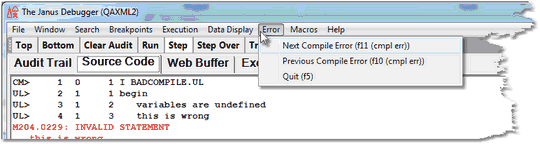Error menu options: Difference between revisions
Jump to navigation
Jump to search
Created page with "__TOC__ <span class="f_Para">The </span><var>Error</var><span class="f_Para"> menu options are identified below. This menu is </span><span class="term">not</span><span class="..." |
No edit summary |
||
| (2 intermediate revisions by the same user not shown) | |||
| Line 2: | Line 2: | ||
<span class="f_Para">The </span><var>Error</var><span class="f_Para"> menu options are identified below. This menu is </span><span class="term">not</span><span class="f_Para"> enabled if the program you are debugging has no compilation errors. </span> | <span class="f_Para">The </span><var>Error</var><span class="f_Para"> menu options are identified below. This menu is </span><span class="term">not</span><span class="f_Para"> enabled if the program you are debugging has no compilation errors. </span> | ||
[[File:errmenu2a_zoom70.gif|540x144px|ErrMenu2a]] | [[File:errmenu2a_zoom70.gif|540x144px|ErrMenu2a]] | ||
<div style="text-align: left; text-indent: 0; padding: 0 0 0 0; margin: 10px 0 10px 0;"> | <div style="text-align: left; text-indent: 0; padding: 0 0 0 0; margin: 10px 0 10px 0;"> | ||
Latest revision as of 22:10, 21 April 2023
The Error menu options are identified below. This menu is not enabled if the program you are debugging has no compilation errors.
| Next Compile Error | Advances to the next line that has a compilation error, if the request being debugged has more compilation errors after the current one. Described further in Viewing programs that contain coding errors. |
| Previous Compile Error | Returns to the previous line that has a compilation error, if the request being debugged has more compilation errors before the current one. |
| Quit | Stops processing the current request; sends the compilation error messages to the browser (if Janus Debugger) or to the terminal (if TN3270 Debugger). |