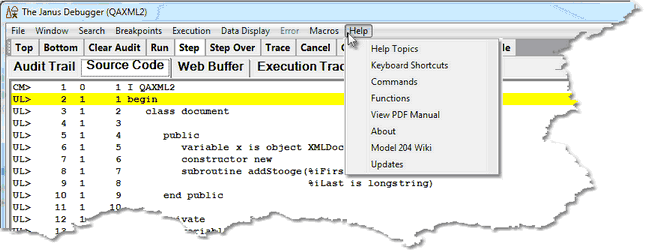Help menu options: Difference between revisions
Jump to navigation
Jump to search
Created page with "__TOC__ <span class="f_Para">The </span><span class="term">Help</span><span class="f_Para"> menu options are identified below: </span> <span class="f_Para"> </span>File:hel..." |
No edit summary |
||
| Line 35: | Line 35: | ||
|- | |- | ||
| '''Updates''' | | '''Updates''' | ||
| <span class="f_Para">Invokes a program </span><span class=" | | <span class="f_Para">Invokes a program </span><span class="term">(updateGet.exe)</span><span class="f_Para"> from which you can download a new executable file </span><span class="term">(JanusDebugger.exe)</span><span class="f_Para"> from a central location to replace your existing Client</span><span class="f_DefListDD">,</span><span class="f_Para"> if [[providing_updated_clients.html|this feature]] has been configured. </span> | ||
|} | |} | ||
[[Category:Debugger Home]] | [[Category:Debugger Home]] | ||
Revision as of 15:15, 20 October 2022
The Help menu options are identified below:
| Help Topics | Displays the Windows online Help contents for the Debugger. Alternative to pressing the F1 key. |
| Keyboard Shortcuts | Displays the Client's current (default as well as mapped) keyboard shortcuts in the Keyboard Shortcuts window. Equivalent mappable command is showShortcuts. |
| Commands |
Displays a "quick reference" of the set of Client commands in the Commands window. The commands are listed in alphabetical order and with simple definitions. Its equivalent mappable command is showCommands. |
| Functions |
Displays a "quick reference" of the set of Client functions in the &&Functions window. The &&functions are listed in alphabetical order and include simple definitions. &&functions that may only be used in a macro include a (macro only) designation. Its equivalent command is showFunctions. |
| View PDF Manual | Accesses the Janus/TN3270 Debugger User Guide (in your Debugger Client installation folder). Its equivalent mappable command is manual. |
| About | Displays the contents of the Client's "About box." Its equivalent mappable command is showAbout. |
| Model 204 Wiki | Opens your browser to the Main Page of the wiki for Model 204 documentation (by default). |
| Updates | Invokes a program (updateGet.exe) from which you can download a new executable file (JanusDebugger.exe) from a central location to replace your existing Client, if this feature has been configured. |