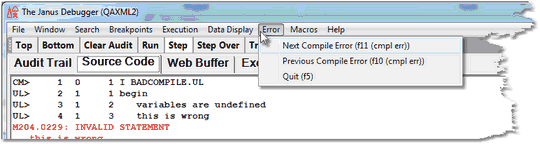Error menu options
The Error menu options are identified below. This menu is not enabled if the program you are debugging has no compilation errors.
| Next Compile Error | Advances to the next line that has a compilation error, if the request being debugged has more compilation errors after the current one. Described further in Viewing programs that contain coding errors. |
| Previous Compile Error | Returns to the previous line that has a compilation error, if the request being debugged has more compilation errors before the current one. |
| Quit | Stops processing the current request; sends the compilation error messages to the browser (if Janus Debugger) or to the terminal (if TN3270 Debugger). |