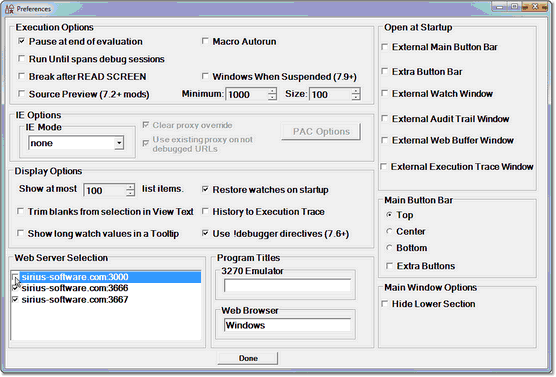Debugging multiple Web Servers
You can configure the Janus Debugger to debug applications that run on any of multiple Janus Web Servers. By default, a browser request sent to any of these web servers is intercepted by the Debugger Client proxy for the purpose of debugging. If you want to temporarily turn off debugging of one or more of these web servers, you can do so dynamically in the Debugger Client.
You configure the Janus Debugger to debug any of multiple Janus Web Servers by manually editing the debuggerConfig.xml file, as described in the product installation information.
To disable the debugging of web requests for a particular Web Server:
- In the Client, select Preferences from the File menu (or use the CTRL-P keyboard shortcut).
- In the Preferences dialog box, in the Web Server Selection list, clear the checkbox next to the entry for the web server you want to disable, then click Done.
Browser requests for this Web Server will no longer be debugged. This setting takes effect immediately, and it persists over multiple runs of the Debugger Client.
Disabling the debugging of a server does not remove it from the debuggerConfig.xml file. You can resume the debugging of a server by marking its Web Server Selection checkbox.