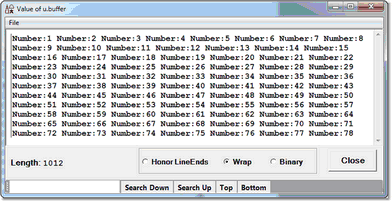Displaying the Universal Buffer content
Jump to navigation
Jump to search
You can use the Client's display or watch facilities to view the content of the Universal Buffer. The Model 204 Universal Buffer is used with Large Objects and the MQ/204 interface.
- 1. In the Entity name input box below the main window, specify the following:
u.buffer
- Case does not matter, nor do leading or trailing blanks.
- 2. Click the Value button above the text box.
- The buffer content displays in a separate Value of u.buffer: window:
- Features of the window include:
- A Wrap button to see a value unbroken at line ends (from which, you can revert to line end mode by clicking Honor Line Ends)
- A Binary button to see the raw EBCDIC/binary representation of the value (16 bytes per line)
- Familiar Windows Print, Page Setup, and Print Preview dialog boxes accessible from the viewer's File menu
- Buttons to search within the displayed value, as well as buttons to move to the top or bottom of the value.
- Standard mouse based copying of text data (but altering or deleting text is not allowed)
An alternative path to the same Value window is:
- In the Entity name input box, specify: u.buffer
- Click the Watch button above the text box to add the buffer to the Watch Window.
- In the Watch Window, double click the u.buffer string.