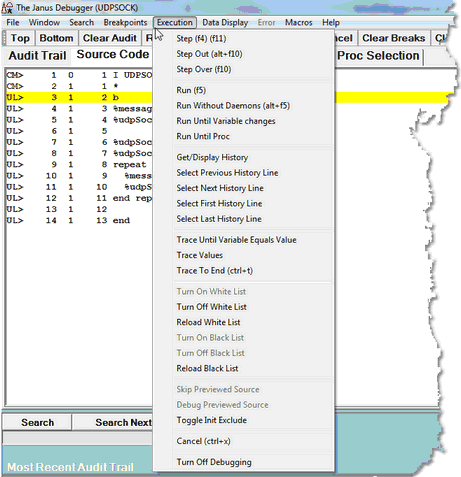Execution menu options: Difference between revisions
No edit summary |
No edit summary |
||
| Line 1: | Line 1: | ||
The <var>Execution</var><span class="f_Para"> menu options are identified below: </span> | |||
[[File: | [[File:execmenu7a_zoom70.gif|461x477px|execMenu7a]]<span class="f_Para"> </span> | ||
<div style="text-align: left; text-indent: 0; padding: 0 0 0 0; margin: 10px 0 10px 0;"> | <div style="text-align: left; text-indent: 0; padding: 0 0 0 0; margin: 10px 0 10px 0;"> | ||
{| | {| | ||
|width="50%"| <span class="f_DefListTerm"> | |width="50%"| <span class="f_DefListTerm">Step </span> | ||
|width="50%"| <span class="f_DefListDD"> | |width="50%"| <span class="f_DefListDD">Executes the next executable User Language statement. </span> | ||
|- | |- | ||
| <span class="f_DefListTerm"> | | <span class="f_DefListTerm">Step Out </span> | ||
| <span class="f_DefListDD"> | | <span class="f_DefListDD">Discontinues debugging and leaves the current simple or complex subroutine, user method, or daemon, and resumes debugging on the statement following the statement that called that subroutine, user method, or daemon. Described further in [[step_out.html|Stepping out]].</span> | ||
|- | |- | ||
| <span class="f_DefListTerm"> | | <span class="f_DefListTerm">Step Over </span> | ||
| <span class="f_DefListDD"> | | <span class="f_DefListDD">Executes the next executable SOUL statement, if it is </span><span class="f_EmphBold">not</span><span class="f_DefListDD"> </span><span class="f_Para">a simple or complex </span><span class="f_Product">Model 204</span><span class="f_Para"> subroutine or </span><span class="f_DefListDD">an OO </span><span class="f_Para">method</span><span class="f_DefListDD">. Skips to the statement </span><span class="f_EmphItal">after</span><span class="f_DefListDD">, if the next executable statement is such a subroutine or method invocation. Same as [[step_next_over_run.html#step_over|using the Step Over button]]. </span> | ||
|- | |- | ||
| <span class="f_DefListTerm"> | | <span class="f_DefListTerm">Run</span> | ||
| <span class="f_DefListDD"> | | <span class="f_DefListDD">Executes </span><span class="f_Para">User Language statements in the program being debugged until the end of the request</span><span class="f_DefListDD"> or until interrupted by a breakpoint, program error, or daemon call. </span> | ||
|- | |- | ||
| <span class="f_DefListTerm"> | | <span class="f_DefListTerm">Run Without Daemons </span> | ||
| <span class="f_DefListDD"> | | <span class="f_DefListDD">Performs the same functionality as </span><span class="f_GUIlabel">Run</span><span class="f_DefListDD">, but unlike </span><span class="f_GUIlabel">Run</span><span class="f_DefListDD">, [[debug_req_spawn_daem.html#discont_daem_debug|is not interrupted by daemon code]]. </span> | ||
|- | |- | ||
| <span class="f_DefListTerm"> | | <span class="f_DefListTerm">Run Until Variable Changes</span> | ||
| <span class="f_DefListDD"> | | <span class="f_DefListDD">Steps through the program being debugged, stopping if a statement modifies the value of the variable specified in the </span><span class="f_ListNum1">text box above the </span><span class="f_GUIlabel">Watch Window.</span><span class="f_DefListDD"> Displays t</span><span class="f_Para">he statement that modified the variable and the new variable value in the </span><span class="f_GUIlabel">Execution Trace</span><span class="f_Para"> tab. </span><span class="f_DefListDD">Same as the [[trace_until_change.html|Run to Change button]]. </span> | ||
|- | |- | ||
| <span class="f_DefListTerm"> | | <span class="f_DefListTerm">Run Until Proc</span> | ||
| <span class=" | | <span class="f_DefListDD">Runs program code without interruption until it reaches the procedure specified on the </span><span class="f_GUIlabel">Proc Selection</span><span class="f_DefListDD"> page in the </span><span class="f_GUIlabel">Run Until Procedure</span><span class="f_DefListDD"> text box, then displays that procedure for debugging. Same as the [[running_to_specific_procedure.html|Run to Procedure button]]. </span> | ||
|- | |- | ||
| <span class="f_DefListTerm"> | | <span class="f_DefListTerm">Get/Display History</span> | ||
| <span class="f_DefListDD"> | | <span class="f_DefListDD">Displays a [[display_stmt_history.html|history]] of the statements executed </span><span class="f_EmphItal">thus far</span><span class="f_DefListDD"> during program evaluation. The history includes calls and returns for methods and subroutines (as many as 1000 statements). </span> | ||
|- | |- | ||
| <span class="f_DefListTerm"> | | <span id="select_previous_history_line" class="hmanchor"></span><span class="f_DefListTerm">Select Previous History Line </span> | ||
| | | | ||
<span class="f_DefListDD"> | <span class="f_DefListDD">Scans chronologically backward in the statement [[display_stmt_history.html|execution history]], then highlights </span><span class="f_EmphItal">in the </span><span class="f_GUIlabel" style="font-style: italic;">Source Code</span><span class="f_EmphItal"> or </span><span class="f_GUIlabel" style="font-style: italic;">Daemon</span><span class="f_EmphItal"> tab</span><span class="f_DefListDD"> the statement that was executed immediately prior to the statement that is currently [[changing_colors.html#color_prefs_window|highlighted with the Execution Position color]].</span> | ||
<span class="f_DefListDD">Same as the </span><span class="f_Monospace">[[ | <span class="f_DefListDD">Same as the </span><span class="f_Monospace">[[previoushistory_cmd.html|previousHistory]]</span><span class="f_DefListDD"> command. </span> | ||
|- | |- | ||
| <span class="f_DefListTerm"> | | <span id="select_next_history_line" class="hmanchor"></span><span class="f_DefListTerm">Select Next History Line </span> | ||
| | | | ||
<span class="f_DefListDD"> | <span class="f_DefListDD">Scans chronologically forward in the statement [[display_stmt_history.html|execution history]], then highlights </span><span class="f_EmphItal">in the </span><span class="f_GUIlabel" style="font-style: italic;">Source Code</span><span class="f_EmphItal"> or </span><span class="f_GUIlabel" style="font-style: italic;">Daemon</span><span class="f_EmphItal"> tab</span><span class="f_DefListDD"> the statement that was executed immediately following the statement that is currently [[changing_colors.html#color_prefs_window|highlighted with the Execution Position color]]. </span> | ||
<span class="f_DefListDD">Same as the </span><span class="f_Monospace">[[ | <span class="f_DefListDD">Same as the </span><span class="f_Monospace">[[nexthistory_cmd.html|nextHistory]]</span><span class="f_DefListDD"> command. </span> | ||
|- | |- | ||
| <span class="f_DefListTerm"> | | <span class="f_DefListTerm">Select First History Line <span id="select_first_history_line" class="hmanchor"></span></span> | ||
| | | | ||
<span class="f_DefListDD"> | <span class="f_DefListDD">Scans chronologically backward in the current statement [[display_stmt_history.html|execution history]], then highlights </span><span class="f_EmphItal">in the </span><span class="f_GUIlabel" style="font-style: italic;">Source Code</span><span class="f_EmphItal"> or </span><span class="f_GUIlabel" style="font-style: italic;">Daemon</span><span class="f_EmphItal"> tab</span><span class="f_DefListDD"> the first (earliest) statement in the history. </span> | ||
<span class="f_DefListDD">Same as the </span><span class="f_Monospace">[[ | <span class="f_DefListDD">Same as the </span><span class="f_Monospace">[[firsthistory_cmd.html|firstHistory]]</span><span class="f_DefListDD"> command. </span> | ||
|- | |- | ||
| <span class="f_DefListTerm"> | | <span class="f_DefListTerm">Select Last History Line <span id="select_last_history_line" class="hmanchor"></span></span> | ||
| | | | ||
<span class="f_DefListDD"> | <span class="f_DefListDD">Scans chronologically forward in the current statement [[display_stmt_history.html|execution history]], then highlights </span><span class="f_EmphItal">in the </span><span class="f_GUIlabel" style="font-style: italic;">Source Code</span><span class="f_EmphItal"> or </span><span class="f_GUIlabel" style="font-style: italic;">Daemon</span><span class="f_EmphItal"> tab</span><span class="f_DefListDD"> the last (latest) statement in the history. </span> | ||
<span class="f_DefListDD">Same as the </span><span class="f_Monospace">[[ | <span class="f_DefListDD">Same as the </span><span class="f_Monospace">[[lasthistory_cmd.html|lastHistory]]</span><span class="f_DefListDD"> command. </span> | ||
|- | |- | ||
| <span | | <span class="f_DefListTerm">Trace Until Variable Equals Value</span> | ||
| | | <span class="f_DefListDD">Steps through the program being debugged, stopping if a statement modifies the value of the variable specified in the </span><span class="f_ListNum1">text box above the </span><span class="f_GUIlabel">Watch Window</span><span class="f_DefListDD"> so that it equals a value you specify. Displays the statement that modified the variable and the new variable value in the </span><span class="f_GUIlabel">Execution Trace</span><span class="f_DefListDD"> tab. Same as </span><span class="f_GUIlabel">[[trace_until_change.html#tracevareqval|ALT-Run to Change]]</span><span class="f_DefListDD"> button. </span> | ||
<span class="f_DefListDD"> | |- | ||
| <span class="f_DefListTerm">Trace Values</span> | |||
<span class="f_DefListDD">Same as | | <span class="f_DefListDD">Performs the same functionality as </span><span class="f_GUIlabel">Run</span><span class="f_DefListDD">, but also reports in the </span><span class="f_GUIlabel">Execution Trace</span><span class="f_DefListDD"> tab all statements that modify a selected variable and what value was assigned to the variable. Described further in [[trace_all_updates.html|Tracing all updates to a variable's value]].</span> | ||
|- | |||
| <span class="f_DefListTerm">Trace To End </span> | |||
| <span class="f_DefListDD">Performs the same functionality as </span><span class="f_GUIlabel">Run</span><span class="f_DefListDD">, but also reports in the </span><span class="f_GUIlabel">Execution Trace</span><span class="f_DefListDD"> tab </span><span class="f_Para">a list of all the statements executed. </span><span class="f_DefListDD">Described further in [[simple_tracing.html|Tracing all lines executed]].</span> | |||
|- | |||
| <span class="f_DefListTerm">Turn On White List </span> | |||
| <span class="f_Para">Activates [[run_only_to_listed_procs.html#invoke_whitelist_processing|White List filtering]], which by default is not active. Same as clicking the </span><span class="f_GUIlabel">Turn On White List</span><span class="f_Para"> button on the </span><span class="f_GUIlabel">Proc Selection</span><span class="f_Para"> page or executing </span><span class="f_DefListDD">the </span><span class="f_Monospace">[[turnonwhitelist_cmd.html|turnOnWhiteList]]</span><span class="f_DefListDD"> command. </span> | |||
|- | |||
| <span class="f_DefListTerm">Turn Off White List </span> | |||
| <span class="f_Para">Deactivates [[run_only_to_listed_procs.html#invoke_whitelist_processing|White List filtering]]. Same as clicking the </span><span class="f_GUIlabel">Turn off Lists</span><span class="f_Para"> button on the </span><span class="f_GUIlabel">Proc Selection</span><span class="f_Para"> page or executing</span><span class="f_DefListDD"> the </span><span class="f_Monospace">[[turnoffwhitelist_cmd.html|turnOffWhiteList]]</span><span class="f_DefListDD"> command. </span> | |||
|- | |||
| <span class="f_DefListTerm">Reload White List </span> | |||
| <span class="f_Para">Updates the existing White List with the current contents of the [[run_only_to_listed_procs.html#setup_whitelist_file|whitelist.txt file]], so you can dynamically update your White List. Same as clicking the </span><span class="f_GUIlabel">Reload White List</span><span class="f_Para"> button on the </span><span class="f_GUIlabel">Proc Selection</span><span class="f_Para"> page or executing</span><span class="f_DefListDD"> the </span><span class="f_Monospace">[[reloadwhitelist_cmd.html|reloadWhiteList]]</span><span class="f_Para"> </span><span class="f_DefListDD">command.</span><span class="f_Para"> </span> | |||
|- | |||
| <span class="f_DefListTerm">Turn On Black List </span> | |||
| <span class="f_Para">Activates [[run_only_to_listed_procs.html#invoke_whitelist_processing|Black List filtering]], which by default is not active. Same as clicking the </span><span class="f_GUIlabel">Turn On Black List</span><span class="f_Para"> button on the </span><span class="f_GUIlabel">Proc Selection</span><span class="f_Para"> page or executing </span><span class="f_DefListDD">the </span><span class="f_Monospace">[[turnonblacklist_cmd.html|turnOnBlackList]]</span><span class="f_DefListDD"> command. </span> | |||
|- | |||
| <span class="f_DefListTerm">Turn Off Black List </span> | |||
| <span class="f_Para">Deactivates [[run_only_to_listed_procs.html#invoke_whitelist_processing|Black List filtering]]. Same as clicking the </span><span class="f_GUIlabel">Turn off Lists</span><span class="f_Para"> button on the </span><span class="f_GUIlabel">Proc Selection</span><span class="f_Para"> page or executing</span><span class="f_DefListDD"> the </span><span class="f_Monospace">[[turnoffblacklist_cmd.html|turnOffBlackList]]</span><span class="f_DefListDD"> command. </span> | |||
|- | |||
| <span class="f_DefListTerm">Reload Black list </span> | |||
| <span class="f_Para">Updates the existing Black List with the current contents of the [[run_only_to_listed_procs.html#setup_whitelist_file|blacklist.txt file]], so you can dynamically update your Black List. Same as clicking the </span><span class="f_GUIlabel">Reload Black List</span><span class="f_Para"> button on the </span><span class="f_GUIlabel">Proc Selection</span><span class="f_Para"> page or executing</span><span class="f_DefListDD"> the </span><span class="f_Monospace">[[reloadblacklist_cmd.html|reloadBlackList]]</span><span class="f_Para"> </span><span class="f_DefListDD">command.</span><span class="f_Para"> </span> | |||
|- | |||
| <span class="f_DefListTerm">Skip Previewed Source </span> | |||
| <span class="f_Para">When the [[previewing_program_code.html|Source Preview feature]] is enabled, executes the program that is being previewed but does not download the rest of the source code for viewing or controlled execution. </span> | |||
|- | |||
| <span class="f_DefListTerm">Debug Previewed Source</span> | |||
| <span class="f_Para">When the [[previewing_program_code.html|Source Preview feature]] is enabled, triggers a full download of the program source code for normal debugging. If the program has compilation errors, the full compilation error listing is downloaded. </span> | |||
|- | |||
| <span class="f_DefListTerm">Toggle Init Exclude</span> | |||
| <span class="f_Para">Inverts the way [[selectively_excluding_source.html|Exclude mode]] operates so that it initially excludes code instead of initially including code (until an explicit directive). </span><span class="f_DefListDD">Same as </span><span class="f_GUIlabel">[[toggleinitexclude_cmd.html|toggleInitExclude]] </span><span class="f_DefListDD">command.</span> | |||
|- | |- | ||
| <span class="f_DefListTerm"> | | <span class="f_DefListTerm">Cancel</span> | ||
| <span class="f_DefListDD"> | | <span class="f_DefListDD">Cancels the request being debugged; same as the [[end_execution_early.html|Cancel button]]. Described further in [[end_execution_early.html|Cancelling execution]].</span><span class="f_Para"> </span> | ||
|- | |- | ||
| <span class="f_DefListTerm"> | | <span class="f_DefListTerm">Turn Off Debugging</span> | ||
| <span class="f_DefListDD"> | | <span class="f_DefListDD">Stops a debugging session if it is a </span><span class="f_Product">TN3270 Debugger</span><span class="f_DefListDD"> session or if the TN3270 DEBUG command is being used for a web thread. Same as </span><span class="f_GUIlabel">[[using_sirius_debug_cmd.html#sirdebug_off|TN3270 DEBUG OFF]]</span><span class="f_DefListDD"> command.</span> | ||
|} | |} | ||
</div> | </div> | ||
[[Category:Debugger Home]] | [[Category: Debugger Home]] | ||
Revision as of 02:02, 23 May 2023
The Execution menu options are identified below:
| Step | Executes the next executable User Language statement. |
| Step Out | Discontinues debugging and leaves the current simple or complex subroutine, user method, or daemon, and resumes debugging on the statement following the statement that called that subroutine, user method, or daemon. Described further in Stepping out. |
| Step Over | Executes the next executable SOUL statement, if it is not a simple or complex Model 204 subroutine or an OO method. Skips to the statement after, if the next executable statement is such a subroutine or method invocation. Same as using the Step Over button. |
| Run | Executes User Language statements in the program being debugged until the end of the request or until interrupted by a breakpoint, program error, or daemon call. |
| Run Without Daemons | Performs the same functionality as Run, but unlike Run, is not interrupted by daemon code. |
| Run Until Variable Changes | Steps through the program being debugged, stopping if a statement modifies the value of the variable specified in the text box above the Watch Window. Displays the statement that modified the variable and the new variable value in the Execution Trace tab. Same as the Run to Change button. |
| Run Until Proc | Runs program code without interruption until it reaches the procedure specified on the Proc Selection page in the Run Until Procedure text box, then displays that procedure for debugging. Same as the Run to Procedure button. |
| Get/Display History | Displays a history of the statements executed thus far during program evaluation. The history includes calls and returns for methods and subroutines (as many as 1000 statements). |
| Select Previous History Line |
Scans chronologically backward in the statement execution history, then highlights in the Source Code or Daemon tab the statement that was executed immediately prior to the statement that is currently highlighted with the Execution Position color. Same as the previousHistory command. |
| Select Next History Line |
Scans chronologically forward in the statement execution history, then highlights in the Source Code or Daemon tab the statement that was executed immediately following the statement that is currently highlighted with the Execution Position color. Same as the nextHistory command. |
| Select First History Line |
Scans chronologically backward in the current statement execution history, then highlights in the Source Code or Daemon tab the first (earliest) statement in the history. Same as the firstHistory command. |
| Select Last History Line |
Scans chronologically forward in the current statement execution history, then highlights in the Source Code or Daemon tab the last (latest) statement in the history. Same as the lastHistory command. |
| Trace Until Variable Equals Value | Steps through the program being debugged, stopping if a statement modifies the value of the variable specified in the text box above the Watch Window so that it equals a value you specify. Displays the statement that modified the variable and the new variable value in the Execution Trace tab. Same as ALT-Run to Change button. |
| Trace Values | Performs the same functionality as Run, but also reports in the Execution Trace tab all statements that modify a selected variable and what value was assigned to the variable. Described further in Tracing all updates to a variable's value. |
| Trace To End | Performs the same functionality as Run, but also reports in the Execution Trace tab a list of all the statements executed. Described further in Tracing all lines executed. |
| Turn On White List | Activates White List filtering, which by default is not active. Same as clicking the Turn On White List button on the Proc Selection page or executing the turnOnWhiteList command. |
| Turn Off White List | Deactivates White List filtering. Same as clicking the Turn off Lists button on the Proc Selection page or executing the turnOffWhiteList command. |
| Reload White List | Updates the existing White List with the current contents of the whitelist.txt file, so you can dynamically update your White List. Same as clicking the Reload White List button on the Proc Selection page or executing the reloadWhiteList command. |
| Turn On Black List | Activates Black List filtering, which by default is not active. Same as clicking the Turn On Black List button on the Proc Selection page or executing the turnOnBlackList command. |
| Turn Off Black List | Deactivates Black List filtering. Same as clicking the Turn off Lists button on the Proc Selection page or executing the turnOffBlackList command. |
| Reload Black list | Updates the existing Black List with the current contents of the blacklist.txt file, so you can dynamically update your Black List. Same as clicking the Reload Black List button on the Proc Selection page or executing the reloadBlackList command. |
| Skip Previewed Source | When the Source Preview feature is enabled, executes the program that is being previewed but does not download the rest of the source code for viewing or controlled execution. |
| Debug Previewed Source | When the Source Preview feature is enabled, triggers a full download of the program source code for normal debugging. If the program has compilation errors, the full compilation error listing is downloaded. |
| Toggle Init Exclude | Inverts the way Exclude mode operates so that it initially excludes code instead of initially including code (until an explicit directive). Same as toggleInitExclude command. |
| Cancel | Cancels the request being debugged; same as the Cancel button. Described further in Cancelling execution. |
| Turn Off Debugging | Stops a debugging session if it is a TN3270 Debugger session or if the TN3270 DEBUG command is being used for a web thread. Same as TN3270 DEBUG OFF command. |