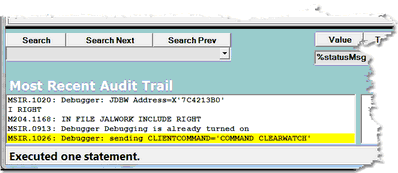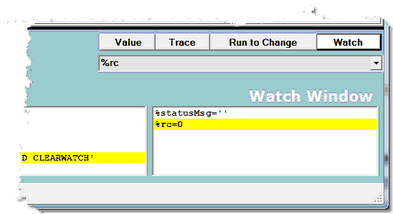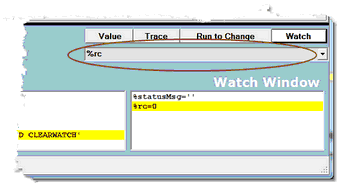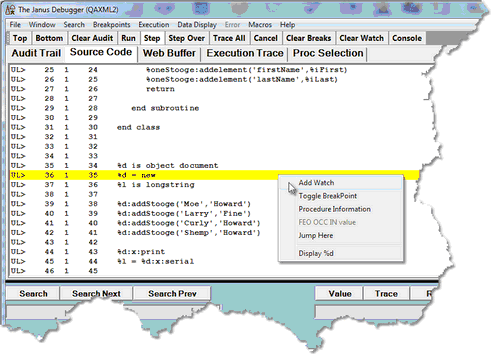The lower windows
The windows described here are positioned below the Client's principal display area, the main window.
The Most Recent Audit Trail window
This window displays only the last few lines of the audit trail for this web user or 3270/Batch2 thread.
The Most Recent Audit Trail display is not deleted if you click the Clear Audit button in the button bar.
The Watch Window
The Watch Window box can display the current value of one or more SOUL data items (%variables, $list items, object variables, etc.). It is updated as the program runs, each time execution is paused by the Debugger.
To add an item to the Watch Window, you can use the Entity name input box below the main window.
Or you can right click a Source Code line and select Add Watch from the context menu.
For watched variables that have large values, there are multiple display options that include manually widening the Watch Window, viewing the value in a tooltip box, displaying the value in a separate window, or displaying the Watch Window itself in a separate window.
See Also