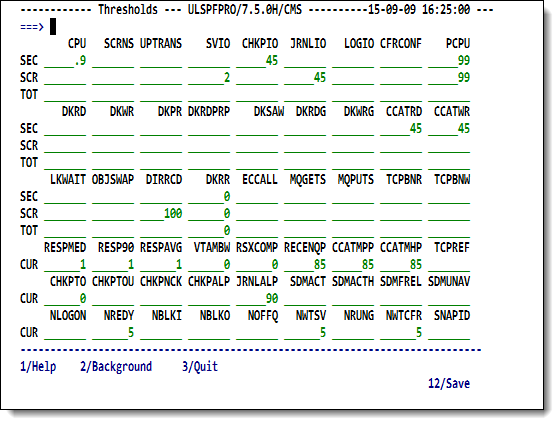SirMon threshold setting: Difference between revisions
m add graphic |
m add link |
||
| (5 intermediate revisions by 2 users not shown) | |||
| Line 1: | Line 1: | ||
Pressing the PF11 key from the System Overview screen causes the <b>Thresholds</b> screen to be displayed. Threshold settings determine which statistics will be highlighted on the [[SirMon System Overview screen|system overview]] screen, and which will be the subject of messages sent by the background monitor ([[SirMon background monitor]]), when it is active. | |||
Pressing the PF11 key from the System Overview screen causes the | |||
Threshold settings determine which statistics will be | |||
highlighted on the System Overview screen, and which will be the | |||
subject of messages sent by the background monitor ([[SirMon background monitor]]), when it is active. | |||
<p class="caption" style="width: | Threshold setting is not available in the [[RKWeb]] interface. | ||
<p class="figure">[[File:SmonThresh.png| | |||
<p class="caption" style="width:475px">Threshold specification screen</p> | |||
<p class="figure">[[File:SmonThresh.png|475px]]</p> | |||
Threshold values may be specified for any statistic which appears on the | Threshold values may be specified for any statistic which appears on the | ||
system overview screen. | |||
The top half of the screen lists two sets of statistics that can | The top half of the screen lists two sets of statistics that can | ||
be monitored for total values, per-second values, and per-screen values. | be monitored for total values, per-second values, and per-screen values. | ||
| Line 20: | Line 14: | ||
Any statistic with a blank in the corresponding threshold value will never | Any statistic with a blank in the corresponding threshold value will never | ||
be highlighted on the | be highlighted on the system overview screen, and it will be ignored by the SirMon background monitor. | ||
The PF12 key saves the threshold settings to disk. | The PF12 key saves the threshold settings to disk. | ||
The PF2 key provides access to the Background Monitor screen. | The PF2 key provides access to the <b>Background Monitor</b> screen. | ||
==See also== | ==See also== | ||
Latest revision as of 21:16, 6 June 2017
Pressing the PF11 key from the System Overview screen causes the Thresholds screen to be displayed. Threshold settings determine which statistics will be highlighted on the system overview screen, and which will be the subject of messages sent by the background monitor (SirMon background monitor), when it is active.
Threshold setting is not available in the RKWeb interface.
Threshold specification screen
Threshold values may be specified for any statistic which appears on the system overview screen. The top half of the screen lists two sets of statistics that can be monitored for total values, per-second values, and per-screen values. The bottom half of the screen lists three sets of statistics that can be monitored for total values only.
Any statistic with a blank in the corresponding threshold value will never be highlighted on the system overview screen, and it will be ignored by the SirMon background monitor.
The PF12 key saves the threshold settings to disk. The PF2 key provides access to the Background Monitor screen.
See also
- SirMon
- SirMon application structure
- SirMon main menu
- SirMon System Overview screen
- SirMon threshold setting
- SirMon background monitor
- SirMon System Monitor menu
- SirMon User Monitor menu
- SirMon File Monitor menu
- SirMon Subsystem Monitor menu
- SirMon Task Monitor menu
- SirMon Janus Monitor menu
- SirMon custom screens
- SirMon critical-file-resource monitoring
- SirMon user-initiated capturing of statistics
- System statistics displayed in SirMon
- User statistics displayed in SirMon
- File statistics displayed in SirMon
- Subsystem statistics displayed in SirMon
- Task statistics displayed in SirMon
- Critical File Resource statistics displayed in SirMon
- SirMon date processing