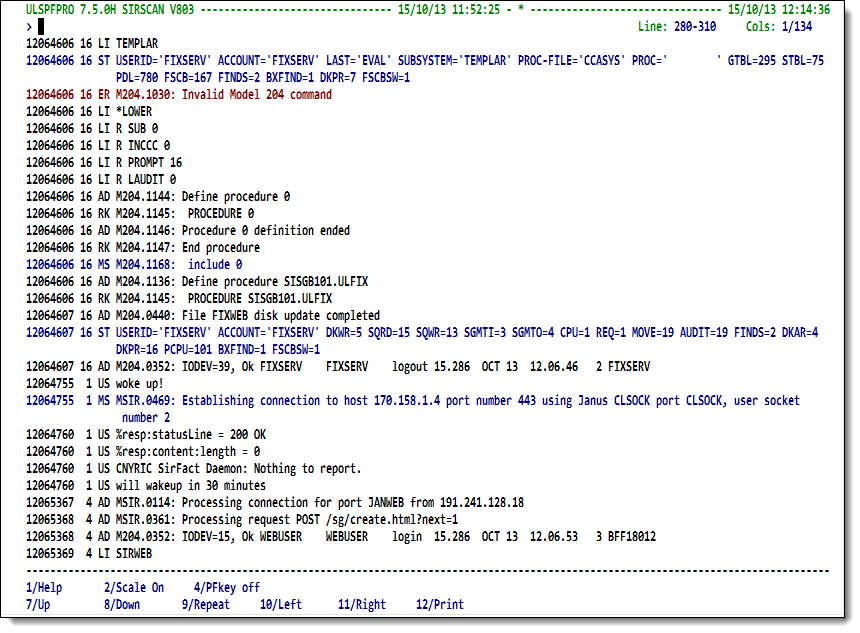SirScan browsing of the journal: Difference between revisions
m misc formatting |
m misc cleanup |
||
| Line 3: | Line 3: | ||
you are transferred to a browse session. | you are transferred to a browse session. | ||
If <var class="product">SirScan</var> is in auto refresh mode — that is, | If <var class="product">SirScan</var> is in [[#Auto-refresh mode|auto-refresh mode]] — that is, you left <b>Interval</b> blank on the [[SirScan scan specification|scan criteria]] screen — <var class="product">SirScan</var> places newly formatted journal entries into the data structure every time you request a forward scroll past the end of the current data. | ||
<b>Interval</b> blank on the specification screen — <var class="product">SirScan</var> places | |||
newly formatted journal entries into the data structure every time | |||
<p class="caption" style="width:600px">Browsing the formatted journal output</p> | <p class="caption" style="width:600px">Browsing the formatted journal output</p> | ||
| Line 12: | Line 9: | ||
The body of this screen presents the journal information returned from | The body of this screen presents the journal information returned from | ||
your <var class="product">SirScan</var> request. | |||
==Commands and function keys== | |||
The following commands and PF keys are valid: | The following commands and PF keys are valid: | ||
| Line 21: | Line 18: | ||
<tr><th nowrap>ALL <i>searchstring</i></th> | <tr><th nowrap>ALL <i>searchstring</i></th> | ||
<td>Limits the display to lines containing the string <i>searchstring</i>. | <td>Limits the display to lines containing the string <i>searchstring</i>. | ||
Entering <code>ALL</code> with no search string returns the view to the entire selection of journal entries as originally specified. | |||
To limit based on a string ending or beginning with blanks, use slashes to delimit the string, for example: | To limit based on a string ending or beginning with blanks, use slashes to delimit the string, for example: | ||
<p class="code">ALL / <i>searchstring</i> / | <p class="code">ALL / <i>searchstring</i> / | ||
| Line 29: | Line 26: | ||
<td>The <var>USER</var> command limits the display to only those lines associated with the indicated usernumber. This is very similar to specifying <code>ALL /<i>unum</i>/</code>, except that, with the <var>USER</var> command, lines not associated with the the user number that happen to have the number in them for some other reason are suppressed. | <td>The <var>USER</var> command limits the display to only those lines associated with the indicated usernumber. This is very similar to specifying <code>ALL /<i>unum</i>/</code>, except that, with the <var>USER</var> command, lines not associated with the the user number that happen to have the number in them for some other reason are suppressed. | ||
<p> | <p> | ||
Also, continuation lines for entries associated with the indicated user are likely to be | Also, continuation lines for entries associated with the indicated user are likely to be suppressed for the <var>ALL</var> command, but they are not suppressed for <var>USER</var>.</p> | ||
<p> | <p> | ||
An effect similar to the <var>USER</var> command can be achieved by moving the cursor down to a line associated with the required user and pressing the Enter key. This is different from the <var>USER</var> command in that entries are limited to the login | An effect similar to the <var>USER</var> command can be achieved by moving the cursor down to a line associated with the required user and pressing the Enter key. This is different from the <var>USER</var> command in that entries are limited to the login session associated with the entry over which the cursor was positioned. </p> | ||
<p> | <p> | ||
This facility is dependent on M204.0352 messages appearing in the journal. If these are <var>MSGCTL</var>'ed to <var>NOAUDIT</var>, cursor-position based user selection will behave the same as <var>USER</var> command based selection.</p></td></tr> | This facility is dependent on M204.0352 messages appearing in the journal. If these are <var>MSGCTL</var>'ed to <var>NOAUDIT</var>, cursor-position based user selection will behave the same as <var>USER</var> command based selection.</p></td></tr> | ||
<tr><th>PFKEYS ON | OFF</th> | <tr><th>PFKEYS ON | OFF</th> | ||
<td><var>PFKEYS</var> | <td><var>PFKEYS</var> lets you turn on or off the display of the message line and the two lines with PF key descriptions. If <code>PFKEYS OFF</code> is specified, the three extra lines are used to display formatted journal data.</td></tr> | ||
<tr><th>SCALE ON | OFF</th> | <tr><th>SCALE ON | OFF</th> | ||
| Line 69: | Line 66: | ||
<tr><th>PF3</th> | <tr><th>PF3</th> | ||
<td>Quit to <var class="product">SirScan</var> | <td>Quit to <var class="product">SirScan</var> scan criteria screen.</td></tr> | ||
<tr><th>PF4</th> | <tr><th>PF4</th> | ||
| Line 75: | Line 72: | ||
<tr><th>PF5</th> | <tr><th>PF5</th> | ||
<td>Scroll up an | <td>Scroll up an interval (only active if an <b>Interval</b> was specified on the scan criteria screen).</td></tr> | ||
<tr><th>PF6</th> | <tr><th>PF6</th> | ||
<td>Scroll down an Interval (only active if an Interval was specified on the | <td>Scroll down an Interval (only active if an <b>Interval</b> was specified on the scan criteria screen).</td></tr> | ||
<tr><th>PF7</th> | <tr><th>PF7</th> | ||
| Line 96: | Line 93: | ||
</table> | </table> | ||
When entries are displayed with dates, the dates are in | When entries are displayed with dates, the dates are in YYMMDD format. When entries are displayed with times, the times are displayed in | ||
HHMMSS format. | |||
==Journal entry types== | |||
For journal entry type selection, the following types | For journal entry type selection, the following types | ||
of entries might be displayed (each type may be included or excluded | of entries might be displayed (each type may be included or excluded | ||
| Line 111: | Line 108: | ||
<tr><th>CI</th> | <tr><th>CI</th> | ||
<td>Physical input line from user terminal or [[Model 204 configurations and operating environments# | <td>Physical input line from user terminal or [[Model 204 configurations and operating environments#Model 204 configurations|IFAM]] argument.</td></tr> | ||
<tr><th>CP</th> | <tr><th>CP</th> | ||
| Line 129: | Line 126: | ||
<tr><th>LS</th> | <tr><th>LS</th> | ||
<td>One input value from a SCREEN, or a menu selection number of a MENU.</td></tr> | <td>One input value from a <var>SCREEN</var>, or a menu selection number of a <var>MENU</var>.</td></tr> | ||
<tr><th>MS</th> | <tr><th>MS</th> | ||
<td>A <var class="product">Model 204</var> information message.</td></tr> | <td>A <var class="product">Model 204</var> information message.</td></tr> | ||
<tr><th>OI</th> | <tr><th>OI</th> | ||
| Line 154: | Line 151: | ||
<!--Caution: <div> above--> | <!--Caution: <div> above--> | ||
If no time interval was specified on the scan specification screen, | |||
<var class="product">SirScan</var> browsing occurs in auto-refresh mode. | <var class="product">SirScan</var> browsing occurs in auto-refresh mode. | ||
This means that every time an attempt is made to go beyond the | This means that every time an attempt is made to go beyond the | ||
end of the current formatted records, <var class="product">SirScan</var> formats a new interval | end of the current formatted records, <var class="product">SirScan</var> formats a new interval of records from the last time it formatted records to the current time. | ||
of records from the last time it formatted records to the current time. | |||
Going beyond the end of current formatted records could occur because | Going beyond the end of current formatted records could occur because | ||
of an attempt to scroll beyond the current set of records, an attempt | of an attempt to scroll beyond the current set of records, an attempt | ||
| Line 167: | Line 163: | ||
Auto-refresh mode is a convenient way of monitoring things as they happen. | Auto-refresh mode is a convenient way of monitoring things as they happen. | ||
A typical | A typical way to use <var class="product">SirScan</var> is to specify a start time of <code>-0</code>, which means start "now" with no time-interval size. | ||
of <code>-0</code>, which means start "now" with no time-interval size. | You enter the browse screen and then initiate the action you want to monitor. Because auto-refresh automatically | ||
populates the screen with newly written journal records, you see | |||
the action | what is being logged to the journal without leaving the browse screen. | ||
populates the screen with newly written journal records, see | |||
what | |||
Ordinarily, auto-refresh mode is fairly efficient | Ordinarily, auto-refresh mode is fairly efficient. However, if the system <var>SCANTIME</var> parameter is set, and | ||
the <b>Read extra SCANTIME seconds</b> field on the scan criteria | |||
the <b>Read extra SCANTIME seconds</b> field on the scan | |||
screen was set to <code>Y</code>, then an extra <var>SCANTIME</var> seconds of journal will be read on every auto-refresh. | screen was set to <code>Y</code>, then an extra <var>SCANTIME</var> seconds of journal will be read on every auto-refresh. | ||
This is not to say that | This is not to say that you should set the indicated parameter to | ||
<code>N</code> when in auto-refresh mode. | <code>N</code> when in auto-refresh mode. Quite the contrary. | ||
Quite the contrary. | |||
Without that parameter set to <code>Y</code>, the behavior of auto-refresh | Without that parameter set to <code>Y</code>, the behavior of auto-refresh | ||
could be very confusing indeed. | could be very confusing indeed. | ||
Just keep in mind that the use of the <var>SCANTIME</var> data will | |||
perhaps add a little extra delay and overhead to auto-refresh processing, | perhaps add a little extra delay and overhead to auto-refresh processing, | ||
especially on very busy systems with heavy journal activity. | especially on very busy systems with heavy journal activity. | ||
Auto-refresh mode on such systems will tend to be somewhat sluggish | Auto-refresh mode on such systems will tend to be somewhat sluggish | ||
anyway, so the addition of the <var>SCANTIME</var> data scan | anyway, so the addition of the <var>SCANTIME</var> data scan will probably still not produce dramatic delays, unless <var>SCANTIME</var> is set to an absurdly high value. | ||
not produce dramatic delays, unless <var>SCANTIME</var> is set to an absurdly high value. | |||
==See also== | ==See also== | ||
Revision as of 01:00, 4 November 2015
Output from the journal scan is placed in a special data structure, and you are transferred to a browse session.
If SirScan is in auto-refresh mode — that is, you left Interval blank on the scan criteria screen — SirScan places newly formatted journal entries into the data structure every time you request a forward scroll past the end of the current data.
Browsing the formatted journal output
The body of this screen presents the journal information returned from your SirScan request.
Commands and function keys
The following commands and PF keys are valid:
| ALL searchstring | Limits the display to lines containing the string searchstring.
Entering ALL / searchstring / |
|---|---|
| USER unum | The USER command limits the display to only those lines associated with the indicated usernumber. This is very similar to specifying ALL /unum/, except that, with the USER command, lines not associated with the the user number that happen to have the number in them for some other reason are suppressed.
Also, continuation lines for entries associated with the indicated user are likely to be suppressed for the ALL command, but they are not suppressed for USER. An effect similar to the USER command can be achieved by moving the cursor down to a line associated with the required user and pressing the Enter key. This is different from the USER command in that entries are limited to the login session associated with the entry over which the cursor was positioned. This facility is dependent on M204.0352 messages appearing in the journal. If these are MSGCTL'ed to NOAUDIT, cursor-position based user selection will behave the same as USER command based selection. |
| PFKEYS ON | OFF | PFKEYS lets you turn on or off the display of the message line and the two lines with PF key descriptions. If PFKEYS OFF is specified, the three extra lines are used to display formatted journal data. |
| SCALE ON | OFF | Turns on or off a two-line character scale display. If the scale is turned off, the extra two lines are used to display formatted journal data. |
| RIGHT x | Scrolls the display x characters to the right. |
| LEFT x | Scrolls the display x characters to the left. |
| F xxxx or /xxxx | Finds the string xxxx in the formatted audit trail data beginning at the current line. |
| -F or -/ | Same as above, but performs the search backward form the current line. |
| M (with PF7, 8, 10 or 11) | Scrolls the display the maximum number of lines up or down, or the maximum number of characters left or right. |
| L xxx | Moves the current line to the requested line number xxx. |
| PF1 | Accesses full-screen help. |
|---|---|
| PF2 | On/Off toggle for the horizontal scale. |
| PF3 | Quit to SirScan scan criteria screen. |
| PF4 | On/Off toggle for the PF key display. |
| PF5 | Scroll up an interval (only active if an Interval was specified on the scan criteria screen). |
| PF6 | Scroll down an Interval (only active if an Interval was specified on the scan criteria screen). |
| PF7 | Scroll up. |
| PF8 | Scroll down. |
| PF9 | Repeat the last command. |
| PF10 | Scroll left. |
| PF11 | Scroll right. |
When entries are displayed with dates, the dates are in YYMMDD format. When entries are displayed with times, the times are displayed in HHMMSS format.
Journal entry types
For journal entry type selection, the following types of entries might be displayed (each type may be included or excluded from the display by switches on the previous screen):
| Entry | Description |
|---|---|
| AD | General Model 204 status messages. |
| CI | Physical input line from user terminal or IFAM argument. |
| CP | Physical input line from a procedure. |
| CS | A physical line from full screen input. |
| ER | A Model 204 error message. |
| LI | A logical input line from user terminal or Model 204 Host Language Interface argument. |
| LP | A logical input line from a procedure. |
| LS | One input value from a SCREEN, or a menu selection number of a MENU. |
| MS | A Model 204 information message. |
| OI | An input line from the operator's console. |
| OO | An output line to the operator's console. |
| RK | Information about system initialization or to record a call to a Host Language Interface function. |
| ST | Miscellaneous statistics. |
| US | Information audited on a SOUL Audit statement. |
Auto-refresh mode
If no time interval was specified on the scan specification screen, SirScan browsing occurs in auto-refresh mode. This means that every time an attempt is made to go beyond the end of the current formatted records, SirScan formats a new interval of records from the last time it formatted records to the current time. Going beyond the end of current formatted records could occur because of an attempt to scroll beyond the current set of records, an attempt to position beyond the current set of records, or a search for a string that is not found in the current set of records. In addition, if any display is about to contain some empty lines, an auto-refresh is done to see if the lines can be filled in.
Auto-refresh mode is a convenient way of monitoring things as they happen.
A typical way to use SirScan is to specify a start time of -0, which means start "now" with no time-interval size.
You enter the browse screen and then initiate the action you want to monitor. Because auto-refresh automatically
populates the screen with newly written journal records, you see
what is being logged to the journal without leaving the browse screen.
Ordinarily, auto-refresh mode is fairly efficient. However, if the system SCANTIME parameter is set, and
the Read extra SCANTIME seconds field on the scan criteria
screen was set to Y, then an extra SCANTIME seconds of journal will be read on every auto-refresh.
This is not to say that you should set the indicated parameter to
N when in auto-refresh mode. Quite the contrary.
Without that parameter set to Y, the behavior of auto-refresh
could be very confusing indeed.
Just keep in mind that the use of the SCANTIME data will
perhaps add a little extra delay and overhead to auto-refresh processing,
especially on very busy systems with heavy journal activity.
Auto-refresh mode on such systems will tend to be somewhat sluggish
anyway, so the addition of the SCANTIME data scan will probably still not produce dramatic delays, unless SCANTIME is set to an absurdly high value.