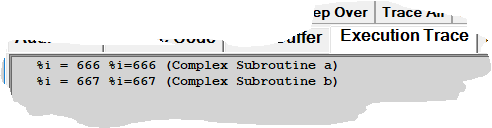Tracing all updates to a variable's value
Another type of tracing is to note all statements that modify a selected variable or data item and what value was assigned to the variable or item. To do this:
- Enter a variable or data item name in the Entity name input box below the main window.
Note: Items like global variables or Model 204 fields or parameters require the additional prefixes before their names that are described in Viewing and modifying program elements. - Click the Trace button:
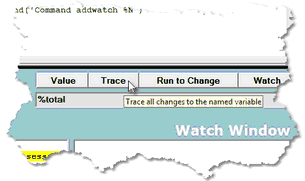
- The traceValues mappable command and the Trace Values option in the Client's Execution menu have the same effect as the Trace button.
- The trace continues until one of the events listed in Tracing all lines executed occurs.
- 3. View the result in the Execution Trace page.
- 4. If tracing was interrupted by a breakpoint or by daemon code, you can continue tracing by clicking the Trace button again or by pressing the Enter key.