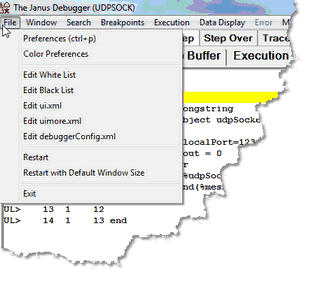File menu options: Difference between revisions
(Created page with "__TOC__ <span class="f_Para">The </span><span class="term">File</span><span class="f_Para"> menu options are identified below: </span> File:filemenu7a_zoom70.gif|313x289px|...") |
No edit summary |
||
| Line 8: | Line 8: | ||
{| | {| | ||
|width="25%"| | |width="25%"| | ||
=== Preferences === | |||
|width="75%"| | |width="75%"| | ||
<span class="f_DefListDD">Also accessible (by [[ | <span class="f_DefListDD">Also accessible (by [[Default settings of buttons and hot keys|default]]) by using the CTRL-P keyboard shortcut, this option opens a [[preferences command|dialog box]] that lets you control certain Debugger Client operating options:</span> | ||
<div style="text-align: left; text-indent: 0; page-break-after: avoid; padding: 0 0 0 0; margin: 10px 0 10px 0;"> | <div style="text-align: left; text-indent: 0; page-break-after: avoid; padding: 0 0 0 0; margin: 10px 0 10px 0;"> | ||
{|class="mw-collapsible" | {|class="mw-collapsible" | ||
|+ | |+ | ||
==== Execution Options ==== | |||
: | |||
|* <span class="term">Pause at end of evaluation</span> | |* <span class="term">Pause at end of evaluation</span> | ||
: Whether to [[ | : Whether to [[Suppressing the break at the end of request evaluation|pause at the end of the evaluation of a request]] (to review program data as it is at the end of request processing) before sending any contents of the [[Viewing the web output buffer|web output buffer]] or any 3270/Batch2 terminal output. </span> | ||
* <span class="term">Run Until spans debug sessions</span><span class="f_ListBul1"> </span> | * <span class="term">Run Until spans debug sessions</span><span class="f_ListBul1"> </span> | ||
: Whether Client [[ | : Whether Client [[Running to a specific procedure|"Run Until" processing]] should continue searching until it finds a specified procedure, even if the program contains HTML frames, the debugging session is interrupted by a loss of the connection to the Model 204 Online, or the TN3270 Debugger is toggled off and on again. | ||
* <span class="term">Break after READ SCREEN</span><span class="f_ListBul1"> </span> | * <span class="term">Break after READ SCREEN</span><span class="f_ListBul1"> </span> | ||
| Line 45: | Line 47: | ||
{| class="mw-collapsible" | {| class="mw-collapsible" | ||
|+ | |+ | ||
==== IE Options: ==== | |||
|*IE Mode | |*IE Mode | ||
: Whether the Client should automatically configure and maintain [[ | : Whether the Client should automatically configure and maintain [[Configure web browser (Janus Debugger only)#auto_maint|proxy server settings]] for the Internet Explorer, and whether the proxy is for all host URLs or only for a [[Configure web browser (Janus Debugger only)#pacfile|specified few.]] | ||
: Same as the <var>[[setIEMode command|setIEMode]]</var> command. | : Same as the <var>[[setIEMode command|setIEMode]]</var> command. | ||
* <span class="term">Clear proxy override</span> | * <span class="term">Clear proxy override</span> | ||
: Whether the Client's browser maintenance should clear and preserve any exception URLs [[ | : Whether the Client's browser maintenance should clear and preserve any exception URLs [[Configure web browser (Janus Debugger only)#bypass_proxy_server|designated in Internet Explorer]] to bypass the Client as proxy server. | ||
* <span class="term">Use existing proxy on not debugged URLs</span><span class="f_ListBul1"> </span> | * <span class="term">Use existing proxy on not debugged URLs</span><span class="f_ListBul1"> </span> | ||
: Whether the Client should [[ | : Whether the Client should [[Configure web browser (Janus Debugger only)#use_existing_proxy|reroute exception URLs]] (designated in Internet Explorer to bypass the proxy server) to a preexisting proxy server rather than directly to the Internet. | ||
|} | |} | ||
| Line 66: | Line 69: | ||
{| class="mw-collapsible" | {| class="mw-collapsible" | ||
|+ | |+ | ||
==== Display Options: ==== | |||
|* <span class="term">Show at most <x> list items</span><span class="f_ListBul1"> </span> | |* <span class="term">Show at most <x> list items</span><span class="f_ListBul1"> </span> | ||
: What the display maximum is for the number of $list, Stringlist, or Arraylist object items whose values you can [[ | : What the display maximum is for the number of $list, Stringlist, or Arraylist object items whose values you can [[Displaying $lists, Stringlists, and Arraylists|view in a separate Value window]]. | ||
* <span class="term">Restore watches on startup</span>< | * <span class="term">Restore watches on startup</span>< | ||
| Line 74: | Line 78: | ||
* <span class="term">Trim blanks from selection in View Text</span> | * <span class="term">Trim blanks from selection in View Text</span> | ||
: Whether leading and trailing blanks should be trimmed from selections you copy to the [[ | : Whether leading and trailing blanks should be trimmed from selections you copy to the [[Copying, printing, or saving text|Text Viewer]]. | ||
* <span class="term">History to Execution Trace</span> | * <span class="term">History to Execution Trace</span> | ||
: Whether [[ | : Whether [[Displaying a statement history|execution history]] data should display in the Execution Trace page instead of a separate window. | ||
* <span class="term">Show long watch values in a Tooltip</span> | * <span class="term">Show long watch values in a Tooltip</span> | ||
Whether to display in a tooltip box <span class="f_ListContinue">[[ | Whether to display in a tooltip box <span class="f_ListContinue">[[Add item to watch window#Viewing long items|Watch Window items]] that are too wide to fit within the Watch Window. </span> | ||
* <span class="term">Use !debugger directives</span><span class="f_ListBul1"> </span> | * <span class="term">Use !debugger directives</span><span class="f_ListBul1"> </span> | ||
: Whether to enable [[ | : Whether to enable [[Selectively excluding source code blocks|Debugger directives]], which let you exclude designated source code from the debugging session. </span> | ||
|} | |} | ||
| Line 95: | Line 99: | ||
{| class="mw-collapsible" | {| class="mw-collapsible" | ||
|+ | |+ | ||
==== Web Server Selection: ==== | |||
|* <span class="f_ListBul1">Which of the Onlines specified in the Client configuration file </span><var>(debuggerconfig.xml)</var><span class="f_ListBul1"> are to have their web requests debugged. For more information, see [[debugging_multiple_web_servers.html|Debugging multiple Web Servers]]. </span> | |* <span class="f_ListBul1">Which of the Onlines specified in the Client configuration file </span><var>(debuggerconfig.xml)</var><span class="f_ListBul1"> are to have their web requests debugged. For more information, see [[debugging_multiple_web_servers.html|Debugging multiple Web Servers]]. </span> | ||
|} | |} | ||
| Line 107: | Line 113: | ||
{| class="mw-collapsible" | {| class="mw-collapsible" | ||
|+ | |+ | ||
==== Program Titles: ==== | |||
|* <span class="term">3270 Emulator, Web Browser</span> | |* <span class="term">3270 Emulator, Web Browser</span> | ||
: Whether to bring to the top of the screen (when the Client pauses for user to provide input) the [[break_after_read_screen.html|3270]] or [[debug_web_persistent.html|browser]] window whose title is matched by the text specified in the corresponding box. | : Whether to bring to the top of the screen (when the Client pauses for user to provide input) the [[break_after_read_screen.html|3270]] or [[debug_web_persistent.html|browser]] window whose title is matched by the text specified in the corresponding box. | ||
| Line 121: | Line 128: | ||
{|class="mw-collapsible" | {|class="mw-collapsible" | ||
|+ | |+ | ||
|* <span class="f_ListBul1">The main button bar [[ | ==== Open at Startup: ==== | ||
* <span class="f_ListBul1">An [[ | |* <span class="f_ListBul1">The main button bar [[Button Bar#Launching an external button bar|in an external window]]. </span> | ||
* <span class="f_ListBul1">An [[Button Bar#Launching a second button bar|extra button bar]]. </span> | |||
* <span class="f_ListBul1">The </span><span class="term">Watch Window,</span><span class="f_ListBul1"> or the </span><span class="term">Audit Trail</span><span class="f_ListBul1">, </span><span class="term">Web Buffer</span><span class="f_ListBul1"> or </span><span class="term">Execution Trace</span><span class="f_ListBul1"> page, or a combination of these, [[Opening an external window#Opening the Client and external window(s) simultaneously|opened in external windows]]. </span> | * <span class="f_ListBul1">The </span><span class="term">Watch Window,</span><span class="f_ListBul1"> or the </span><span class="term">Audit Trail</span><span class="f_ListBul1">, </span><span class="term">Web Buffer</span><span class="f_ListBul1"> or </span><span class="term">Execution Trace</span><span class="f_ListBul1"> page, or a combination of these, [[Opening an external window#Opening the Client and external window(s) simultaneously|opened in external windows]]. </span> | ||
|} | |} | ||
</div> | </div> | ||
| Line 136: | Line 143: | ||
{|class="mw-collapsible" | {|class="mw-collapsible" | ||
|+ | |+ | ||
==== Main Button Bar: ==== | |||
|* <span class="term">Top</span><span class="f_ListBul1">, </span><span class="term">Center</span><span class="f_ListBul1">, or </span><span class="term">Bottom</span><span class="f_ListBul1"> </span> | |* <span class="term">Top</span><span class="f_ListBul1">, </span><span class="term">Center</span><span class="f_ListBul1">, or </span><span class="term">Bottom</span><span class="f_ListBul1"> </span> | ||
: Whether to <span class="f_ListBul2">[[ | : Whether to <span class="f_ListBul2">[[Button Bar#Positioning the button bar within the Client window|change the position]] </span><span class="f_ListContinue">of the main (non-external) button bar from its default (</span><span class="term">Top</span><span class="f_ListContinue">), above the main window) to either just below the main window (</span><span class="term">Center)</span><span class="f_ListContinue">, or to the very bottom of the Client window (</span><span class="term">Bottom</span><span class="f_ListContinue">). </span> | ||
* <span class="term">Extra Buttons</span> | * <span class="term">Extra Buttons</span> | ||
: Whether [[ | : Whether [[Button Bar#Launching a second button bar|extra buttons]] defined in the <span class="f_Monospace">ui.xml</span> file should be added to the display of the main button bar (wherever it is located). If the checkbox is cleared, they display in a separate external window when invoked by menu or command. | ||
: Same as the </span><span class="f_Monospace">[[extraButtonBar command|extraButtonBar]]</span><span class="f_ListContinue"> command with the argument </span><span class="f_Monospace">main</span><span class="f_ListContinue">. | : Same as the </span><span class="f_Monospace">[[extraButtonBar command|extraButtonBar]]</span><span class="f_ListContinue"> command with the argument </span><span class="f_Monospace">main</span><span class="f_ListContinue">. | ||
|} | |} | ||
| Line 154: | Line 162: | ||
{|class="mw-collapsible" | {|class="mw-collapsible" | ||
|+ | |+ | ||
==== Main Window Options ==== | |||
|* <span class="term">Hide Lower Section</span><span class="f_ListBul1"> </span> | |* <span class="term">Hide Lower Section</span><span class="f_ListBul1"> </span> | ||
: Whether to hide the lower section of the main window (everything below the [[tour_tabbed_pages.html|tabs]]). This is useful in a multiple monitor environment where the </span><span class="term">Audit Trail</span><span class="f_ListContinue"> and </span><span class="term">Watch Window</span><span class="f_ListContinue"> are in separate windows on another monitor. </span> | : Whether to hide the lower section of the main window (everything below the [[tour_tabbed_pages.html|tabs]]). This is useful in a multiple monitor environment where the </span><span class="term">Audit Trail</span><span class="f_ListContinue"> and </span><span class="term">Watch Window</span><span class="f_ListContinue"> are in separate windows on another monitor. </span> | ||
| Line 166: | Line 175: | ||
</div> | </div> | ||
|- | |- | ||
| | | | ||
| <span class="f_DefListDD">Lets you [[ | === Color Preferences === | ||
| <span class="f_DefListDD">Lets you [[Changing the colors in Client displays|change the color]] of text and highlighting in the various Client windows and pages. </span> | |||
|- | |- | ||
| | | | ||
=== Edit White List === | |||
| | | | ||
<span class="f_DefListDD">Lets you create or edit an existing </span> | <span class="f_DefListDD">Lets you create or edit an existing </span>''whitelist.txt''<span class="f_DefListDD"> file. This file contains a list of the </span><var>Model 204</var><span class="f_DefListDD"> procedures that you want to debug. </span> | ||
<span class="f_DefListDD">When [[ | <span class="f_DefListDD">When [[Running only to listed procedures|white listing]] is activated and the Debugger runs your source code, it filters procedures automatically, stopping to interactively debug only the requests that are on the white list. Other procedures execute normally, but they are not interactively debugged. </span> | ||
|- | |- | ||
| | | | ||
=== Edit Black List === | |||
| | | | ||
<span class="f_DefListDD">Lets you create or edit an existing </span><span class=" | <span class="f_DefListDD">Lets you create or edit an existing </span><span class="term">blacklist.txt</span><span class="f_DefListDD"> file. This file contains a list of the </span><var>Model 204</var><span class="f_DefListDD"> procedures that you want </span>''''not''''<span class="f_DefListDD"> to debug. </span> | ||
<span class="f_DefListDD">When [[ | <span class="f_DefListDD">When [[Running only to listed procedures|black listing]] is activated and the Debugger runs your source code, it filters procedures automatically, stopping to interactively debug only the requests that are </span>'''not'''<span class="f_DefListDD"> on the black list. Other procedures execute normally, but they are not interactively debugged. </span> | ||
|- | |- | ||
| | | | ||
=== Edit ui.xml === | |||
| <span class="f_DefListDD">Lets you create or edit an existing [[Setting up the ui.xml file|ui.xml file]]. This file specifies modifications to the Client's default operational buttons and keyboard shortcuts. You can set the buttons to perform actions (commands), or you can set hot keys to commands. </span> | | <span class="f_DefListDD">Lets you create or edit an existing [[Setting up the ui.xml file|ui.xml file]]. This file specifies modifications to the Client's default operational buttons and keyboard shortcuts. You can set the buttons to perform actions (commands), or you can set hot keys to commands. </span> | ||
|- | |- | ||
| | | | ||
| <span class="f_DefListDD">Lets you create or edit an existing [[Setting up the ui.xml file#Overriding the ui.xml file|uimore.xml file]]. This file provides the same kind of functionality as, but entirely overrides the </span><span class=" | === Edit uimore.xml === | ||
| <span class="f_DefListDD">Lets you create or edit an existing [[Setting up the ui.xml file#Overriding the ui.xml file|uimore.xml file]]. This file provides the same kind of functionality as, but entirely overrides the </span><span class="term">ui.xml</span><span class="f_DefListDD"> file. </span> | |||
|- | |- | ||
| | | | ||
| <span class="f_DefListDD">Opens the [[ | === Edit debuggerConfig.xml === | ||
| <span class="f_DefListDD">Opens the [[Customize debuggerConfig file|debuggerConfig.xml]] file for viewing and editing its elements (which define Online connection parameters, filetype filtering, and local editors, among other things).</span><span style="font-family: Helvetica,'Helvetica Light',Roboto,Arial,sans-serif;"> </span> | |||
|- | |- | ||
| | | | ||
=== Restart === | |||
| <span class="f_DefListDD">Restarts the Debugger Client. Same as the </span><span class="f_Monospace">[[restart command|restart]]</span><span class="f_DefListDD"> command. </span> | | <span class="f_DefListDD">Restarts the Debugger Client. Same as the </span><span class="f_Monospace">[[restart command|restart]]</span><span class="f_DefListDD"> command. </span> | ||
|- | |- | ||
| | | | ||
=== Restart with Default Window Size === | |||
| | | | ||
<span class="f_Para">Restarts the Debugger Client with the default size (as when initially installed) for the main window instead of the size at</span><span class="f_DefListDD"> last exit. </span> | <span class="f_Para">Restarts the Debugger Client with the default size (as when initially installed) for the main window instead of the size at</span><span class="f_DefListDD"> last exit. </span> | ||
| Line 199: | Line 217: | ||
<span class="f_DefListDD">Same as the </span><span class="f_Monospace">[restartDefault command|restartDefault]]</span><span class="f_DefListDD"> command. </span> | <span class="f_DefListDD">Same as the </span><span class="f_Monospace">[restartDefault command|restartDefault]]</span><span class="f_DefListDD"> command. </span> | ||
|- | |- | ||
| | | | ||
=== Exit === | |||
| <span class="f_DefListDD">Does no further processing and immediately closes the Client. </span> | | <span class="f_DefListDD">Does no further processing and immediately closes the Client. </span> | ||
|} | |} | ||
[[Category:Debugger Home]] | [[Category:Debugger Home]] | ||
Revision as of 03:54, 14 November 2022
The File menu options are identified below:
Preferences |
Also accessible (by default) by using the CTRL-P keyboard shortcut, this option opens a dialog box that lets you control certain Debugger Client operating options:
| ||||||||
Color Preferences |
Lets you change the color of text and highlighting in the various Client windows and pages. | ||||||||
Edit White List |
Lets you create or edit an existing whitelist.txt file. This file contains a list of the Model 204 procedures that you want to debug. When white listing is activated and the Debugger runs your source code, it filters procedures automatically, stopping to interactively debug only the requests that are on the white list. Other procedures execute normally, but they are not interactively debugged. | ||||||||
Edit Black List |
Lets you create or edit an existing blacklist.txt file. This file contains a list of the Model 204 procedures that you want 'not' to debug. When black listing is activated and the Debugger runs your source code, it filters procedures automatically, stopping to interactively debug only the requests that are not on the black list. Other procedures execute normally, but they are not interactively debugged. | ||||||||
Edit ui.xml |
Lets you create or edit an existing ui.xml file. This file specifies modifications to the Client's default operational buttons and keyboard shortcuts. You can set the buttons to perform actions (commands), or you can set hot keys to commands. | ||||||||
Edit uimore.xml |
Lets you create or edit an existing uimore.xml file. This file provides the same kind of functionality as, but entirely overrides the ui.xml file. | ||||||||
Edit debuggerConfig.xml |
Opens the debuggerConfig.xml file for viewing and editing its elements (which define Online connection parameters, filetype filtering, and local editors, among other things). | ||||||||
Restart |
Restarts the Debugger Client. Same as the restart command. | ||||||||
Restart with Default Window Size |
Restarts the Debugger Client with the default size (as when initially installed) for the main window instead of the size at last exit. Same as the [restartDefault command|restartDefault]] command. | ||||||||
Exit |
Does no further processing and immediately closes the Client. |