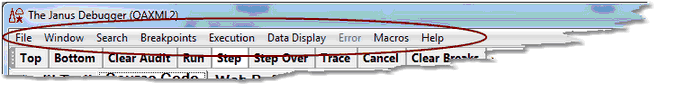Menu bar (Debugger): Difference between revisions
Jump to navigation
Jump to search
No edit summary |
No edit summary |
||
| (One intermediate revision by the same user not shown) | |||
| Line 2: | Line 2: | ||
<span class="f_Para">The Debugger Client has multiple menus, each of which is described in the following subsections. Many of the menu options duplicate the actions of default Client buttons and keyboard shortcuts, and most menu options are associated with Client commands. </span> | <span class="f_Para">The Debugger Client has multiple menus, each of which is described in the following subsections. Many of the menu options duplicate the actions of default Client buttons and keyboard shortcuts, and most menu options are associated with Client commands. </span> | ||
[[File:menubar2_zoom90.gif|687x93px|menubar2]] | [[File:menubar2_zoom90.gif|687x93px|menubar2]] | ||
<span class="f_Para">If a hot key is mapped to a command that is associated with a menu option, the hot key is displayed in parentheses next to the menu option. </span> | <span class="f_Para">If a hot key is mapped to a command that is associated with a menu option, the hot key is displayed in parentheses next to the menu option. </span> | ||
Latest revision as of 22:19, 21 April 2023
The Debugger Client has multiple menus, each of which is described in the following subsections. Many of the menu options duplicate the actions of default Client buttons and keyboard shortcuts, and most menu options are associated with Client commands.
If a hot key is mapped to a command that is associated with a menu option, the hot key is displayed in parentheses next to the menu option.