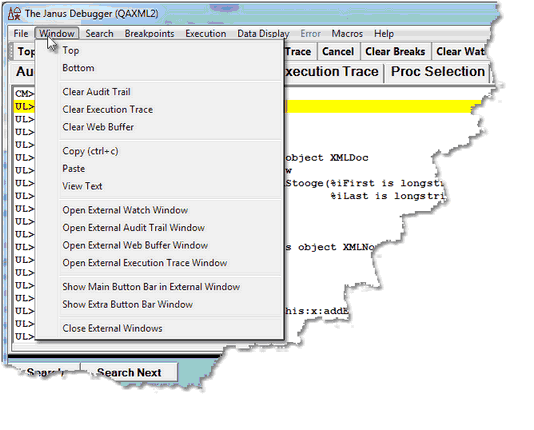Window menu options
The Window menu options are identified below:
| Top | Scrolls to the top of the currently displayed tab. Same as the Top button. Comparable mappable command, top, can be applied to the Client window (main, external, work) that you specify. |
| Bottom | Scrolls to the bottom of the currently displayed tab. Same as the Bottom button. Comparable mappable command, bottom, can be applied to the Client window (main, external, work) that you specify. |
| Clear Audit Trail | Clears the contents of the Audit Trail tab. Same as the Clear Audit button and the clearAudit command. |
| Clear Execution Trace | Clears the contents of the Execution Trace tab. Same as the clearExecutionTrace command. |
| Clear Web Buffer | Clears the contents of the Web Buffer tab. Equivalent mappable command is clearWebBuffer. |
| Copy | Copies to the clipboard the lines currently visible in the active tabbed page. Described further in The tabbed pages. |
| Paste | Pastes the current clipboard contents to the Client's Search text box or to the text box above the Watch Window. |
| View Text | Invokes a separate viewer for copying, printing, and saving Client text data. |
| Open External Watch Window |
Displays in an external window, that is, separate from the main window, the current contents of the Client Watch Window. Or, it brings the existing external Watch Window to the top of your current stack of open windows. Same as the openExternalWatchWindow command. |
| Open External Audit Trail Window |
Displays in an external window the current contents of the Client Audit Trail tab. Or, it brings the existing external Audit Trail window to the top of your current stack of open windows. Same as the openExternalAuditTrail command. |
| Open External Web Buffer Window |
Displays in an external window the current contents of the Client Web Buffer tab. Or, it brings the existing external Web Buffer window to the top of your current stack of open windows. Same as the openExternalWebBuffer command. |
| Open External Execution Trace Window |
Displays in an external window the current contents of the Client Execution Trace tab. Or, it brings the existing external Execution Trace window to the top of your current stack of open windows. Same as the openExternalExecutionTrace command. |
| Show Main Button Bar In External Window |
Displays in an external window the current contents of the Client main button bar. Or, it brings the existing external Button Bar window to the top of your current stack of open windows. Same as the buttonBar show command. |
| Show Extra Button Bar Window | Displays in an external window the current contents of the Client Extra button bar. Or, it brings the existing external Extra Buttons window to the top of your current stack of open windows. |
| Close External Windows | Closes all Client external windows. Same as the closeExternalWindows command. |