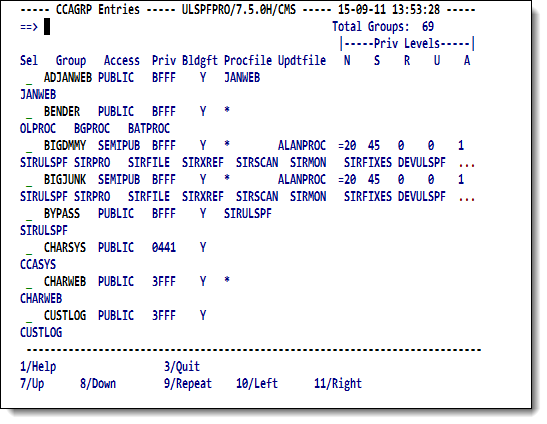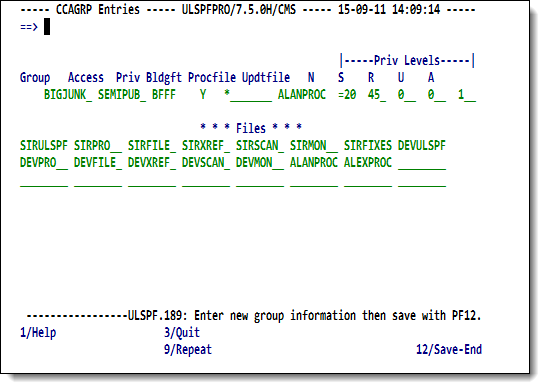SirPro file-group maintenance: Difference between revisions
m add graphic |
m misc cleanup |
||
| Line 4: | Line 4: | ||
==Maintaining CCAGRP definitions== | ==Maintaining CCAGRP definitions== | ||
For each group defined in CCAGRP, <var class="product">SirPro</var> displays two lines of information. The first line contains the group name and parameters, and the second line contains the files defined to the group. | |||
<p class="caption" style="width:450px">CCAGRP screen for permanent group definitions</p> | <p class="caption" style="width:450px">CCAGRP screen for permanent group definitions</p> | ||
<p class="figure">[[File:SProCCAGRP.png|450px]]</p> | <p class="figure">[[File:SProCCAGRP.png|450px]]</p> | ||
<p class="note"><b>Note:</b> The <var class="product">SirPro</var> CCAGRP interface imposes a limit of 24 files per group. If you have groups defined with more than 24 files, Option 8 on the SirPro main menu lets you view them — but it should not be used to update them, as the 25th and later files will be deleted from the definition. <var class="product">SirPro</var> prevents Update, Copy, or Rename commands against groups with more than 24 members. </p> | |||
and | ===Screen fields=== | ||
The | The CCAGRP screen's fields are: | ||
<table class="thJustBold"> | <table class="thJustBold"> | ||
<tr><th>Sel</th> | |||
<td>A single-character command field. Valid commands are: | |||
<table class="thJustBold"> | |||
<tr><th>D</th> | |||
<td>Deletes the group definition.</td></tr> | |||
<tr><th>R</th> | |||
<td>Rename the group.</td></tr> | |||
<tr><th>C</th> | |||
<td>Copy the group definition to a group definition of a new name.</td></tr> | |||
<tr><th>U</th> | |||
<td>Update: Change the parameter settings for the files defined to the group definition.</td></tr> | |||
</table> | |||
<p> | |||
<var>D</var>elete and <var>R</var>ename are executed directly from the CCAGRP screen. <var>C</var>opy and <var>U</var>pdate send the user to a group definition update screen. In addition, the command-line command | |||
<code>ADD <i>groupname</i></code> sends the user to the same screen. | |||
The update screen is shown below in [[#Updating a group definition|Updating a group definition]].</p></td></tr> | |||
<tr><th>Group</th> | |||
<td>The name of a group member of CCAGRP.</td></tr> | |||
<tr><th>Access</th> | <tr><th>Access</th> | ||
<td><var>PUBLIC</var>, <var>SEMIPUB</var>, or <var>PRIVATE</var>.</td></tr> | <td><var>PUBLIC</var>, <var>SEMIPUB</var>, or <var>PRIVATE</var>.</td></tr> | ||
<tr><th> | <tr><th>Priv</th> | ||
<td>Hexadecimal switches associating various privileges with the default opening of <var>PUBLIC</var> and <var>SEMIPUB</var> groups.</td></tr> | <td>Hexadecimal switches associating various privileges with the default opening of <var>PUBLIC</var> and <var>SEMIPUB</var> groups.</td></tr> | ||
<tr><th> | <tr><th>Bldgft</th> | ||
<td>Entering <code>Y</code> builds global find table, and <code>N</code> does not build this table, when the group is opened. <code>Y</code> is the default.</td></tr> | <td>Entering <code>Y</code> builds global find table, and <code>N</code> does not build this table, when the group is opened. <code>Y</code> is the default.</td></tr> | ||
<tr><th> | <tr><th>Procfile</th> | ||
<td>File name of the group member that will contain procedures. If all members may contain procedures, an asterisk (<tt>*</tt>) is used.</td></tr> | <td>File name of the group member that will contain procedures. If all members may contain procedures, an asterisk (<tt>*</tt>) is used.</td></tr> | ||
<tr><th> | <tr><th>Updtfile</th> | ||
<td>File that should be the target of record adds when no specific member name context is given.</td></tr> | <td>File that should be the target of record adds when no specific member name context is given.</td></tr> | ||
<tr><th>Priv Level N</th> | <tr><th>Priv Level N</th> | ||
<td>Procedure class level.</td></tr> | <td>Procedure class level. See [[Security#Procedure security|Procedure security]] for more information.</td></tr> | ||
<tr><th>Priv Level S</th> | <tr><th>Priv Level S</th> | ||
<td>Class level required for <var>SELECT</var>.</td></tr> | <td>Class level required for <var>SELECT</var>. See [[Security#Field-level security|Field-level security]] for more information.</td></tr> | ||
<tr><th>Priv Level R</th> | <tr><th>Priv Level R</th> | ||
| Line 44: | Line 69: | ||
</table> | </table> | ||
===Function keys=== | |||
These function keys are available on the group definition display: | These function keys are available on the group definition display: | ||
<table class="thJustBold"> | <table class="thJustBold"> | ||
Revision as of 20:40, 30 October 2015
Option 8 on the SirPro main menu provides a full-screen facility for managing the group definitions in CCAGRP.
Note: This option is only available to system managers.
Maintaining CCAGRP definitions
For each group defined in CCAGRP, SirPro displays two lines of information. The first line contains the group name and parameters, and the second line contains the files defined to the group.
CCAGRP screen for permanent group definitions
Note: The SirPro CCAGRP interface imposes a limit of 24 files per group. If you have groups defined with more than 24 files, Option 8 on the SirPro main menu lets you view them — but it should not be used to update them, as the 25th and later files will be deleted from the definition. SirPro prevents Update, Copy, or Rename commands against groups with more than 24 members.
Screen fields
The CCAGRP screen's fields are:
| Sel | A single-character command field. Valid commands are:
Delete and Rename are executed directly from the CCAGRP screen. Copy and Update send the user to a group definition update screen. In addition, the command-line command
| ||||||||
|---|---|---|---|---|---|---|---|---|---|
| Group | The name of a group member of CCAGRP. | ||||||||
| Access | PUBLIC, SEMIPUB, or PRIVATE. | ||||||||
| Priv | Hexadecimal switches associating various privileges with the default opening of PUBLIC and SEMIPUB groups. | ||||||||
| Bldgft | Entering Y builds global find table, and N does not build this table, when the group is opened. Y is the default. | ||||||||
| Procfile | File name of the group member that will contain procedures. If all members may contain procedures, an asterisk (*) is used. | ||||||||
| Updtfile | File that should be the target of record adds when no specific member name context is given. | ||||||||
| Priv Level N | Procedure class level. See Procedure security for more information. | ||||||||
| Priv Level S | Class level required for SELECT. See Field-level security for more information. | ||||||||
| Priv Level R | Class level required for READ. | ||||||||
| Priv Level U | Class level required for UPDATE. | ||||||||
| Priv Level A | Class level required for ADD. |
Function keys
These function keys are available on the group definition display:
| F1 | Help. |
|---|---|
| F3 | Quit (return to SirPro Main Menu). |
| F7 | Scroll up. |
| F8 | Scroll down. |
| F9 | Repeat last command-line command. |
| F10 | Scroll file lines to the left. |
| F11 | Scroll the file lines to the right. If there are more than eight files in a group definition, an ellipsis (...) will appear to the right of the eighth file. This key shifts the view to the right to display the remaining files. |
Updating a group definition
Copy, Update, and ADD commands invoke the following display, which allows an entire group definition to be built.
CCAGRP screen for updating a group definition
Access, Privileges, and Bldgft are set to their Model 204 default values. Enter values for the remaining fields, and press F12 to build the group.
Function keys valid for this display are:
| F1 | Help. |
|---|---|
| F3 | Quit (return to SirPro main menu). |
| F9 | Repeat last command-line command. |
| F12 | Commit the definition to CCAGRP. This key invokes error checking before the group definition commands are executed. |
See also
- SirPro
- SirPro procedure-list selection
- SirPro procedure-list operations
- SirPro command processor
- SirPro Print All Information facility
- SirPro field definition display
- SirPro CCASTAT password maintenance
- SirPro file-group maintenance
- SirPro change management tools and functions
- SirPro date processing