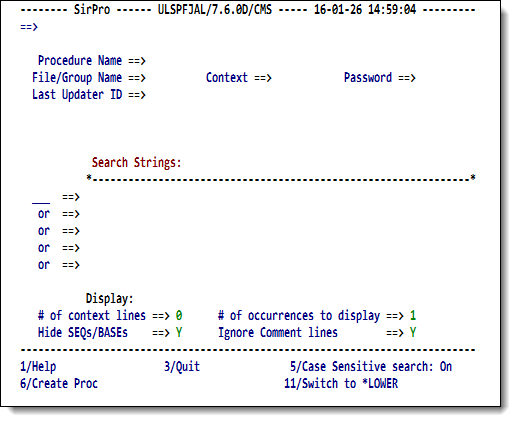SirPro procedure-list selection: Difference between revisions
m update searching info |
m add info re field Help |
||
| Line 71: | Line 71: | ||
<table class="thJustBold"> | <table class="thJustBold"> | ||
<tr><th>F1</th> | <tr><th>F1</th> | ||
<td>Invokes Help.</td></tr> | <td>Invokes Help. | ||
<p> | |||
If F1 is pressed when the cursor is located on a field, the invoked Help is positioned at the Help text for that field. Otherwise, it is positioned at the start of the Help for the screen. </p></td></tr> | |||
<tr><th>F3</th> | <tr><th>F3</th> | ||
| Line 77: | Line 79: | ||
<tr><th>F5</th> | <tr><th>F5</th> | ||
<td>Toggles case-sensitivity of search. If Case-Sensitive mode is "On," a search for "html" finds only the lowercase version of that string. If Case-Sensitive mode is "Off,", the same search finds procedures containing either "html" or "HTML." </td></tr> | <td>Toggles case-sensitivity of search. | ||
<p> | |||
If Case-Sensitive mode is "On," a search for "html" finds only the lowercase version of that string. If Case-Sensitive mode is "Off,", the same search finds procedures containing either "html" or "HTML." </p></td></tr> | |||
<tr><th>F6</th> | <tr><th>F6</th> | ||
Revision as of 22:37, 3 February 2016
Procedure-level commands are accessed through Option 1 on the SirPro main menu. SirPro displays a screen that allows selection of a procedure file and criteria for specifying the procedure(s) to be displayed.
Procedure file selection screen
Using the procedure file selection screen
Supply values in the fields shown, as described below:
| Procedure Name | The name of the procedure to be edited. To display a list of all procedures for a given file, enter a question mark (?) in this field, or leave it blank. To display a partial list of procedures, use the asterisk (*) wild card character, for example: *XYZ, XYZ*, or *XYZ*.
If a single procedure name is specified, a Model 204 edit session is immediately invoked on the procedure. If the procedure name field is left blank, or if a wild card selection was entered, a list of procedures is presented (described in SirPro procedure-list operations). | ||||||||
|---|---|---|---|---|---|---|---|---|---|
| File/Group Name | The name of a procedure file or file group. If a file, the file must be allocated to the Online Model 204 region.
To display a list of all available files, enter a question mark (?), or leave this field blank. When you press the Enter key, RKTools shows a list of all available files.
You select a file from this list by typing
If your site's
| ||||||||
| Last Updater ID | Optional entry that will narrow the set of procedures from a selected file to only those that were last updated by the specified account (user ID). The asterisk (*) wild card character is also supported in this field. | ||||||||
| Search Strings | As many as five optional search strings may be entered in these fields. The first four of these fields accommodate as many as 32 characters; the fifth accommodates 65. The first field is preceded by three underscores, which are only for the string "not," which retrieves procedures that do not match any of the subsequent search criteria.
The procedures that match the other selection criteria (file, procedure wild card, and account) are scanned, and only those that contain any of the requested string(s) appear on the resulting list of procedure names. If there are more than 100 procedures to be scanned, you are warned about the possibility of a long search. To override this warning, press the F12 key when prompted by the warning message. The string search returns only instances that match the case of the indicated search string if the F5 function key label is "Case Sensitive search: On." Otherwise, the search returns all instances of the string without regard for case. The Search Strings fields do not strip blanks before searching. SirPro distinguishes three different searches in the following: '%X=$GETG('SNOPES')' '%X = $GETG('SNOPES')' '%X=$GETG('SNOPES') ' Judicious use of the Delete key should prevent confusion when trailing blanks might be present. | ||||||||
| Display |
|
Function keys for this panel are:
| F1 | Invokes Help.
If F1 is pressed when the cursor is located on a field, the invoked Help is positioned at the Help text for that field. Otherwise, it is positioned at the start of the Help for the screen. |
|---|---|
| F3 | Quits the SirPro main menu. |
| F5 | Toggles case-sensitivity of search.
If Case-Sensitive mode is "On," a search for "html" finds only the lowercase version of that string. If Case-Sensitive mode is "Off,", the same search finds procedures containing either "html" or "HTML." |
| F6 | Invokes an empty procedure skeleton for you to populate. |
| F11 | Toggles between *LOWER (mixed-case editing) and *UPPER case mode. |
When you press the Enter key, SirPro invokes an Edit session on the selected procedure, or it passes you to a list of procedures for further selection.
The command line at the top of the screen allows fastpath transfer to
other RKTools options, and it allows CLOSE xxxx commands to close the specified file or group.
See also
- SirPro
- SirPro procedure-list selection
- SirPro procedure-list operations
- SirPro command processor
- SirPro Print All Information facility
- SirPro field definition display
- SirPro CCASTAT password maintenance
- SirPro file-group maintenance
- SirPro change management tools and functions
- SirPro date processing