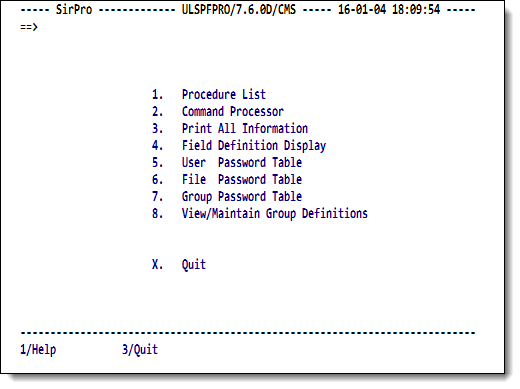SirPro: Difference between revisions
m (use F1) |
m (mention RKWeb equivalents) |
||
| (13 intermediate revisions by 3 users not shown) | |||
| Line 1: | Line 1: | ||
<var class="product">SirPro</var> is a collection of powerful and easy-to-use tools for [[Model 204]] programmers, database administrators, and application managers. <var class="product">SirPro</var> provides programmers with powerful facilities for managing large libraries of <var class="product">SOUL</var> procedures, and it provides system managers with intuitive ISPF-like front ends to many Model 204 system management commands. | <var class="product">SirPro</var> is a collection of powerful and easy-to-use tools for [[Model 204]] programmers, database administrators, and application managers. <var class="product">SirPro</var> provides programmers with powerful facilities for managing large libraries of <var class="product">SOUL</var> procedures, and it provides system managers with intuitive ISPF-like front ends to many Model 204 system management commands. | ||
<var class="product">SirPro</var> is part of the [[ | <var class="product">SirPro</var> is part of the [[RKTools]] family of products from Rocket Software. Prior to version 7.5 of Model 204 RKTools products, <var class="product">SirPro</var> requires the installation of the [[Sirius Mods]], with a version equal to or higher than the <var class="product">SirPro</var> version. As of Model 204 V7.5, the functions and facilities necessary to run RKTools are built into the Model 204 kernel. | ||
As of version 7.7 of RKTools, many of the <var class="product">SirPro</var> features are accessible through the [[RKWeb]] interface as well as the usual TN3270 interface. The <var class="product">SirPro</var> wiki pages primarily describe the TN3270 interface. | |||
==Overview== | ==Overview== | ||
<var class="product">SirPro</var> is a menu-driven application subsystem that provides tools for programmers, database administrators and application managers inside the Model 204 environment. <var class="product">SirPro</var>'s primary feature set is centered on the manipulation of <var class="product">Model 204</var> procedures contained in Model 204 files. <var class="product">SirPro</var> allows a programmer to search and display lists of procedures, and to Browse, Edit, Copy, Move, Delete, and Rename procedures. | |||
An interface is also provided for Model 204 command output capture, for the display of field definitions in Model 204 files, and for the display and manipulations of passwords, privileges, and group definitions held in CCASTAT and CCAGRP. | |||
<var class="product">SirPro</var> is also the programmer interface to a set of change management commands that work in conjunction with <var class="product">[[SirLib]]</var> (the Library Management part of RKTools). The change management commands include <var>XCompare</var>, <var>Sequence</var>, <var>Resequence</var>, and <var>Klobber</var>. | |||
<var class="product">SirPro</var> | As of Model 204 version 7.5, <var class="product">SirPro</var> adds many new features that allow programmers to remain focused on the procedures important to them. <var class="product">SirPro</var> also implements a new, advanced, user-extensible editor, [[SoulEdit]], specifically designed for writing and managing Model 204 SOUL code. | ||
==SirPro main menu== | |||
The <var class="product">SirPro</var> main menu (Option 1 from the [[RKTools#Integrating RKTools with other subsystems|RKTools System Main Menu screen]]) provides an interface to any user-specified procedure file, to a list of commands, to field definitions in <var class="product">Model 204</var> files, and to passwords, privileges, and group definitions held in CCASTAT and CCAGRP. | |||
<p class="caption" style="width:500px">SirPro main menu</p> | |||
<p class="figure">[[File:SProMainMenu.png|500px]]</p> | |||
< | Each <var class="product">SirPro</var> main menu sub-option is described in the pages listed in "SirPro topics," below. | ||
===Online Help and fast-path commands=== | |||
To get started using the SirPro main menu, press the F1 function key for Help. If the cursor is located on a screen field, the invoked Help is positioned at the Help text for that field. Otherwise, it is positioned at the start of the Help for the screen. Online Help is available for each of the SirPro screens. | |||
Note also that you can use [[RKTools#Fast-pathing|fast-pathing]] from the command line of this or any of the <var class="product">SirPro</var> screens. | |||
==SirPro topics== | ==SirPro topics== | ||
The <var class="product">SirPro</var> documentation consists of the pages listed below. | The <var class="product">SirPro</var> documentation consists of the pages listed below. This list is also available as a "See also" link from each of the pages. | ||
This list is also available as a "See also" link from each of the pages. | |||
For information about product changes and Model 204 feature | For information about product changes and Model 204 feature | ||
support per <var class="product">SirPro</var> version, see | support per <var class="product">SirPro</var> version, see | ||
the [[M204wiki main page# | the [[M204wiki main page#rktools_notes|RKTools release notes]]. | ||
For information about product error messages, see [[ | For information about product error messages, see [[List of Model 204 messages#msir|MSIR. messages]]. | ||
{{Template: SirPro topic list}} | {{Template: SirPro topic list}} | ||
| Line 40: | Line 42: | ||
<li>[[SoulEdit | SoulEdit - The SOUL Editor]] </li> | <li>[[SoulEdit | SoulEdit - The SOUL Editor]] </li> | ||
<li>[[SirLib]] </li> | <li>[[SirLib]] </li> | ||
<li>[[Terminal MODEL 6 support]] </li> | |||
</ul> | </ul> | ||
[[Category:SirPro]] | [[Category:SirPro]] | ||
[[Category: | [[Category:RKTools]] | ||
Latest revision as of 23:53, 21 June 2017
SirPro is a collection of powerful and easy-to-use tools for Model 204 programmers, database administrators, and application managers. SirPro provides programmers with powerful facilities for managing large libraries of SOUL procedures, and it provides system managers with intuitive ISPF-like front ends to many Model 204 system management commands.
SirPro is part of the RKTools family of products from Rocket Software. Prior to version 7.5 of Model 204 RKTools products, SirPro requires the installation of the Sirius Mods, with a version equal to or higher than the SirPro version. As of Model 204 V7.5, the functions and facilities necessary to run RKTools are built into the Model 204 kernel.
As of version 7.7 of RKTools, many of the SirPro features are accessible through the RKWeb interface as well as the usual TN3270 interface. The SirPro wiki pages primarily describe the TN3270 interface.
Overview
SirPro is a menu-driven application subsystem that provides tools for programmers, database administrators and application managers inside the Model 204 environment. SirPro's primary feature set is centered on the manipulation of Model 204 procedures contained in Model 204 files. SirPro allows a programmer to search and display lists of procedures, and to Browse, Edit, Copy, Move, Delete, and Rename procedures.
An interface is also provided for Model 204 command output capture, for the display of field definitions in Model 204 files, and for the display and manipulations of passwords, privileges, and group definitions held in CCASTAT and CCAGRP.
SirPro is also the programmer interface to a set of change management commands that work in conjunction with SirLib (the Library Management part of RKTools). The change management commands include XCompare, Sequence, Resequence, and Klobber.
As of Model 204 version 7.5, SirPro adds many new features that allow programmers to remain focused on the procedures important to them. SirPro also implements a new, advanced, user-extensible editor, SoulEdit, specifically designed for writing and managing Model 204 SOUL code.
The SirPro main menu (Option 1 from the RKTools System Main Menu screen) provides an interface to any user-specified procedure file, to a list of commands, to field definitions in Model 204 files, and to passwords, privileges, and group definitions held in CCASTAT and CCAGRP.
SirPro main menu
Each SirPro main menu sub-option is described in the pages listed in "SirPro topics," below.
Online Help and fast-path commands
To get started using the SirPro main menu, press the F1 function key for Help. If the cursor is located on a screen field, the invoked Help is positioned at the Help text for that field. Otherwise, it is positioned at the start of the Help for the screen. Online Help is available for each of the SirPro screens.
Note also that you can use fast-pathing from the command line of this or any of the SirPro screens.
SirPro topics
The SirPro documentation consists of the pages listed below. This list is also available as a "See also" link from each of the pages.
For information about product changes and Model 204 feature support per SirPro version, see the RKTools release notes.
For information about product error messages, see MSIR. messages.
- SirPro
- SirPro procedure-list selection
- SirPro procedure-list operations
- SirPro command processor
- SirPro Print All Information facility
- SirPro field definition display
- SirPro CCASTAT password maintenance
- SirPro file-group maintenance
- SirPro change management tools and functions
- SirPro date processing